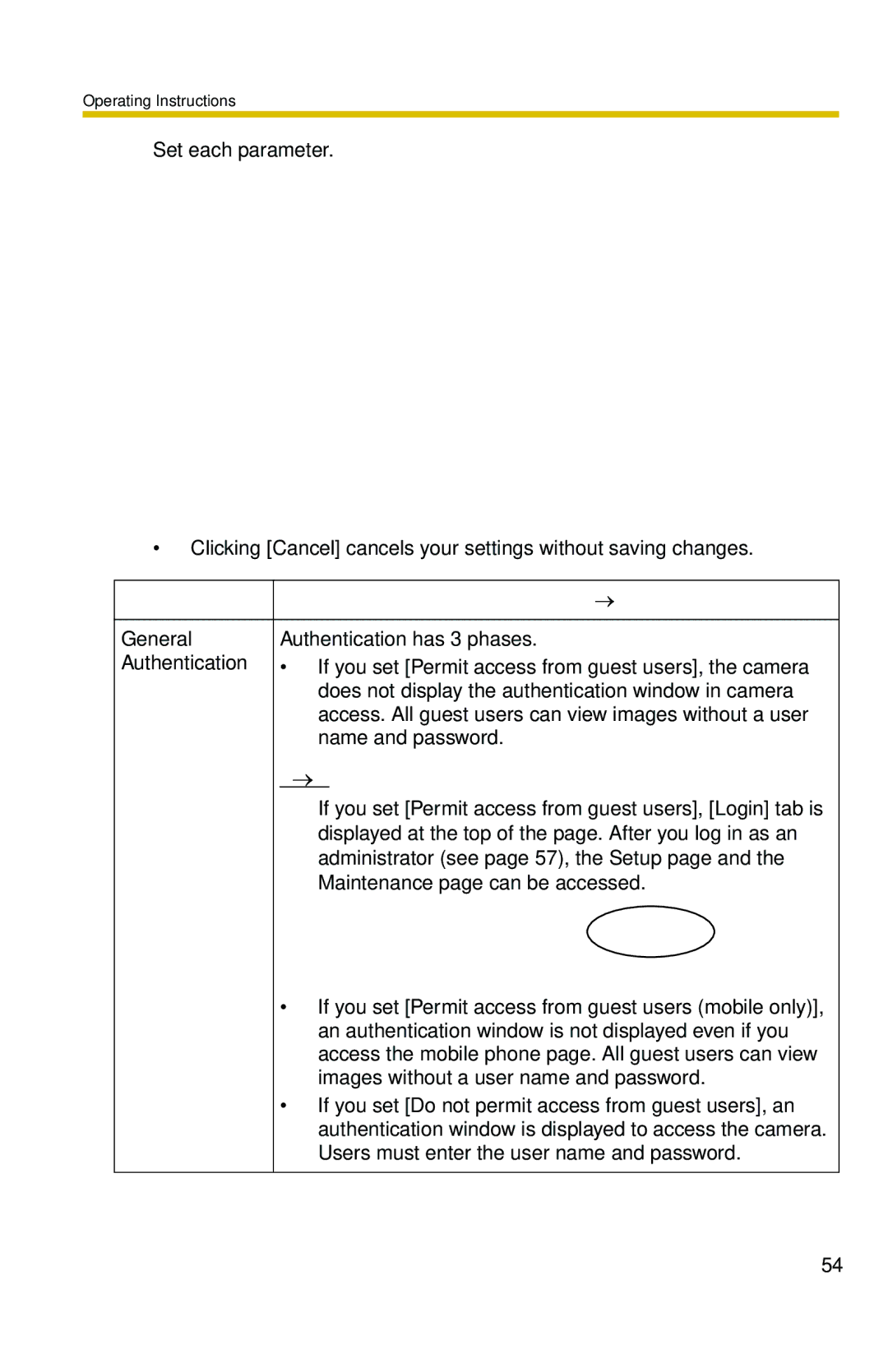Operating Instructions
2.Set each parameter.
•Clicking [Cancel] cancels your settings without saving changes.
Setting | Description |
|
|
General | Authentication has 3 phases. |
Authentication | • If you set [Permit access from guest users], the camera |
| does not display the authentication window in camera |
| access. All guest users can view images without a user |
| name and password. |
Note
If you set [Permit access from guest users], [Login] tab is displayed at the top of the page. After you log in as an administrator (see page 57), the Setup page and the Maintenance page can be accessed.
•If you set [Permit access from guest users (mobile only)], an authentication window is not displayed even if you access the mobile phone page. All guest users can view images without a user name and password.
•If you set [Do not permit access from guest users], an authentication window is displayed to access the camera. Users must enter the user name and password.
54