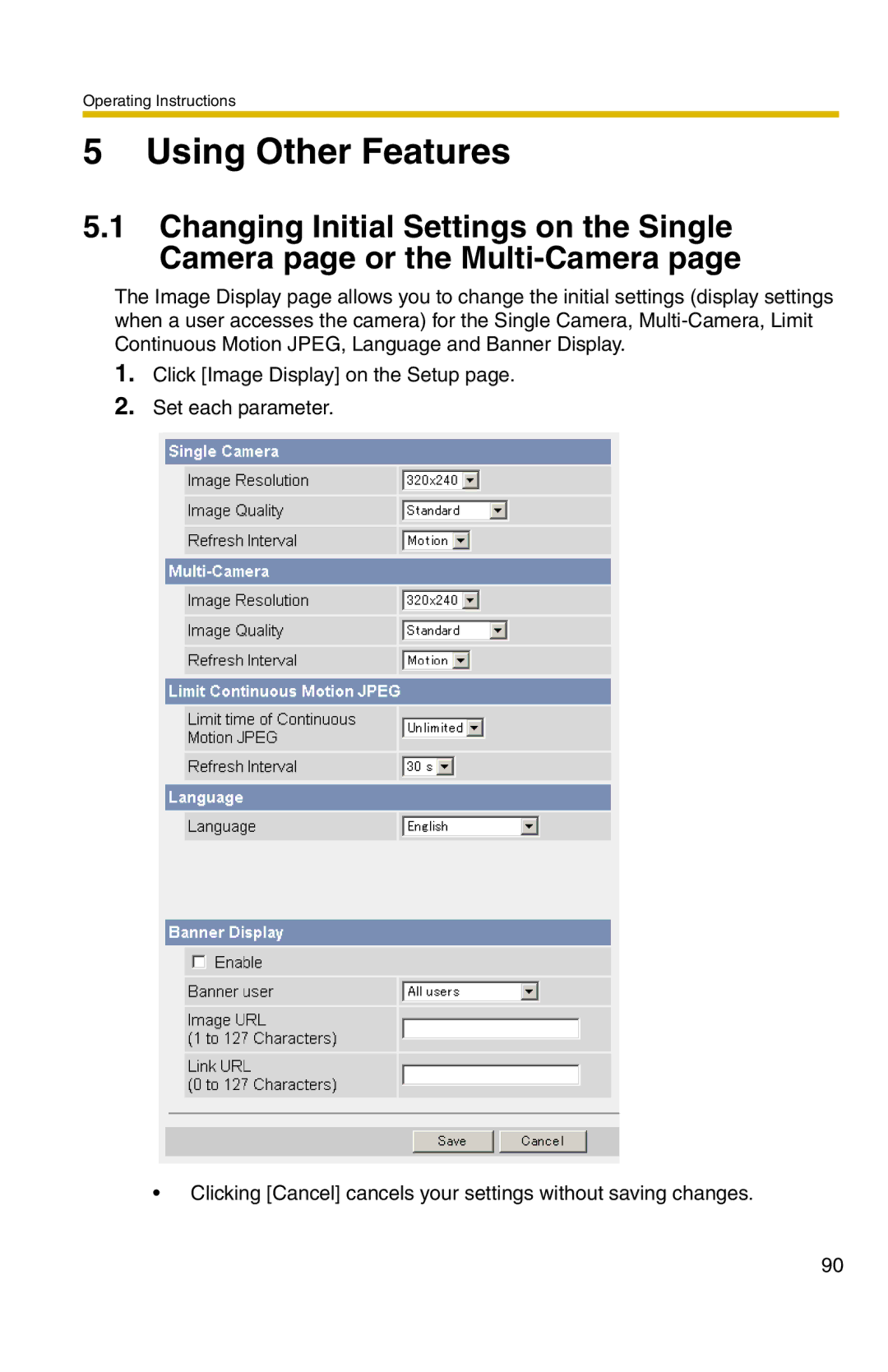Operating Instructions
5 Using Other Features
5.1Changing Initial Settings on the Single Camera page or the
The Image Display page allows you to change the initial settings (display settings when a user accesses the camera) for the Single Camera,
1.Click [Image Display] on the Setup page.
2.Set each parameter.
•Clicking [Cancel] cancels your settings without saving changes.
90