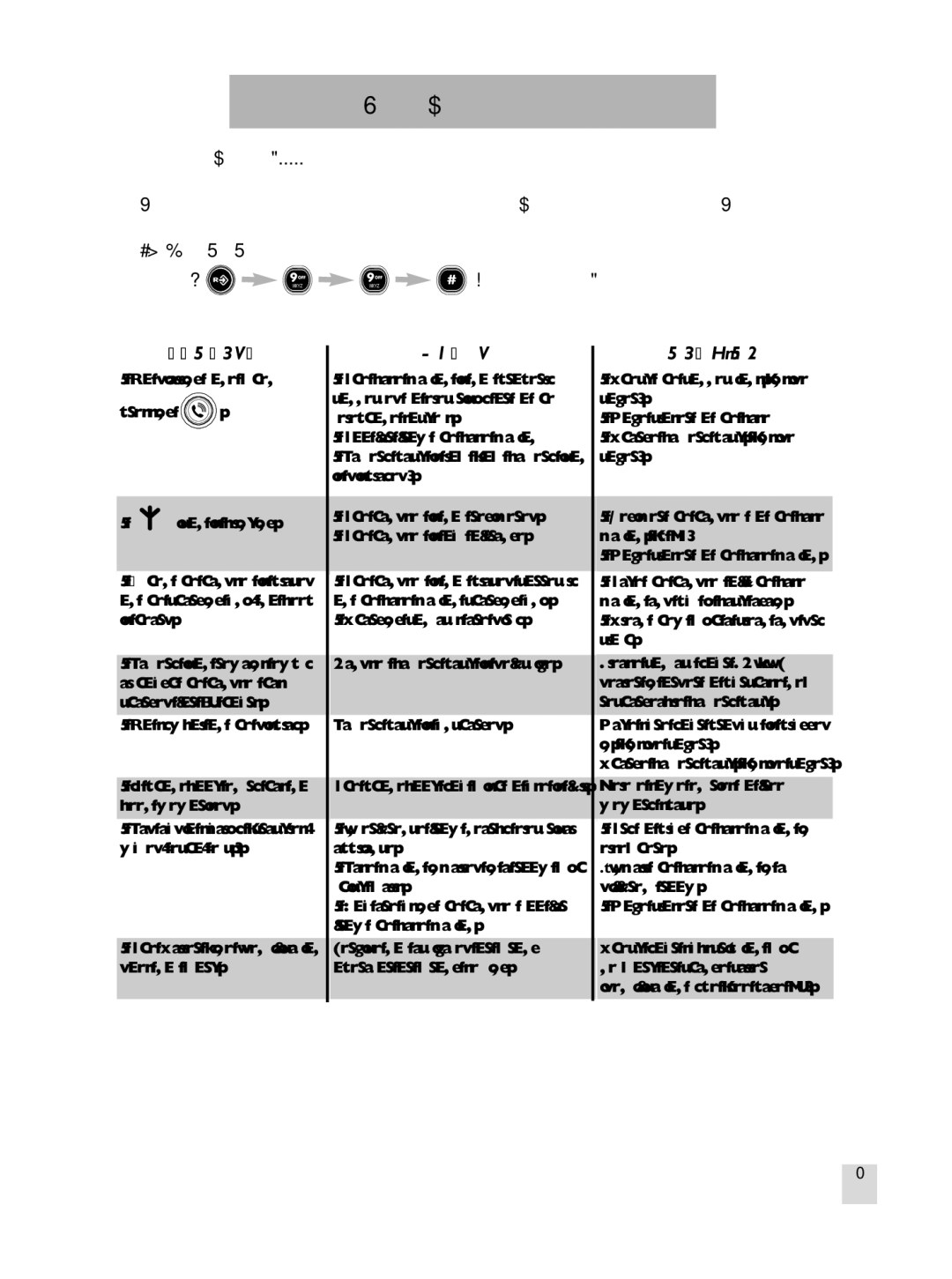KALA 300 specifications
The Porter-Cable KALA 300 is a versatile and powerful tool designed for both amateur and professional woodworkers. This cutting-edge machine combines advanced technology with user-friendly features, making it an invaluable addition to any workshop.One of the standout features of the KALA 300 is its robust motor, which delivers exceptional performance across a range of applications. With a high RPM rating, this tool ensures efficient cutting, sanding, and shaping of various materials. The motor's reliability allows users to tackle tough jobs without worrying about overheating or compromising performance.
The KALA 300 is equipped with a precision cutting system that enhances accuracy and control. This system includes an adjustable cutting depth to accommodate different project requirements. Whether you're working on fine details or thicker materials, the KALA 300 provides the adaptability needed to achieve desired results.
Another notable characteristic is the ergonomic design of the KALA 300. The tool features a comfortable grip that reduces fatigue during extended use. Its lightweight construction ensures that users can maneuver it easily, without straining their wrists or arms. This design is particularly beneficial for professionals who spend long hours on the job.
The cutting deck of the KALA 300 is built to accommodate a variety of accessory attachments, making it a truly versatile tool. Users can easily switch between blades and sanding pads to achieve the desired finish for their projects. This feature not only enhances the functionality of the KALA 300 but also allows users to save time by quickly adapting the tool to their specific needs.
In terms of safety, the KALA 300 incorporates several technological advancements. An innovative blade guard provides an additional layer of protection, preventing accidental injuries while in use. The tool also boasts a user-friendly power switch, ensuring that it powers on and off smoothly without unexpected jolts.
Durability is another key aspect of the Porter-Cable KALA 300. Constructed from high-quality materials, this tool is designed to withstand the rigors of heavy use. It is built to last, maintaining its performance over time while standing up to demanding workshop conditions.
In conclusion, the Porter-Cable KALA 300 is an excellent choice for anyone looking to enhance their woodworking capabilities. With its powerful motor, precision cutting system, ergonomic design, and safety features, it stands out as a premier option for both novice and experienced users. The combination of versatility and durability makes the KALA 300 a wise investment for any workshop.