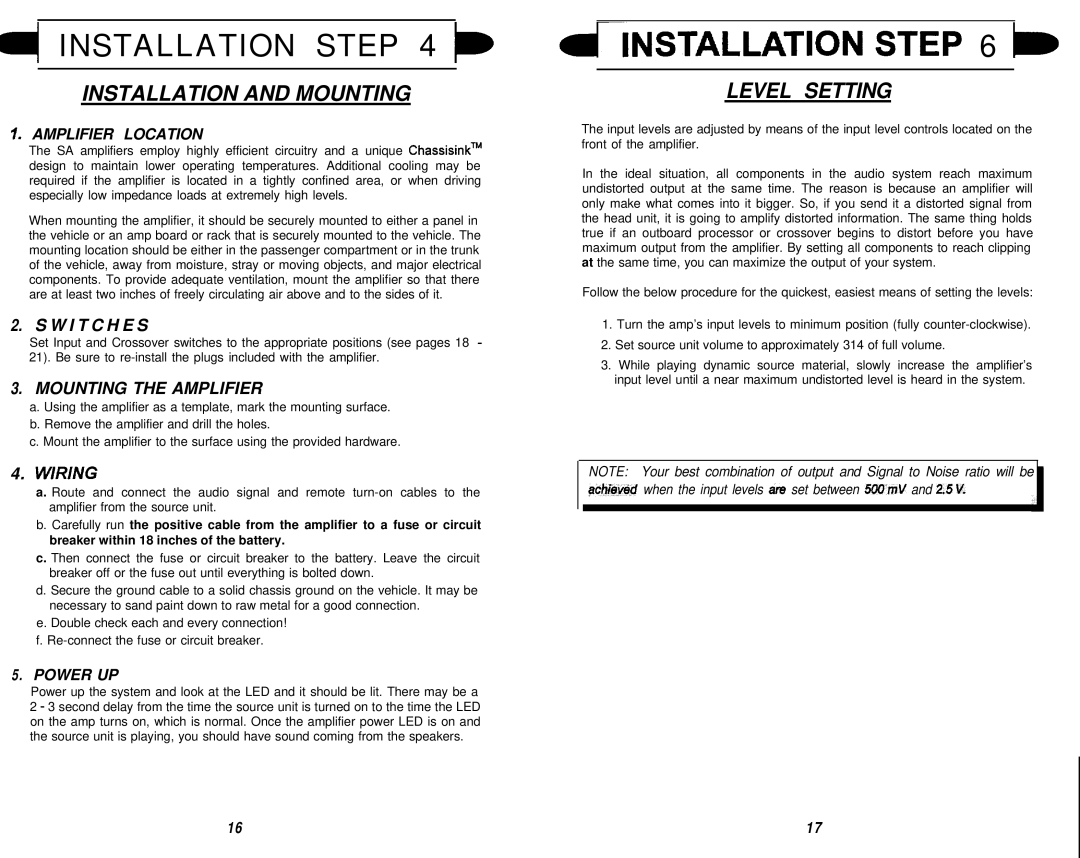4 INSTALLATION STEP 4 t
INSTALLATION AND MOUNTING
7.AMPLIFIER LOCATION
The SA amplifiers employ highly efficient circuitry and a unique Chassisinkm design to maintain lower operating temperatures. Additional cooling may be required if the amplifier is located in a tightly confined area, or when driving especially low impedance loads at extremely high levels.
When mounting the amplifier, it should be securely mounted to either a panel in the vehicle or an amp board or rack that is securely mounted to the vehicle. The mounting location should be either in the passenger compartment or in the trunk of the vehicle, away from moisture, stray or moving objects, and major electrical components. To provide adequate ventilation, mount the amplifier so that there are at least two inches of freely circulating air above and to the sides of it.
2. S W I T C H E S
Set Input and Crossover switches to the appropriate positions (see pages 18 - 21). Be sure to
3.MOUNTING THE AMPLIFIER
a.Using the amplifier as a template, mark the mounting surface.
b.Remove the amplifier and drill the holes.
c.Mount the amplifier to the surface using the provided hardware.
4.WIRING
a.Route and connect the audio signal and remote
b.Carefully run the positive cable from the amplifier to a fuse or circuit breaker within 18 inches of the battery.
c.Then connect the fuse or circuit breaker to the battery. Leave the circuit breaker off or the fuse out until everything is bolted down.
d.Secure the ground cable to a solid chassis ground on the vehicle. It may be necessary to sand paint down to raw metal for a good connection.
e.Double check each and every connection!
f.
5. POWER UP
Power up the system and look at the LED and it should be lit. There may be a 2 - 3 second delay from the time the source unit is turned on to the time the LED on the amp turns on, which is normal. Once the amplifier power LED is on and the source unit is playing, you should have sound coming from the speakers.
~INSTALLATI~N STEP 6 b
LEVEL SETTING
The input levels are adjusted by means of the input level controls located on the front of the amplifier.
In the ideal situation, all components in the audio system reach maximum undistorted output at the same time. The reason is because an amplifier will only make what comes into it bigger. So, if you send it a distorted signal from the head unit, it is going to amplify distorted information. The same thing holds true if an outboard processor or crossover begins to distort before you have maximum output from the amplifier. By setting all components to reach clipping at the same time, you can maximize the output of your system.
Follow the below procedure for the quickest, easiest means of setting the levels:
1.Turn the amp’s input levels to minimum position (fully
2.Set source unit volume to approximately 314 of full volume.
3.While playing dynamic source material, slowly increase the amplifier’s input level until a near maximum undistorted level is heard in the system.
NOTE: Your best combination of output and Signal to Noise ratio will be $tchiev6d when the input levels tike set between 5OO’mV and 2.5 V.
16 | 17 |