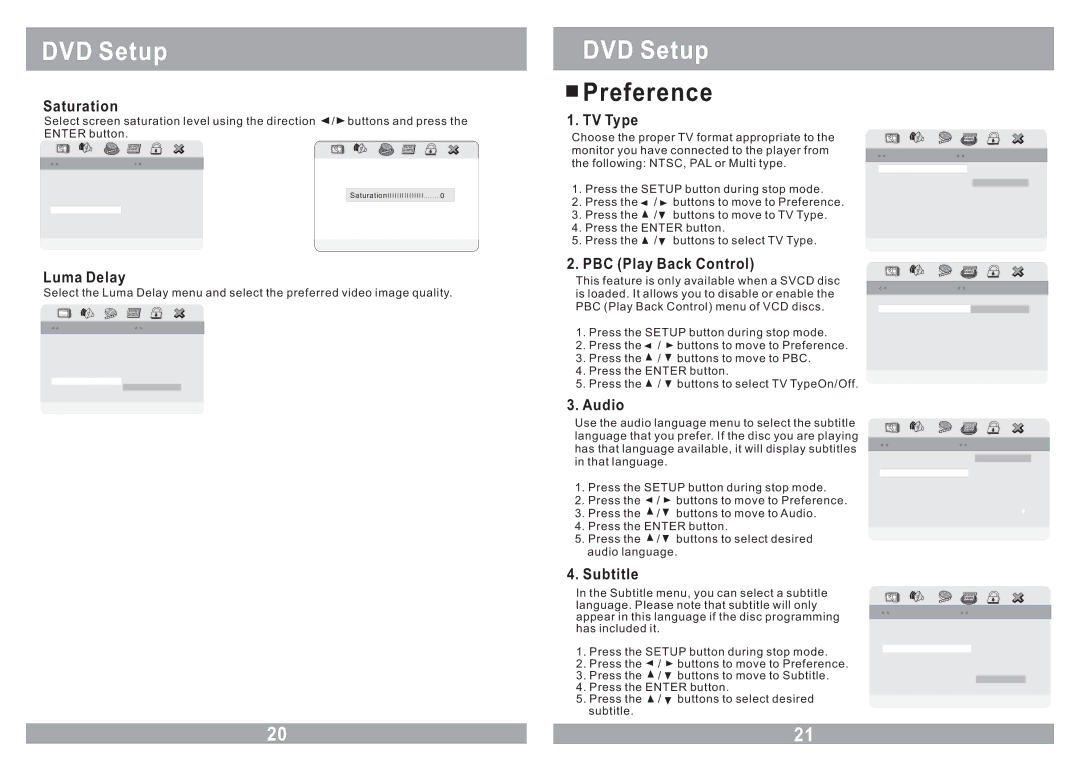VCM-11DXX specifications
Soundstream Technologies has made a significant mark in the audio and car electronics industry, and the VCM-11DXX is a stellar representation of their innovative spirit. This high-performance amplifier is designed for enthusiasts who seek premium sound quality and powerful output in their vehicle audio systems.One of the standout features of the VCM-11DXX is its impressive power output. With a robust 2000 watts RMS, it delivers an exhilarating audio experience, allowing users to enjoy deep bass and crystal-clear highs even at elevated volumes. This amplifier is equipped with a Class D architecture, which not only enhances efficiency but also minimizes heat generation, ensuring reliable performance during extended listening sessions.
The VCM-11DXX boasts advanced circuitry that minimizes distortion and optimizes sound clarity. This is particularly important for audiophiles who demand high fidelity audio reproduction. The high-pass and low-pass filters included in the design allow users to customize their sound experience, making it easier to integrate with various speaker configurations.
Another remarkable feature of the VCM-11DXX is its versatility. It can support both 2-ohm and 4-ohm loads, making it capable of driving a wide range of speakers. This flexibility means that users can create their ideal sound system without worrying about compatibility issues.
The build quality of the VCM-11DXX is another aspect that deserves mention. Encased in a sturdy chassis, it is designed to withstand the rigors of automotive environments while remaining aesthetically pleasing. With its sleek design, it can easily blend into various automotive interiors without being an eyesore.
Moreover, Soundstream Technologies has incorporated various protection circuits into the VCM-11DXX. Features such as thermal protection, overcurrent protection, and short circuit protection ensure longevity and reliability, providing peace of mind to users who push their audio systems to the limit.
In summary, the Soundstream Technologies VCM-11DXX is a feature-rich amplifier that appeals to both casual listeners and serious audiophiles. With its high power output, advanced sound processing capabilities, and robust design, it sets a new standard in automotive audio performance. Whether building a new system or upgrading an existing one, the VCM-11DXX stands out as an excellent choice for anyone looking to elevate their in-car listening experience.