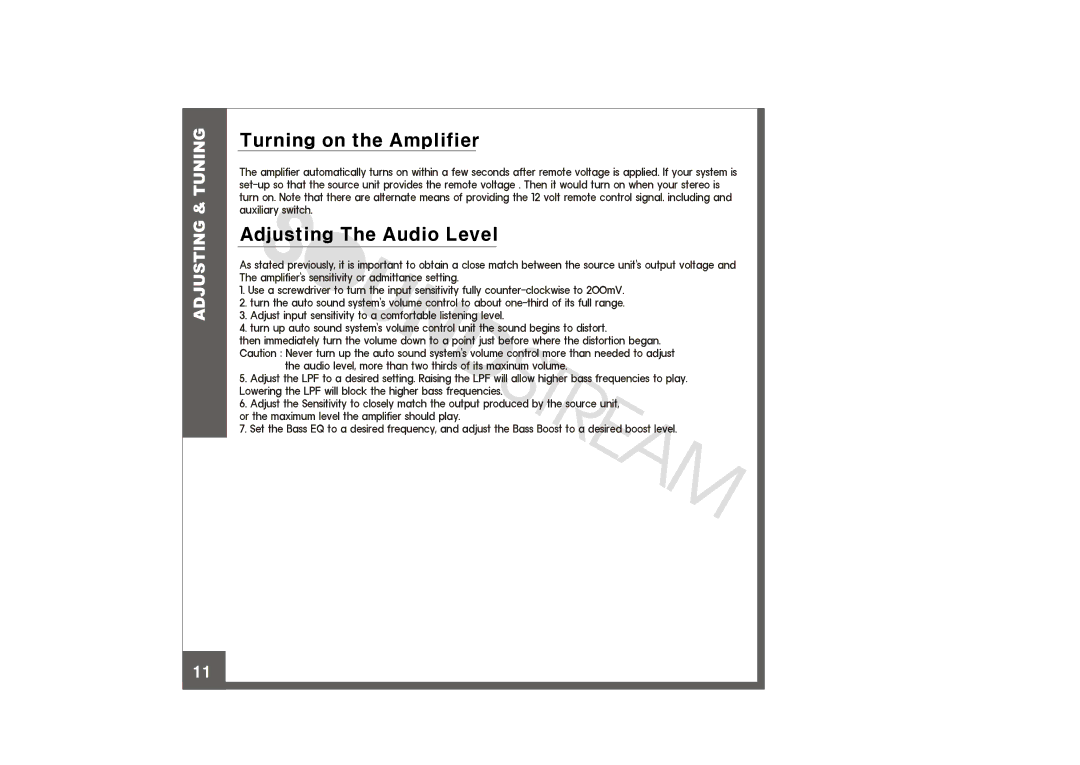Turning on the Amplifier
The amplifier automatically turns on within a few seconds after remote voltage is applied. If your system is
Adjusting The Audio Level
As stated previously, it is important to obtain a close match between the source unit`s output voltage and The amplifier`s sensitivity or admittance setting.
1.Use a screwdriver to turn the input sensitivity fully
2.turn the auto sound system`s volume control to about
3.Adjust input sensitivity to a comfortable listening level.
4.turn up auto sound system`s volume control unit the sound begins to distort.
then immediately turn the volume down to a point just before where the distortion began. Caution : Never turn up the auto sound system`s volume control more than needed to adjust
the audio level, more than two thirds of its maxinum volume.
5.Adjust the LPF to a desired setting. Raising the LPF will allow higher bass frequencies to play. Lowering the LPF will block the higher bass frequencies.
6.Adjust the Sensitivity to closely match the output produced by the source unit,
or the maximum level the amplifier should play.
7. Set the Bass EQ to a desired frequency, and adjust the Bass Boost to a desired boost level.
11