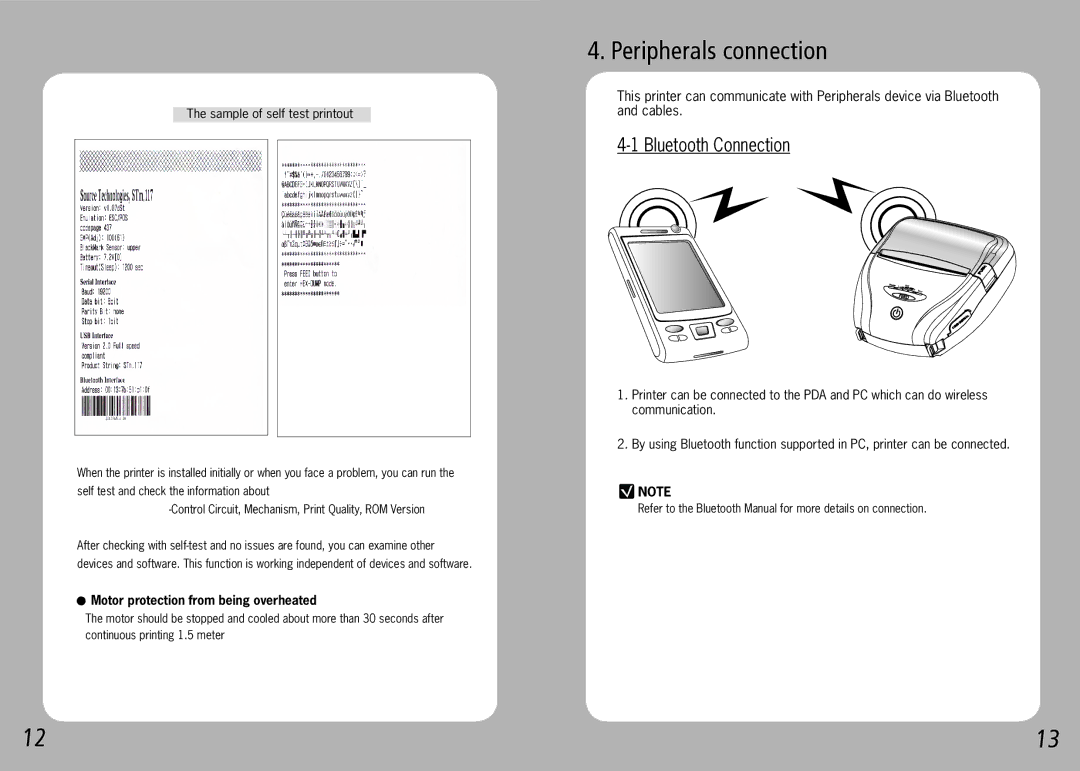The sample of self test printout
When the printer is installed initially or when you face a problem, you can run the self test and check the information about
After checking with
●Motor protection from being overheated
The motor should be stopped and cooled about more than 30 seconds after continuous printing 1.5 meter
4. Peripherals connection
This printer can communicate with Peripherals device via Bluetooth and cables.
4-1 Bluetooth Connection
1.Printer can be connected to the PDA and PC which can do wireless communication.
2.By using Bluetooth function supported in PC, printer can be connected.
![]() NOTE
NOTE
Refer to the Bluetooth Manual for more details on connection.
12 | 13 |