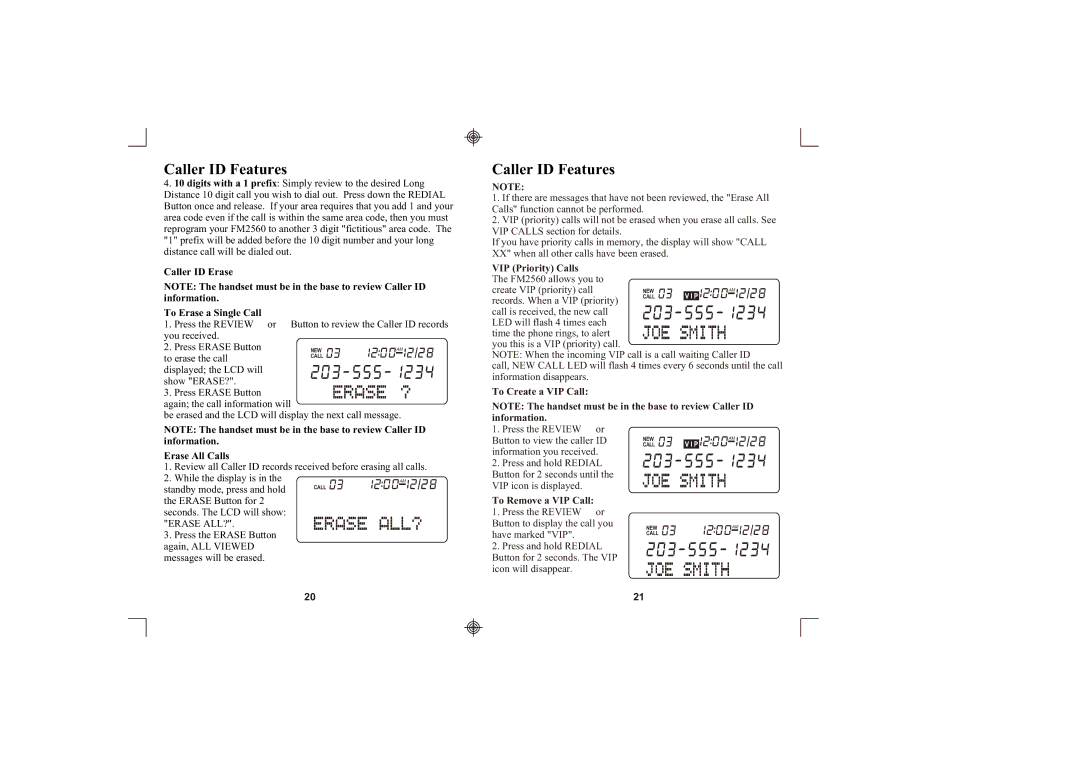FM2560 specifications
The Southwestern Bell FM2560 is a noteworthy device that exemplifies advancements in telecommunications technology. Designed for both residential and business services, this telephone system was developed to meet the growing demand for efficient communication in the fast-paced environment of the late 20th century.One of the main features of the FM2560 is its versatility. This system supports both analog and digital telephony, allowing users to enjoy the benefits of both formats. It features a user-friendly interface that simplifies operation, making it accessible even for those who aren't technically inclined. Its compatibility with various telecommunication protocols ensures that organizations can seamlessly integrate the FM2560 into their existing infrastructure without significant modifications.
The FM2560 employs a robust system architecture that supports multiple lines, facilitating smooth communication for busy households and small businesses alike. This multi-line capability ensures that users can manage incoming calls effectively, allowing for increased productivity and reduced chances of missing important communications. Additionally, the device comes equipped with features like call forwarding, voicemail, and speed dialing, making it a comprehensive solution for various telecommunication needs.
One significant characteristic of the FM2560 is its exceptional call quality. Utilizing advanced frequency modulation techniques, it provides clear and reliable audio transmission, reducing the chances of miscommunication. Furthermore, the device is designed to minimize interference, ensuring that users experience less static during calls, which is critical in maintaining professional relationships.
In terms of connectivity, the FM2560 offers multiple ports and expansion capabilities, allowing users to add additional lines or integrate other devices, such as fax machines and modems. This flexibility means that as communication needs evolve, the FM2560 can adapt accordingly, safeguarding the investment made by users.
Durability is another paramount characteristic of this device. Built to withstand the demands of everyday use, the FM2560 boasts a robust construction that promises longevity. Its design also favors energy efficiency, contributing to lower operational costs over time.
In conclusion, the Southwestern Bell FM2560 stands out with its adaptability, ease of use, and superior audio quality. It combines essential features that cater to both personal and professional communication needs, reflecting the evolution of telecommunication technology. As users continue to seek reliable and efficient communication tools, the FM2560 remains a significant option in the telecommunications landscape.