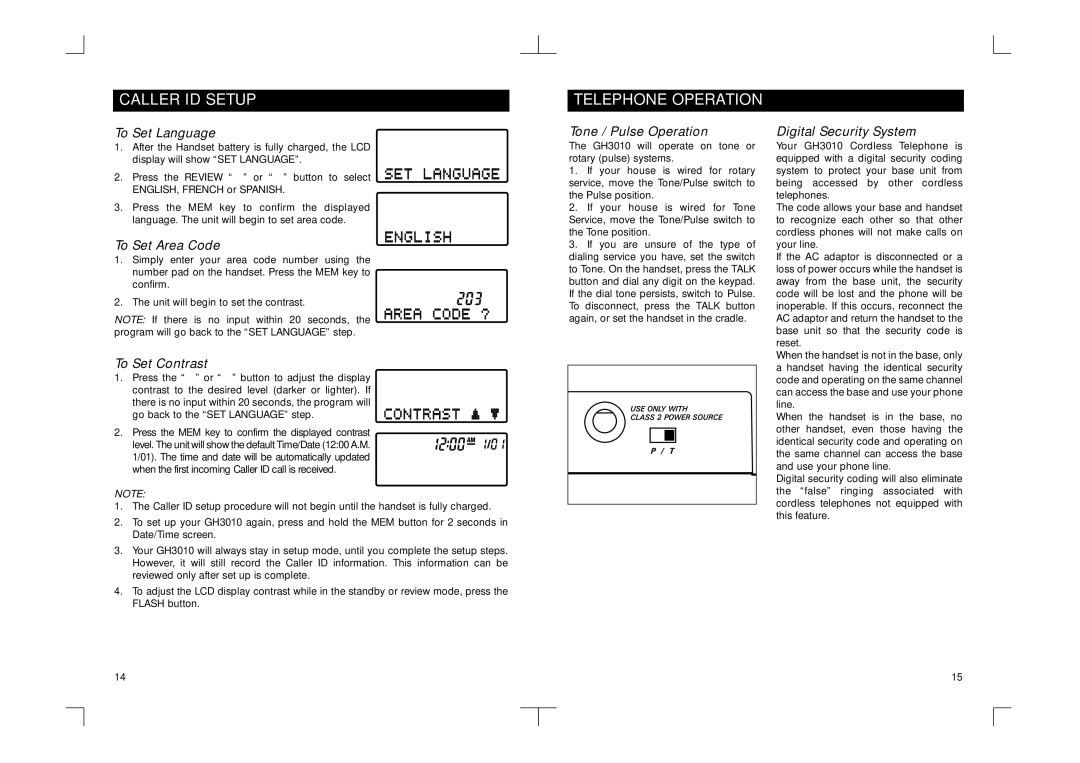GH3010S specifications
The Southwestern Bell GH3010S is a notable entry in the landscape of telecommunications devices, specifically designed to blend traditional functionalities with modern technological advancements. This device serves primarily as a robust home telephone, appealing to users who appreciate the simplicity of a wired phone while also requiring several vital features to enhance usability.One of the main features of the GH3010S is its user-friendly interface, which includes a large, backlit display. This clarity makes it easier for users of all ages to navigate through the phone’s various options without straining their eyes. The phone’s keypad is designed with oversized buttons that enhance accessibility, making dialing simple and efficient, particularly for seniors or those with visual impairments.
Another standout technology in the GH3010S is its cordless operation. This feature allows users to move freely within their home while still maintaining a connection. The phone operates on a long-lasting battery, ensuring that users experience extended talk times without frequent recharging interruptions. The range of the cordless signal is also impressive, providing users the flexibility to roam around their home without losing connectivity.
In terms of sound quality, the GH3010S is equipped with advanced noise-cancellation technology, which filters out background noise, ensuring clear and uninterrupted conversations. This technology enhances the auditory experience, making it ideal for environments that can often be chaotic.
The GH3010S further supports caller ID functionality, enabling users to screen incoming calls effectively. This feature reduces unwanted interruptions and spam calls, providing an additional layer of convenience. Memory options are another plus, with the device capable of storing a substantial number of contacts, allowing quick access to important numbers without the hassle of manual dialing.
Additionally, the Southwestern Bell GH3010S incorporates an intercom feature, which allows seamless communication between different rooms in a house. This can be particularly useful for families, ensuring they can connect without needing to transfer from one device to another.
Overall, the Southwestern Bell GH3010S stands out with its combination of traditional design and modern technology. Its features cater to practicality and user satisfaction, making it a compelling choice for those in search of a reliable home telephone system. Its focus on user-friendly design, sound clarity, and flexibility reflects the brand’s commitment to enhancing the everyday communication experience.