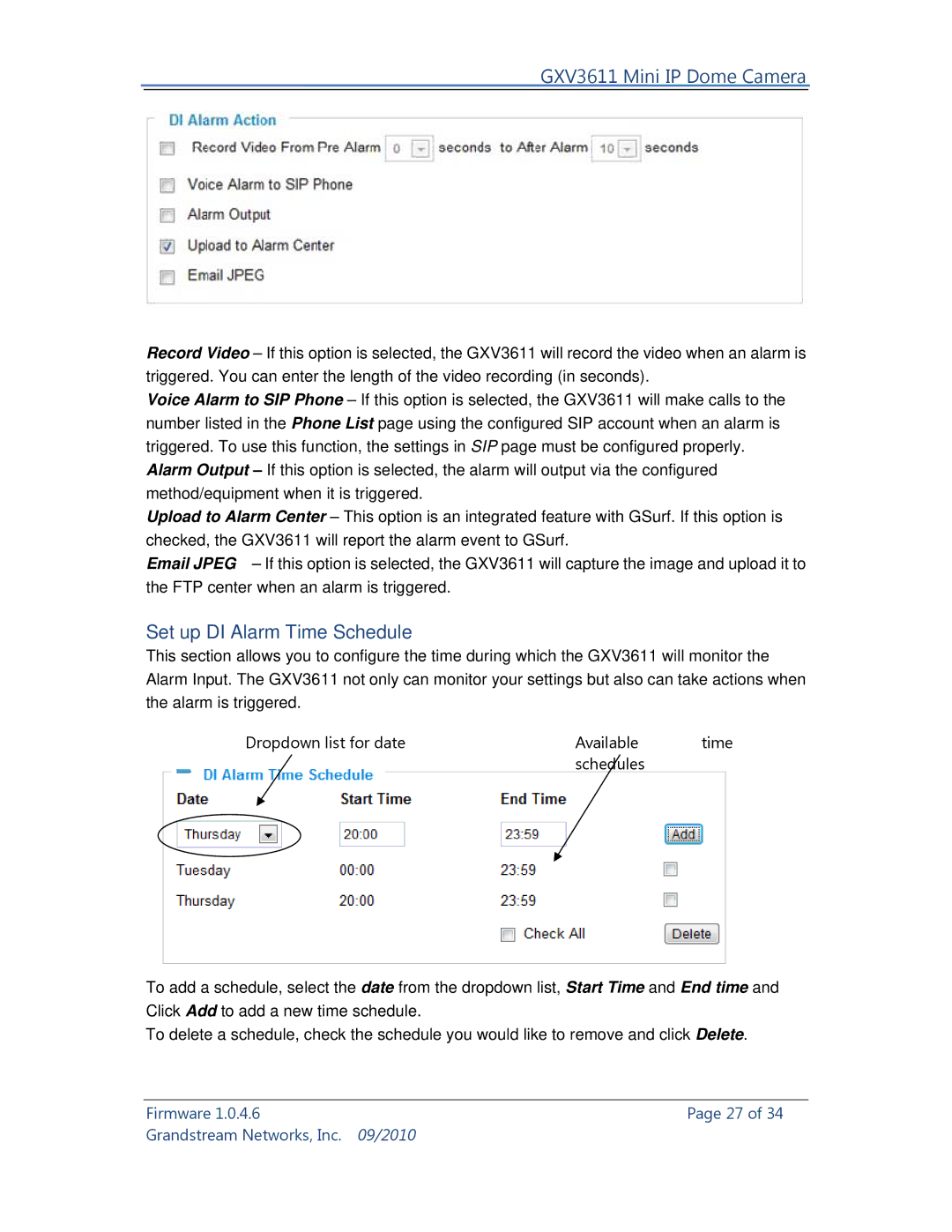GXV3611 Mini IP Dome Camera
Record Video – If this option is selected, the GXV3611 will record the video when an alarm is triggered. You can enter the length of the video recording (in seconds).
Voice Alarm to SIP Phone – If this option is selected, the GXV3611 will make calls to the number listed in the Phone List page using the configured SIP account when an alarm is triggered. To use this function, the settings in SIP page must be configured properly.
Alarm Output – If this option is selected, the alarm will output via the configured method/equipment when it is triggered.
Upload to Alarm Center – This option is an integrated feature with GSurf. If this option is checked, the GXV3611 will report the alarm event to GSurf.
Email JPEG – If this option is selected, the GXV3611 will capture the image and upload it to the FTP center when an alarm is triggered.
Set up DI Alarm Time Schedule
This section allows you to configure the time during which the GXV3611 will monitor the Alarm Input. The GXV3611 not only can monitor your settings but also can take actions when the alarm is triggered.
Dropdown list for date | Available | time |
To add a schedule, select the date from the dropdown list, Start Time and End time and Click Add to add a new time schedule.
To delete a schedule, check the schedule you would like to remove and click Delete.
Firmware 1.0.4.6 | Page 27 of 34 |
Grandstream Networks, Inc. | 09/2010 |