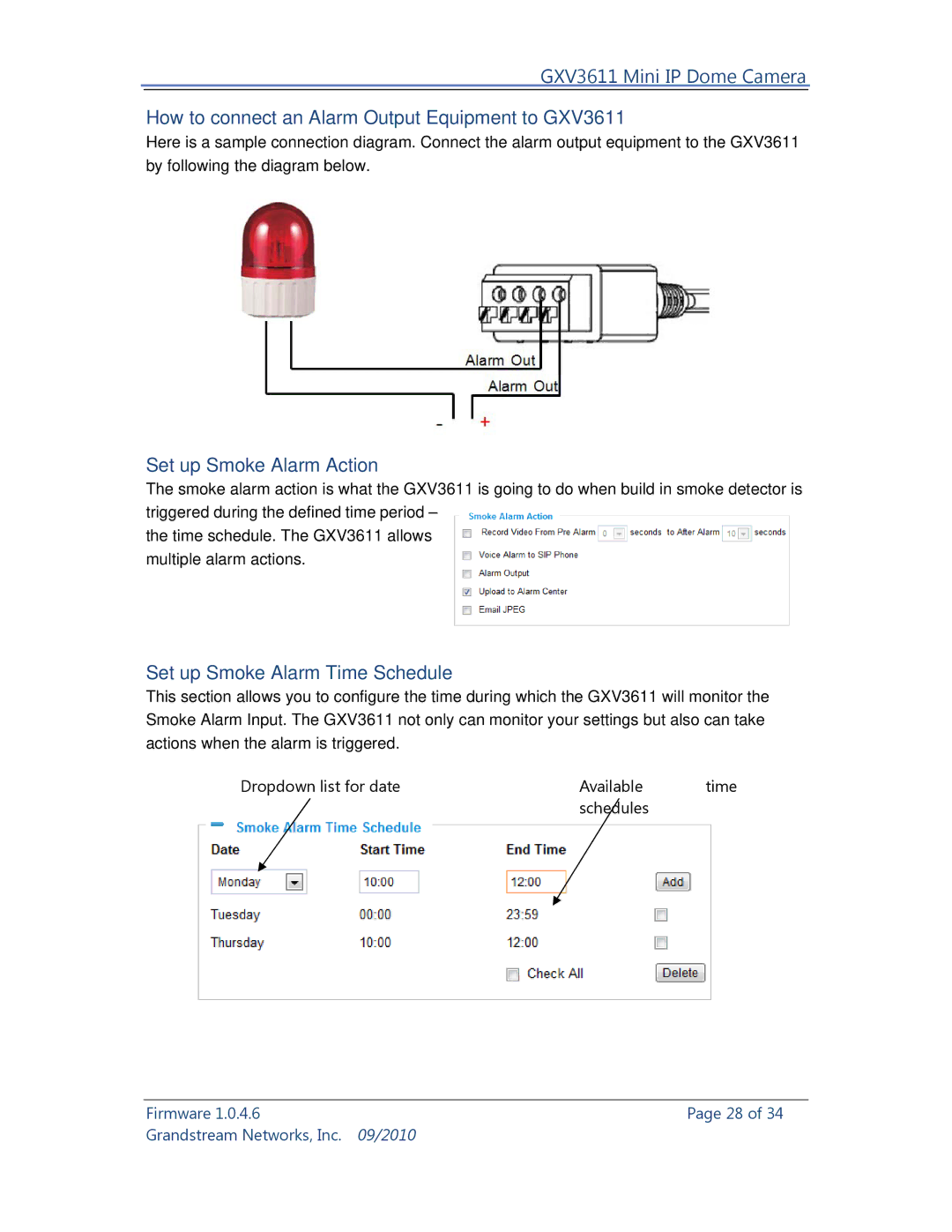GXV3611 Mini IP Dome Camera
How to connect an Alarm Output Equipment to GXV3611
Here is a sample connection diagram. Connect the alarm output equipment to the GXV3611 by following the diagram below.
Set up Smoke Alarm Action
The smoke alarm action is what the GXV3611 is going to do when build in smoke detector is triggered during the defined time period –
the time schedule. The GXV3611 allows multiple alarm actions.
Set up Smoke Alarm Time Schedule
This section allows you to configure the time during which the GXV3611 will monitor the Smoke Alarm Input. The GXV3611 not only can monitor your settings but also can take actions when the alarm is triggered.
Dropdown list for date | Available | time |
| schedules |
|
Firmware 1.0.4.6 | Page 28 of 34 |
Grandstream Networks, Inc. | 09/2010 |