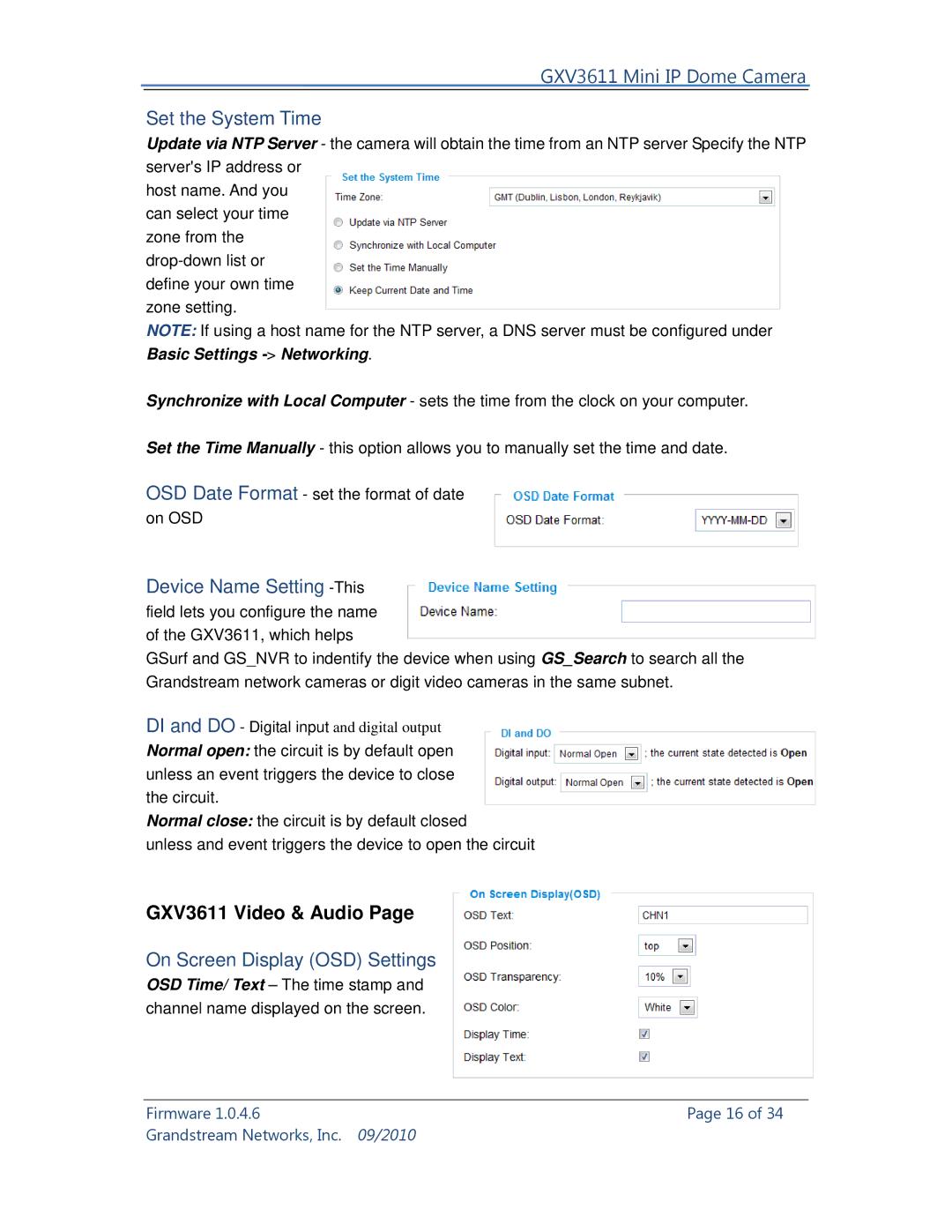GXV3611 Mini IP Dome Camera
Set the System Time
Update via NTP Server - the camera will obtain the time from an NTP server Specify the NTP server's IP address or
host name. And you can select your time zone from the
NOTE: If using a host name for the NTP server, a DNS server must be configured under Basic Settings
Synchronize with Local Computer - sets the time from the clock on your computer.
Set the Time Manually - this option allows you to manually set the time and date.
OSD Date Format - set the format of date on OSD
Device Name Setting
GSurf and GS_NVR to indentify the device when using GS_Search to search all the Grandstream network cameras or digit video cameras in the same subnet.
DI and DO - Digital input and digital output
Normal open: the circuit is by default open unless an event triggers the device to close the circuit.
Normal close: the circuit is by default closed
unless and event triggers the device to open the circuit
GXV3611 Video & Audio Page
On Screen Display (OSD) Settings
OSD Time/ Text – The time stamp and channel name displayed on the screen.
Firmware 1.0.4.6 | Page 16 of 34 |
Grandstream Networks, Inc. | 09/2010 |