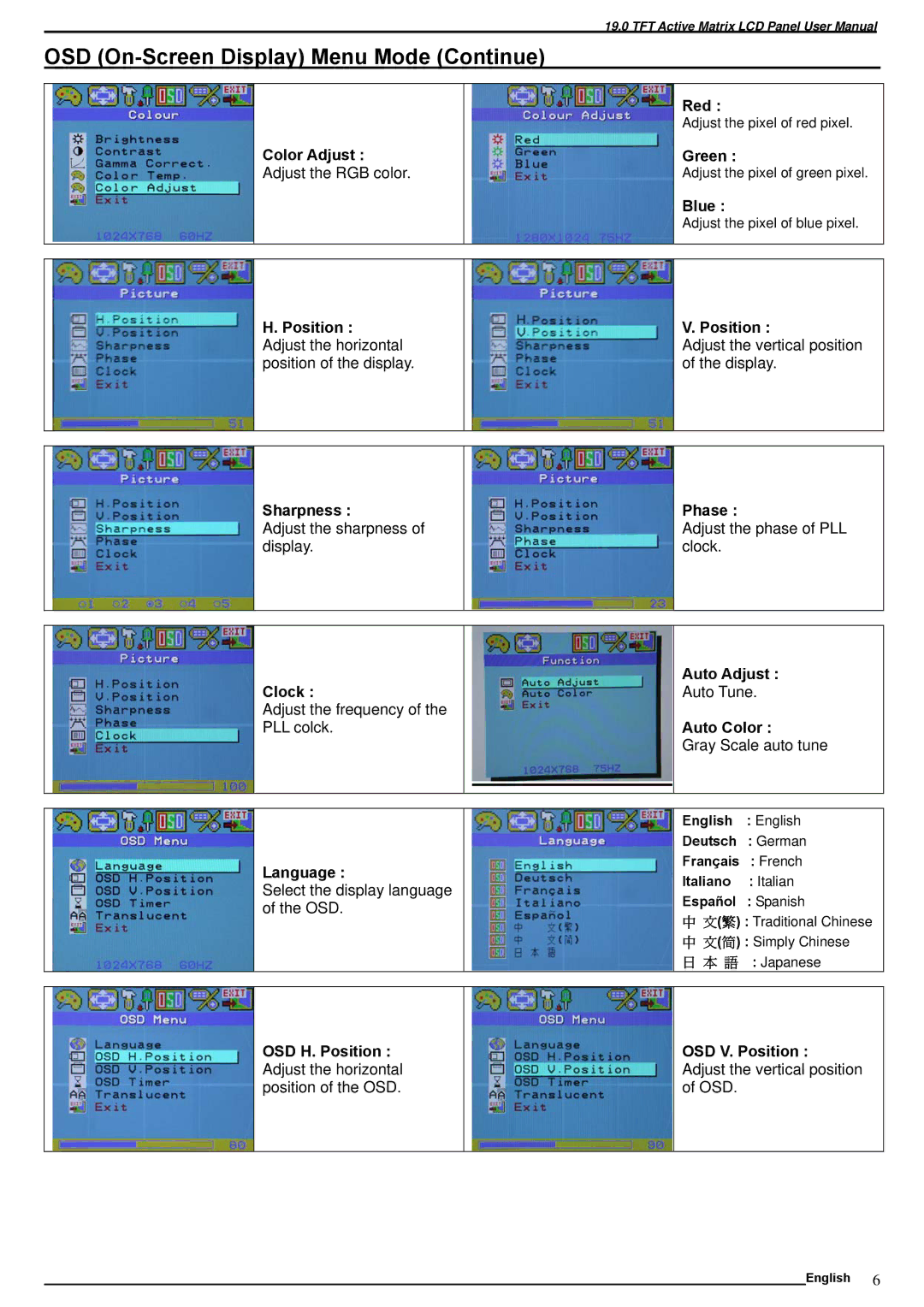|
|
|
| 19.0 TFT Active Matrix LCD Panel User Manual |
|
| ||
OSD |
|
|
|
|
| |||
|
|
|
|
|
|
|
|
|
|
|
|
|
| Red : |
|
|
|
|
|
|
|
| Adjust the pixel of red pixel. |
|
| |
| Color Adjust : |
|
|
| Green : |
|
|
|
| Adjust the RGB color. |
|
|
| Adjust the pixel of green pixel. |
|
| |
|
|
|
|
| Blue : |
|
|
|
|
|
|
|
| Adjust the pixel of blue pixel. |
|
| |
|
|
|
|
|
|
|
| |
|
|
|
|
|
|
| ||
| H. Position : |
|
|
| V. Position : |
|
| |
| Adjust the horizontal |
|
|
| Adjust the vertical position |
|
| |
| position of the display. |
|
|
| of the display. |
|
| |
|
|
|
|
|
|
|
|
|
|
|
|
|
|
|
|
| |
| Sharpness : |
|
|
| Phase : |
|
|
|
| Adjust the sharpness of |
|
|
| Adjust the phase of PLL |
|
| |
| display. |
|
|
| clock. |
|
|
|
|
|
|
|
|
|
|
| |
|
|
|
|
|
|
|
| |
|
|
|
|
| Auto Adjust : |
|
| |
| Clock : |
|
| Auto Tune. |
|
| ||
| Adjust the frequency of the |
|
|
|
|
|
| |
| PLL colck. |
|
| Auto Color : |
|
| ||
|
|
|
|
| Gray Scale auto tune |
|
| |
|
|
|
|
|
|
|
|
|
|
|
|
|
|
|
|
|
|
|
|
|
|
|
|
|
|
|
|
|
|
|
| English | : English |
|
|
|
|
|
|
| Deutsch | : German |
|
|
| Language : |
|
|
| Français | : French |
|
|
|
|
| Italiano | : Italian |
|
| ||
| Select the display language |
|
|
|
|
| ||
|
|
| Español | : Spanish |
|
| ||
| of the OSD. |
|
|
|
|
| ||
|
|
| 中 文(繁) : Traditional Chinese |
|
| |||
|
|
|
|
|
|
| ||
|
|
|
|
| 中 文(简) : Simply Chinese |
|
| |
|
|
|
|
| 日 本 語 : Japanese |
|
| |
|
|
|
|
|
| |||
| OSD H. Position : |
|
| OSD V. Position : |
|
| ||
| Adjust the horizontal |
|
| Adjust the vertical position |
|
| ||
| position of the OSD. |
|
| of OSD. |
|
|
| |
|
|
|
|
|
|
|
|
|
English 6