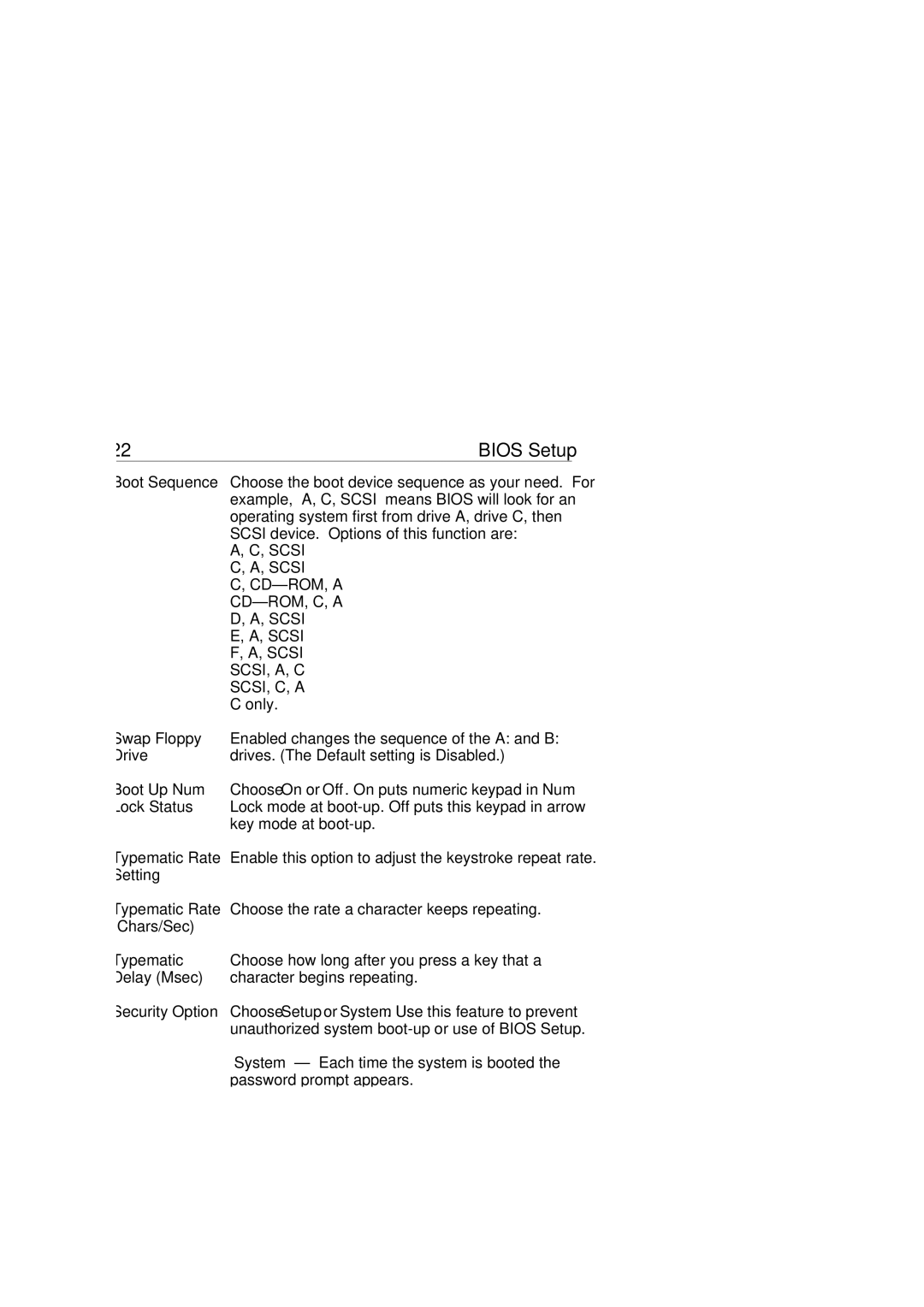P55C, P54C specifications
The SOYO P54C and P55C are motherboards designed to cater to a diverse range of computing needs, targeting enthusiasts and professionals alike. Built for compatibility with Intel processors, these motherboards provide a stable foundation for a powerful computing experience.The SOYO P54C features the Intel 440FX chipset, supporting Intel Pentium processors, whereas the P55C supports the more advanced Pentium processors with enhanced performance and features. This reflects a significant leap in technology, enabling users to harness increased computational power for demanding tasks.
One of the standout features of the P54C and P55C is their support for a range of memory types. The P54C supports SDRAM, while the P55C can handle EDO memory, allowing for improved data access speeds and overall system performance. Both motherboards support up to 128MB of RAM, enabling users to run multiple applications simultaneously without compromising performance.
In terms of expansion capabilities, the SOYO P54C and P55C motherboards are equipped with ISA and PCI slots. This versatility allows users to integrate various expansion cards for enhanced functionality. Whether it's additional graphics capabilities, sound cards, or network interfaces, users can customize their systems to meet specific needs.
Connectivity options on both motherboards are notable. They come with integrated ports that support PS/2 peripherals, parallel and serial connections, making it easy to connect a variety of devices. Additionally, both motherboards support integrated audio systems, further streamlining the user experience by providing out-of-the-box sound functionality.
When it comes to power efficiency, the SOYO P54C and P55C exhibit reliable power management features, including advanced power-saving modes. This not only helps in reducing energy consumption but also contributes to longer-lasting hardware.
In summary, the SOYO P54C and P55C motherboards represent a fine blend of performance, expandability, and efficiency. With their support for Intel processors, diverse memory options, and robust connectivity, these motherboards stand out in the marketplace as reliable choices for both everyday users and professionals seeking a solid computing platform. Whether building a new system or upgrading an existing one, the SOYO P54C and P55C are sure to meet and exceed user expectations with their comprehensive features and reliable performance.