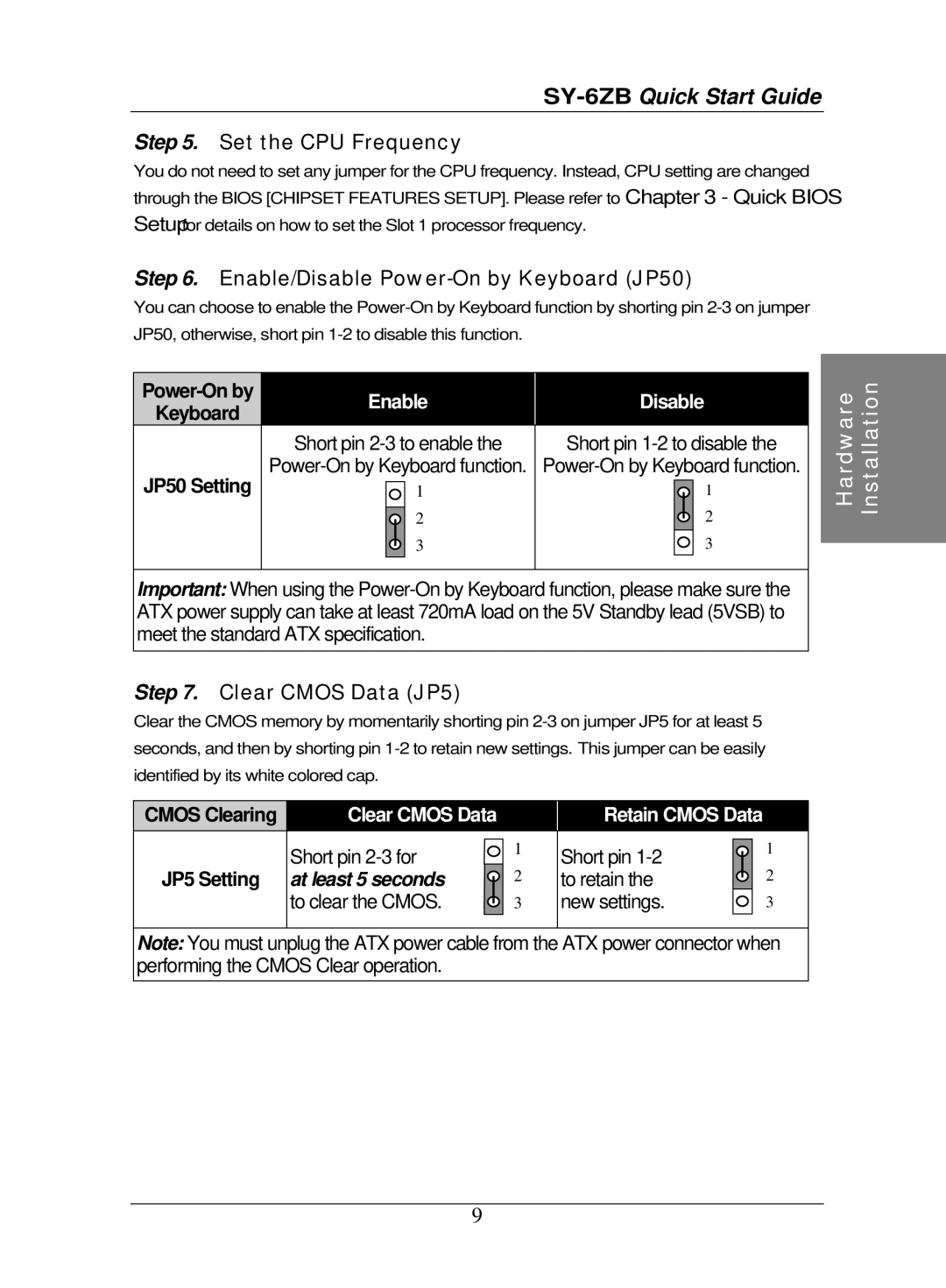Step 5. Set the CPU Frequency
You do not need to set any jumper for the CPU frequency. Instead, CPU setting are changed through the BIOS [CHIPSET FEATURES SETUP]. Please refer to Chapter 3 - Quick BIOS Setup for details on how to set the Slot 1 processor frequency.
Step 6. Enable/Disable Power-On by Keyboard (JP50)
You can choose to enable the
Enable | Disable | ||
Keyboard | |||
|
|
JP50 Setting
Short pin
1
2
3
Short pin
1
2
3
Important: When using the
Step 7. Clear CMOS Data (JP5)
Clear the CMOS memory by momentarily shorting pin
CMOS Clearing | Clear CMOS Data |
|
| Retain CMOS Data |
| |||||
| Short pin | 1 |
| Short pin |
|
|
| 1 | ||
|
|
|
|
| ||||||
| 2 |
|
|
|
| 2 | ||||
JP5 Setting | at least 5 seconds |
|
|
| to retain the |
|
|
| ||
|
|
|
|
|
| |||||
| to clear the CMOS. |
|
| 3 |
| new settings. |
|
| 3 | |
|
|
| ||||||||
|
|
|
|
|
|
|
|
|
|
|
Note: You must unplug the ATX power cable from the ATX power connector when performing the CMOS Clear operation.
9