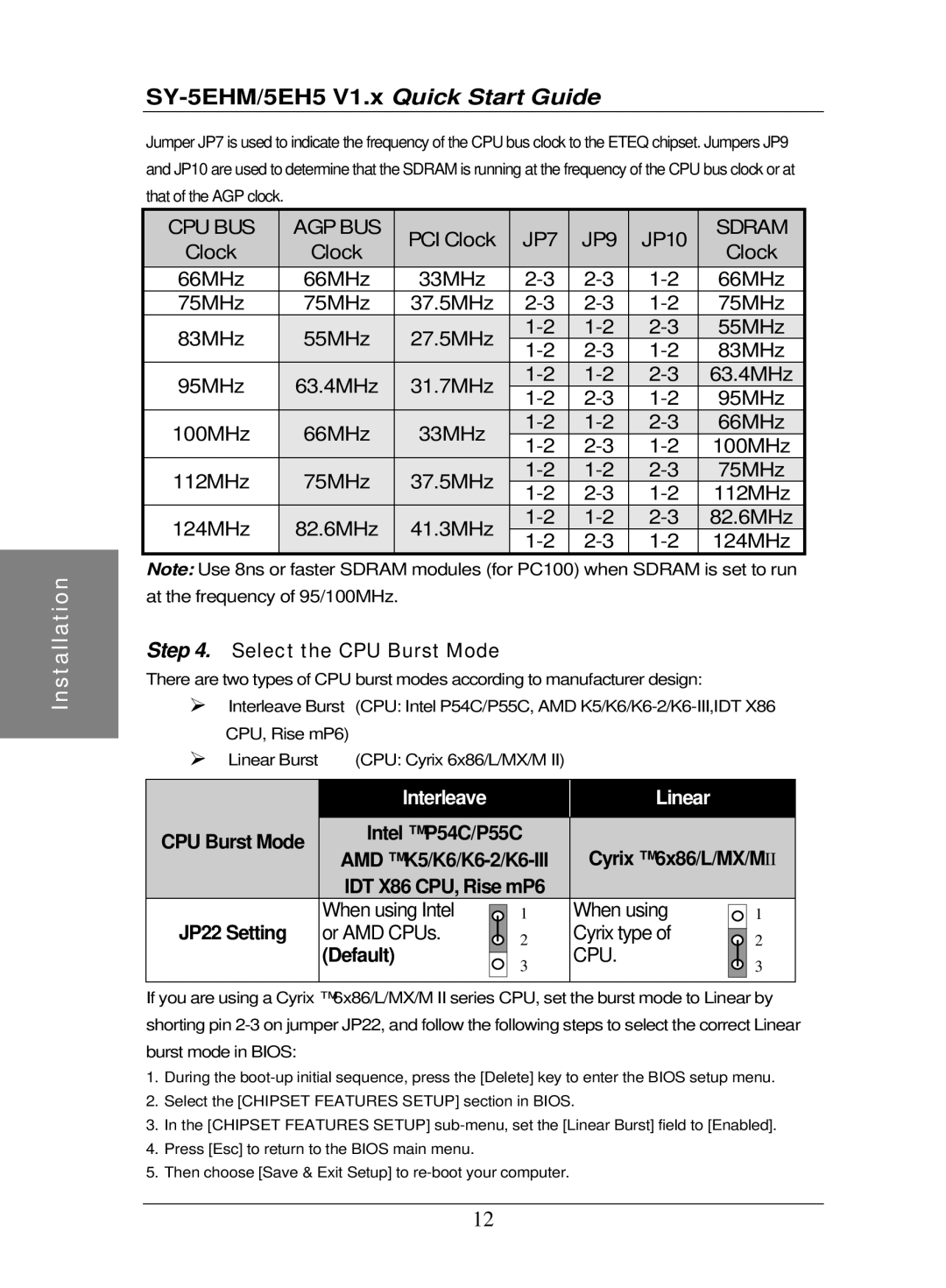Installation
Jumper JP7 is used to indicate the frequency of the CPU bus clock to the ETEQ chipset. Jumpers JP9 and JP10 are used to determine that the SDRAM is running at the frequency of the CPU bus clock or at that of the AGP clock.
CPU BUS | AGP BUS | PCI Clock | JP7 | JP9 | JP10 | SDRAM | |
Clock | Clock | Clock | |||||
|
|
|
| ||||
66MHz | 66MHz | 33MHz | 66MHz | ||||
75MHz | 75MHz | 37.5MHz | 75MHz | ||||
83MHz | 55MHz | 27.5MHz | 55MHz | ||||
83MHz | |||||||
|
|
| |||||
95MHz | 63.4MHz | 31.7MHz | 63.4MHz | ||||
95MHz | |||||||
|
|
| |||||
100MHz | 66MHz | 33MHz | 66MHz | ||||
100MHz | |||||||
|
|
| |||||
112MHz | 75MHz | 37.5MHz | 75MHz | ||||
112MHz | |||||||
|
|
| |||||
124MHz | 82.6MHz | 41.3MHz | 82.6MHz | ||||
124MHz | |||||||
|
|
|
Note: Use 8ns or faster SDRAM modules (for PC100) when SDRAM is set to run
at the frequency of 95/100MHz.
Step 4. Select the CPU Burst Mode
There are two types of CPU burst modes according to manufacturer design:
ØInterleave Burst (CPU: Intel P54C/P55C, AMD
CPU, Rise mP6) |
|
|
|
|
|
|
|
| |
Ø Linear Burst | (CPU: Cyrix 6x86/L/MX/M II) |
|
|
|
|
| |||
|
|
|
|
|
|
|
|
|
|
| Interleave |
|
|
|
| Linear |
|
|
|
|
|
|
|
|
|
|
|
|
|
CPU Burst Mode | Intel ™ P54C/P55C |
|
|
|
|
| |||
AMD ™ |
| Cyrix ™ 6x86/L/MX/MII | |||||||
|
| ||||||||
| IDT X86 CPU, Rise mP6 |
|
|
|
|
| |||
JP22 Setting | When using Intel |
|
| 1 |
| When using |
|
| |
|
|
|
|
| 1 | ||||
or AMD CPUs. |
|
| 2 |
| Cyrix type of |
|
| 2 | |
|
|
|
|
| |||||
| (Default) |
|
|
| CPU. |
|
| ||
|
|
| 3 |
|
|
| 3 | ||
|
|
|
|
|
|
| |||
|
|
|
|
|
|
|
|
|
|
If you are using a Cyrix ™ 6x86/L/MX/M II series CPU, set the burst mode to Linear by shorting pin
1.During the
2.Select the [CHIPSET FEATURES SETUP] section in BIOS.
3.In the [CHIPSET FEATURES SETUP]
4.Press [Esc] to return to the BIOS main menu.
5.Then choose [Save & Exit Setup] to
12