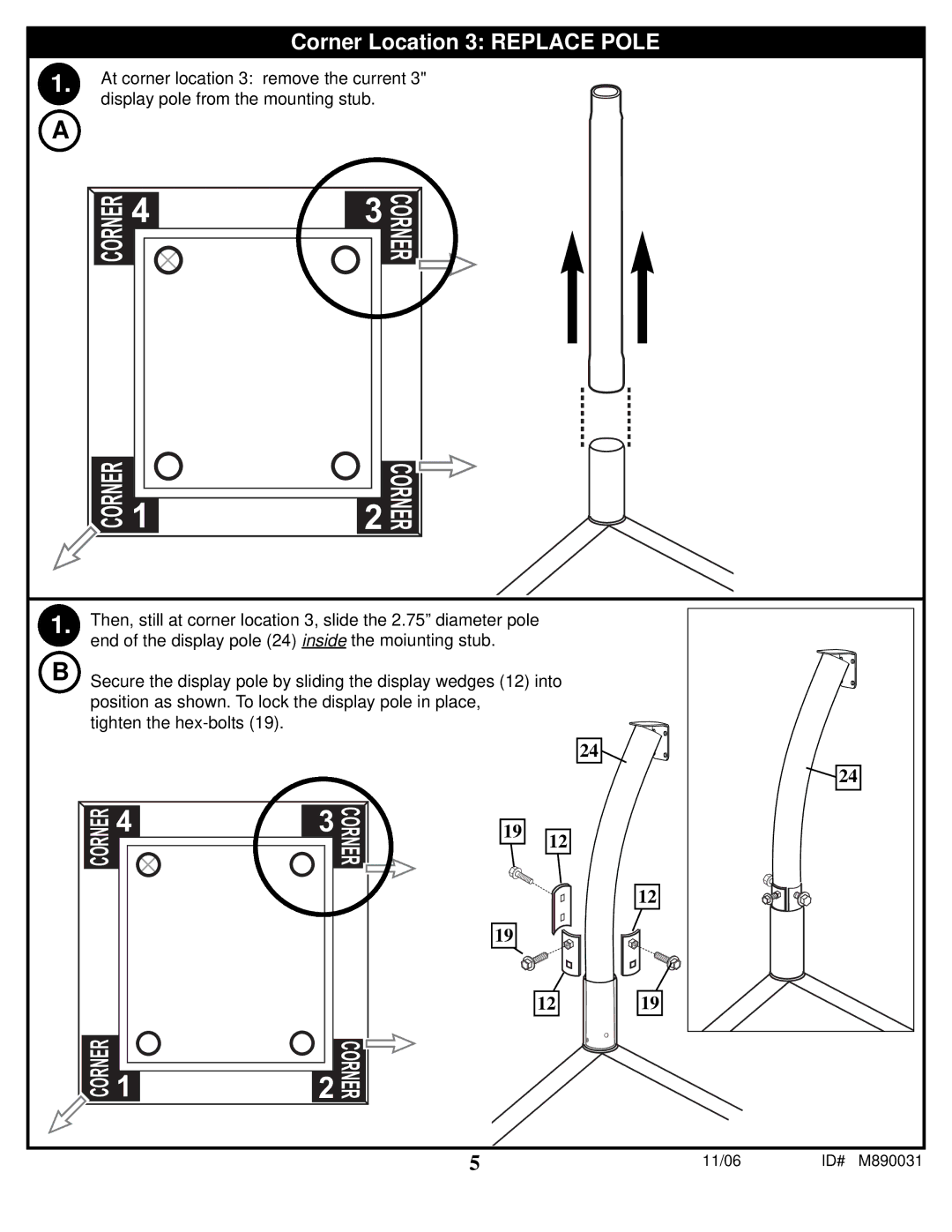Secure the display pole by sliding the display wedges (12) into position as shown. To lock the display pole in place,
tighten the hex-bolts (19).
Corner Location 3: REPLACE POLE
1. | At corner location 3: remove the current 3" | |
display pole from the mounting stub. | ||
| ||
A |
|
CORNER | 4 | 3 | CORNER |
|
| ||
CORNER | 1 | 2CORNER | |
1. Then, still at corner location 3, slide the 2.75” diameter pole end of the display pole (24) inside the moiunting stub.
B
CORNER | 4 | 3 | CORNER | 19 |
|
|
| ||
|
|
|
| 19 |
CORNER | 1 | 2CORNER |
| |
24![]()
![]()
12
12
12 | 19 |
![]() 24
24
5 | 11/06 | ID# M890031 |