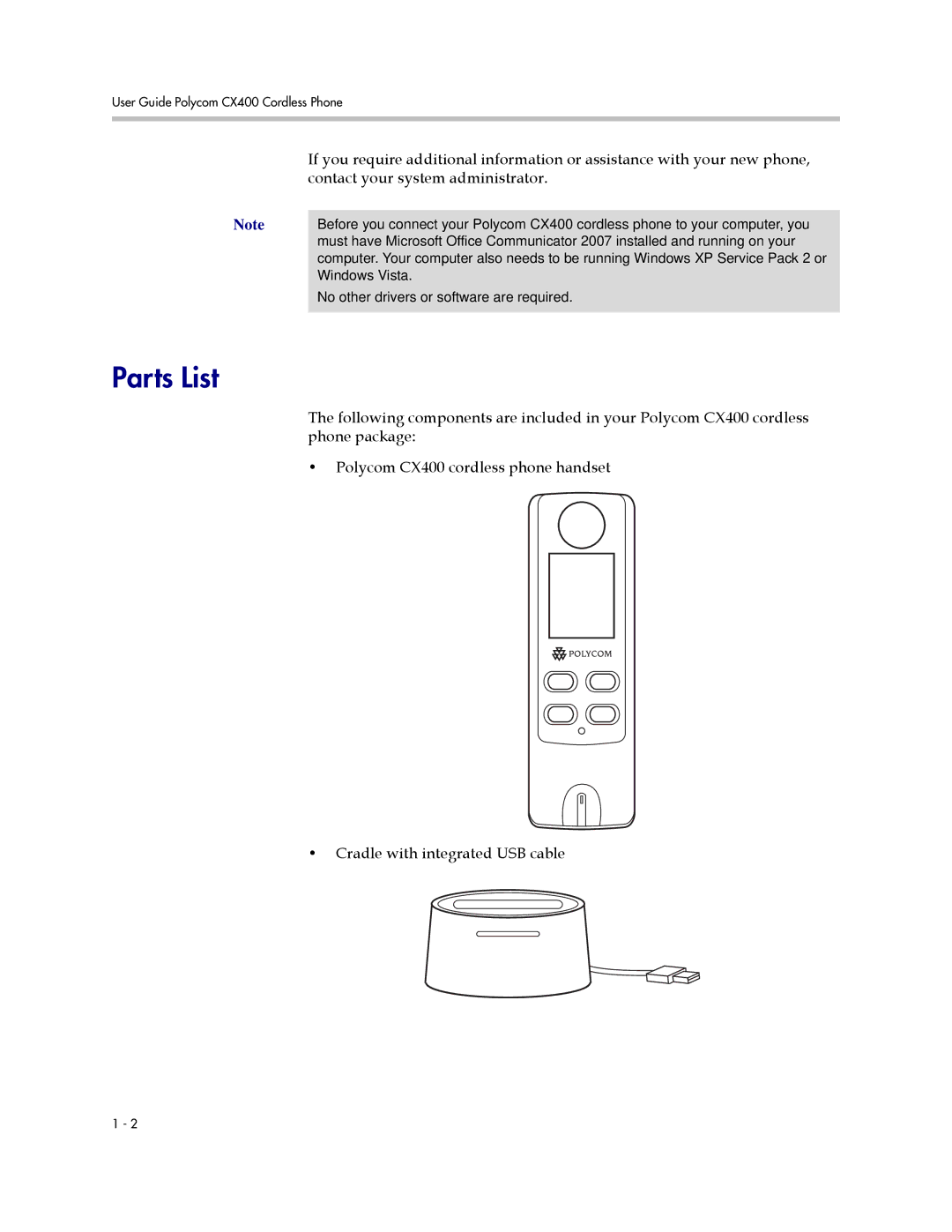User Guide Polycom CX400 Cordless Phone
| If you require additional information or assistance with your new phone, |
| contact your system administrator. |
Note |
|
Before you connect your Polycom CX400 cordless phone to your computer, you | |
| must have Microsoft Office Communicator 2007 installed and running on your |
| computer. Your computer also needs to be running Windows XP Service Pack 2 or |
| Windows Vista. |
| No other drivers or software are required. |
|
|
Parts List
The following components are included in your Polycom CX400 cordless phone package:
•Polycom CX400 cordless phone handset
•Cradle with integrated USB cable
1 - 2