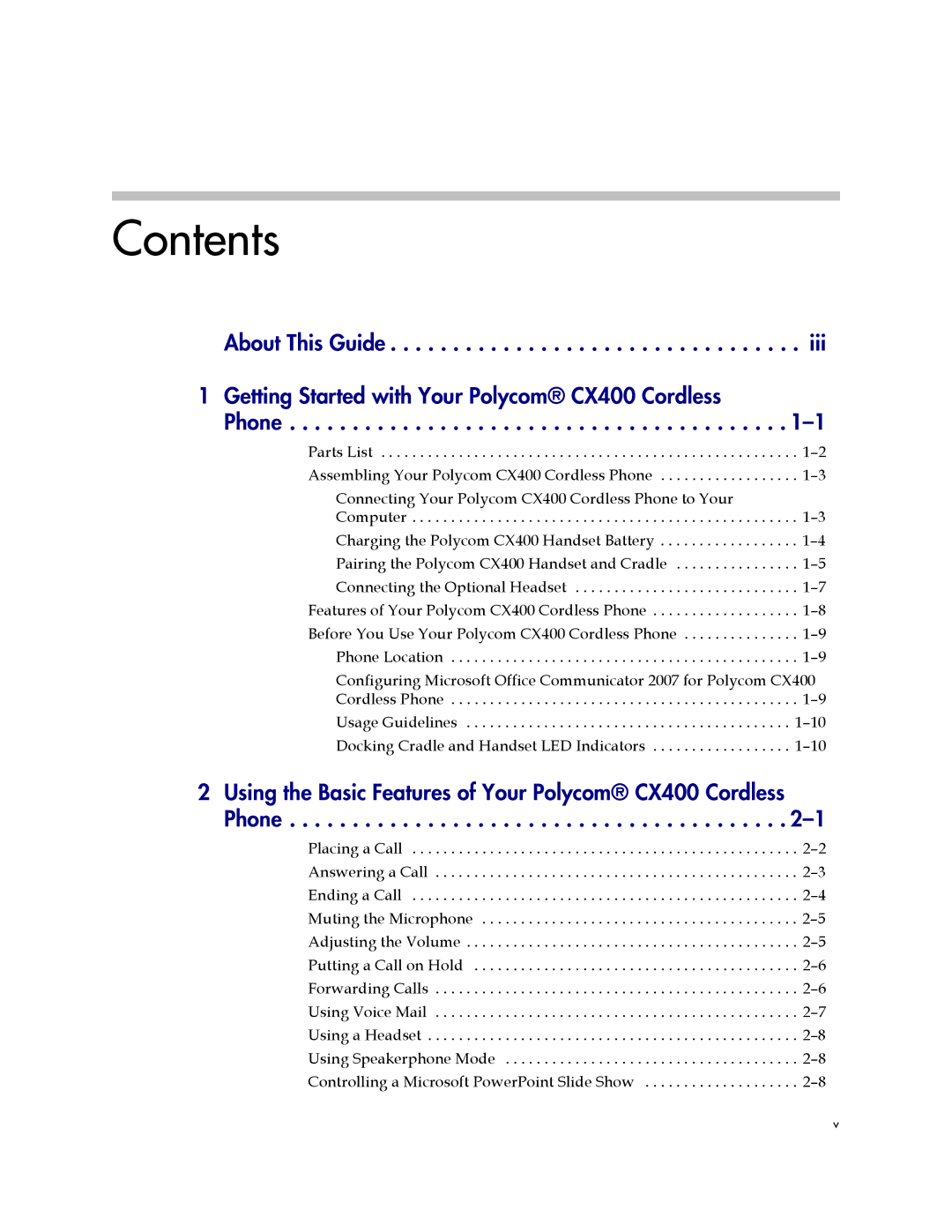Contents
About This Guide . . . . . . . . . . . . . . . . . . . . . . . . . . . . . . . . . iii
1 Getting Started with Your Polycom® CX400 Cordless |
|
Phone |
Parts List . . . . . . . . . . . . . . . . . . . . . . . . . . . . . . . . . . . . . . . . . . . . . . . . . . . . . .
Assembling Your Polycom CX400 Cordless Phone . . . . . . . . . . . . . . . . . .
Connecting Your Polycom CX400 Cordless Phone to Your
Computer . . . . . . . . . . . . . . . . . . . . . . . . . . . . . . . . . . . . . . . . . . . . . . . . . .
Charging the Polycom CX400 Handset Battery . . . . . . . . . . . . . . . . . .
Pairing the Polycom CX400 Handset and Cradle . . . . . . . . . . . . . . . .
Connecting the Optional Headset . . . . . . . . . . . . . . . . . . . . . . . . . . . . .
Features of Your Polycom CX400 Cordless Phone . . . . . . . . . . . . . . . . . . .
Before You Use Your Polycom CX400 Cordless Phone . . . . . . . . . . . . . . .
Phone Location . . . . . . . . . . . . . . . . . . . . . . . . . . . . . . . . . . . . . . . . . . . . .
Configuring Microsoft Office Communicator 2007 for Polycom CX400
Cordless Phone . . . . . . . . . . . . . . . . . . . . . . . . . . . . . . . . . . . . . . . . . . . . .
Usage Guidelines . . . . . . . . . . . . . . . . . . . . . . . . . . . . . . . . . . . . . . . . . .
Docking Cradle and Handset LED Indicators . . . . . . . . . . . . . . . . . .
2 Using the Basic Features of Your Polycom® CX400 Cordless Phone . . . . . . . . . . . . . . . . . . . . . . . . . . . . . . . . . . . . . . . .
Placing a Call . . . . . . . . . . . . . . . . . . . . . . . . . . . . . . . . . . . . . . . . . . . . . . . . . .
Answering a Call . . . . . . . . . . . . . . . . . . . . . . . . . . . . . . . . . . . . . . . . . . . . . . .
Ending a Call . . . . . . . . . . . . . . . . . . . . . . . . . . . . . . . . . . . . . . . . . . . . . . . . . .
Muting the Microphone . . . . . . . . . . . . . . . . . . . . . . . . . . . . . . . . . . . . . . . . .
Adjusting the Volume . . . . . . . . . . . . . . . . . . . . . . . . . . . . . . . . . . . . . . . . . . .
Putting a Call on Hold . . . . . . . . . . . . . . . . . . . . . . . . . . . . . . . . . . . . . . . . . .
Forwarding Calls . . . . . . . . . . . . . . . . . . . . . . . . . . . . . . . . . . . . . . . . . . . . . . .
Using Voice Mail . . . . . . . . . . . . . . . . . . . . . . . . . . . . . . . . . . . . . . . . . . . . . . .
Using a Headset . . . . . . . . . . . . . . . . . . . . . . . . . . . . . . . . . . . . . . . . . . . . . . . .
Using Speakerphone Mode . . . . . . . . . . . . . . . . . . . . . . . . . . . . . . . . . . . . . .
Controlling a Microsoft PowerPoint Slide Show . . . . . . . . . . . . . . . . . . . .
v