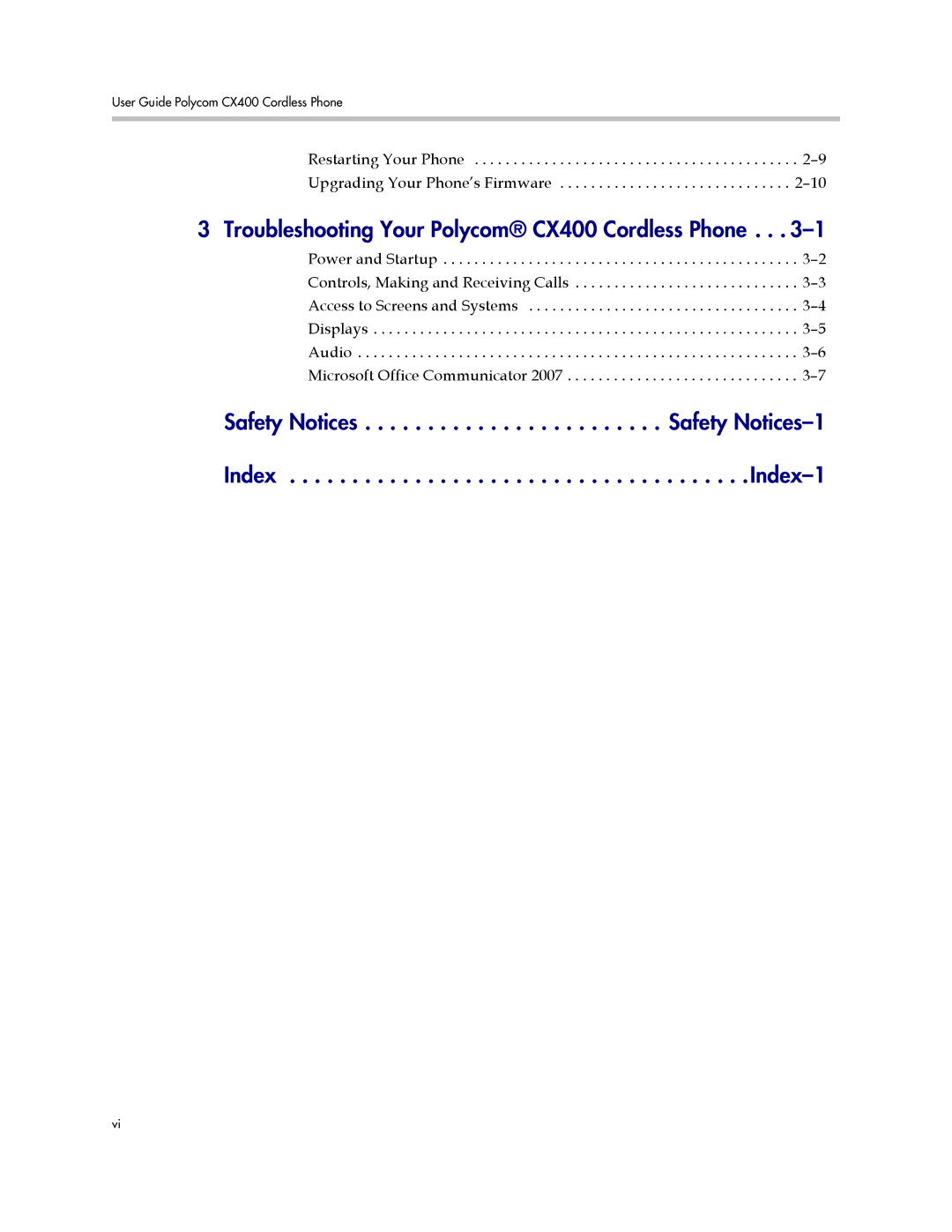User Guide Polycom CX400 Cordless Phone
Restarting Your Phone . . . . . . . . . . . . . . . . . . . . . . . . . . . . . . . . . . . . . . . . . . 2–9 Upgrading Your Phone’s Firmware . . . . . . . . . . . . . . . . . . . . . . . . . . . . . . 2–10
Power and Startup . . . . . . . . . . . . . . . . . . . . . . . . . . . . . . . . . . . . . . . . . . . . . . 3–2 Controls, Making and Receiving Calls . . . . . . . . . . . . . . . . . . . . . . . . . . . . . 3–3 Access to Screens and Systems . . . . . . . . . . . . . . . . . . . . . . . . . . . . . . . . . . . 3–4 Displays . . . . . . . . . . . . . . . . . . . . . . . . . . . . . . . . . . . . . . . . . . . . . . . . . . . . . . . 3–5 Audio . . . . . . . . . . . . . . . . . . . . . . . . . . . . . . . . . . . . . . . . . . . . . . . . . . . . . . . . . 3–6 Microsoft Office Communicator 2007 . . . . . . . . . . . . . . . . . . . . . . . . . . . . . . 3–7
Safety Notices . . . . . . . . . . . . . . . . . . . . . . . . Safety Notices–1Index . . . . . . . . . . . . . . . . . . . . . . . . . . . . . . . . . . . . .Index–1