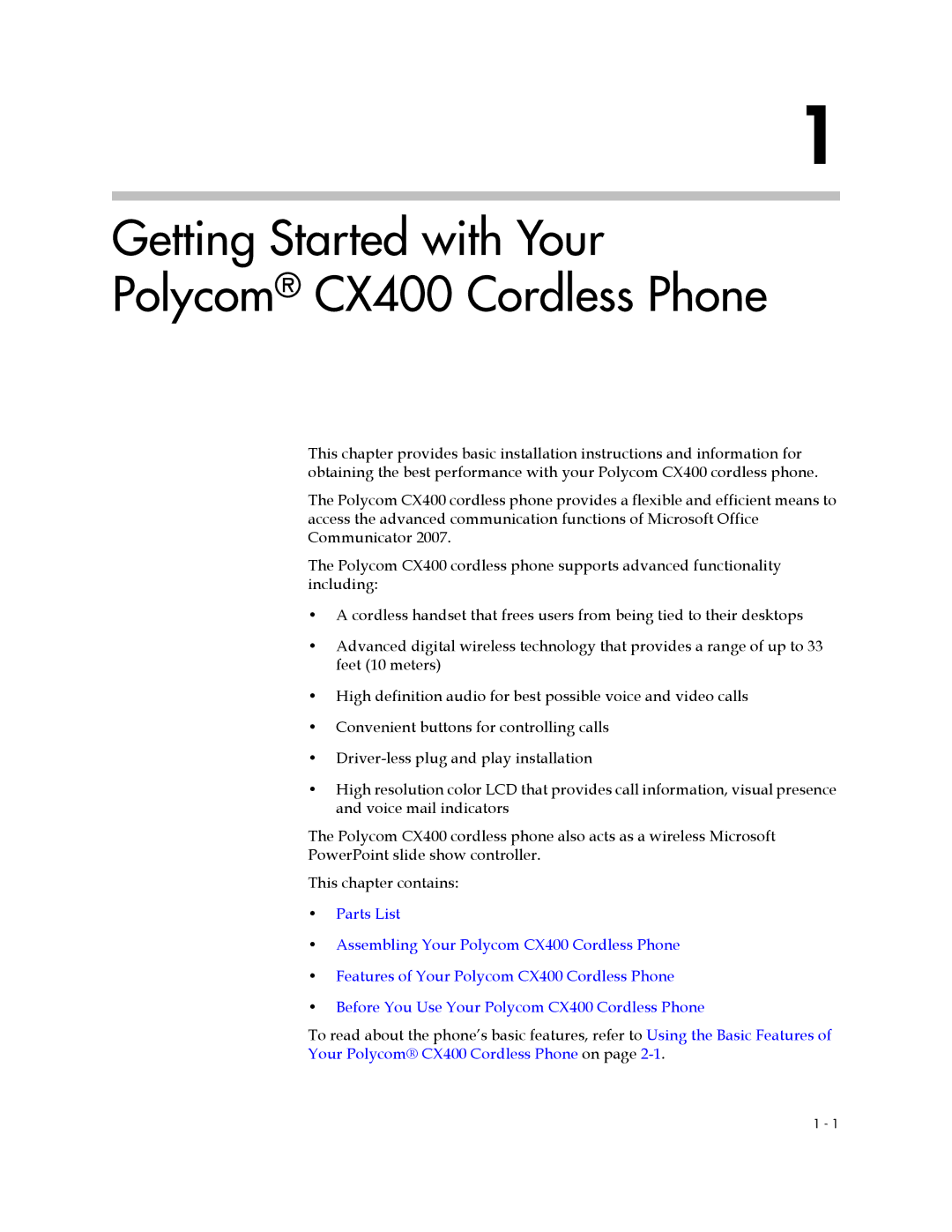1
Getting Started with Your Polycom® CX400 Cordless Phone
This chapter provides basic installation instructions and information for obtaining the best performance with your Polycom CX400 cordless phone.
The Polycom CX400 cordless phone provides a flexible and efficient means to access the advanced communication functions of Microsoft Office Communicator 2007.
The Polycom CX400 cordless phone supports advanced functionality including:
•A cordless handset that frees users from being tied to their desktops
•Advanced digital wireless technology that provides a range of up to 33 feet (10 meters)
•High definition audio for best possible voice and video calls
•Convenient buttons for controlling calls
•
•High resolution color LCD that provides call information, visual presence and voice mail indicators
The Polycom CX400 cordless phone also acts as a wireless Microsoft
PowerPoint slide show controller.
This chapter contains:
•Parts List
•Assembling Your Polycom CX400 Cordless Phone
•Features of Your Polycom CX400 Cordless Phone
•Before You Use Your Polycom CX400 Cordless Phone
To read about the phone’s basic features, refer to Using the Basic Features of
Your Polycom® CX400 Cordless Phone on page 2-1.
1 - 1