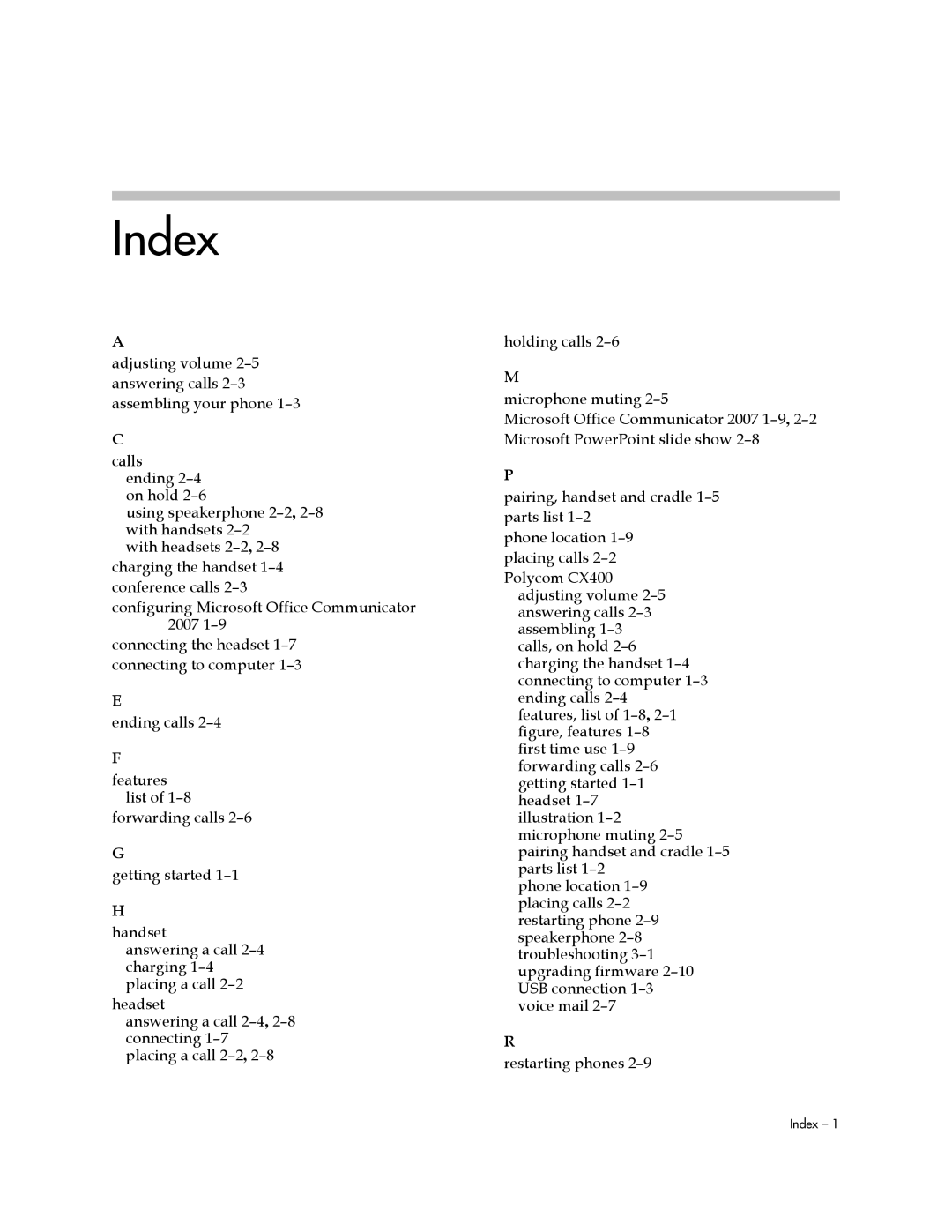Index
A
adjusting volume 2–5answering calls 2–3assembling your phone 1–3
C
calls ending 2–4on hold 2–6
using speakerphone 2–2,2–8with handsets 2–2
with headsets 2–2,2–8charging the handset 1–4conference calls 2–3
configuring Microsoft Office Communicator 2007 1–9
connecting the headset 1–7connecting to computer 1–3
E
ending calls 2–4
F
features list of 1–8
forwarding calls 2–6
G
getting started 1–1
H
handset answering a call 2–4charging 1–4placing a call 2–2
headset
answering a call 2–4,2–8connecting 1–7placing a call 2–2,2–8
holding calls 2–6
M
microphone muting 2–5
Microsoft Office Communicator 2007 1–9,2–2 Microsoft PowerPoint slide show 2–8
P
pairing, handset and cradle 1–5parts list 1–2
phone location 1–9placing calls 2–2
Polycom CX400 adjusting volume 2–5answering calls 2–3assembling 1–3calls, on hold 2–6charging the handset 1–4connecting to computer 1–3ending calls 2–4features, list of 1–8,2–1figure, features 1–8
first time use 1–9forwarding calls 2–6getting started 1–1headset 1–7illustration 1–2microphone muting 2–5pairing handset and cradle 1–5parts list 1–2
phone location 1–9placing calls 2–2restarting phone 2–9speakerphone 2–8troubleshooting 3–1upgrading firmware 2–10USB connection 1–3voice mail 2–7
R
restarting phones 2–9