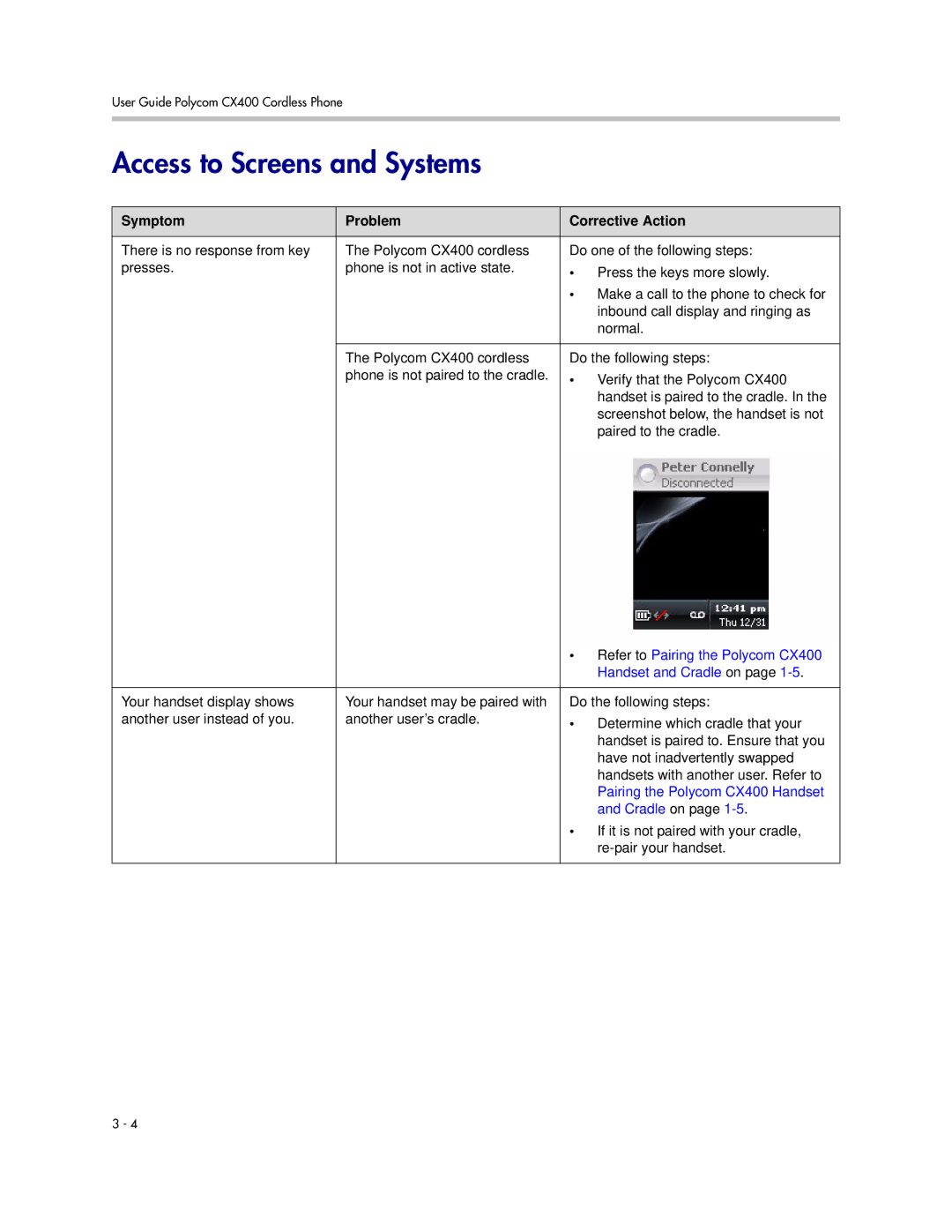User Guide Polycom CX400 Cordless Phone
Access to Screens and Systems
Symptom | Problem | Corrective Action |
|
|
|
There is no response from key | The Polycom CX400 cordless | Do one of the following steps: |
presses. | phone is not in active state. | • Press the keys more slowly. |
|
| |
|
| • Make a call to the phone to check for |
|
| inbound call display and ringing as |
|
| normal. |
|
|
|
| The Polycom CX400 cordless | Do the following steps: |
| phone is not paired to the cradle. | • Verify that the Polycom CX400 |
|
| handset is paired to the cradle. In the |
|
| screenshot below, the handset is not |
|
| paired to the cradle. |
|
| • Refer to Pairing the Polycom CX400 |
|
| Handset and Cradle on page |
|
|
|
Your handset display shows | Your handset may be paired with | Do the following steps: |
another user instead of you. | another user’s cradle. | • Determine which cradle that your |
|
| handset is paired to. Ensure that you |
|
| have not inadvertently swapped |
|
| handsets with another user. Refer to |
|
| Pairing the Polycom CX400 Handset |
|
| and Cradle on page |
|
| • If it is not paired with your cradle, |
|
| |
|
|
|
3 - 4