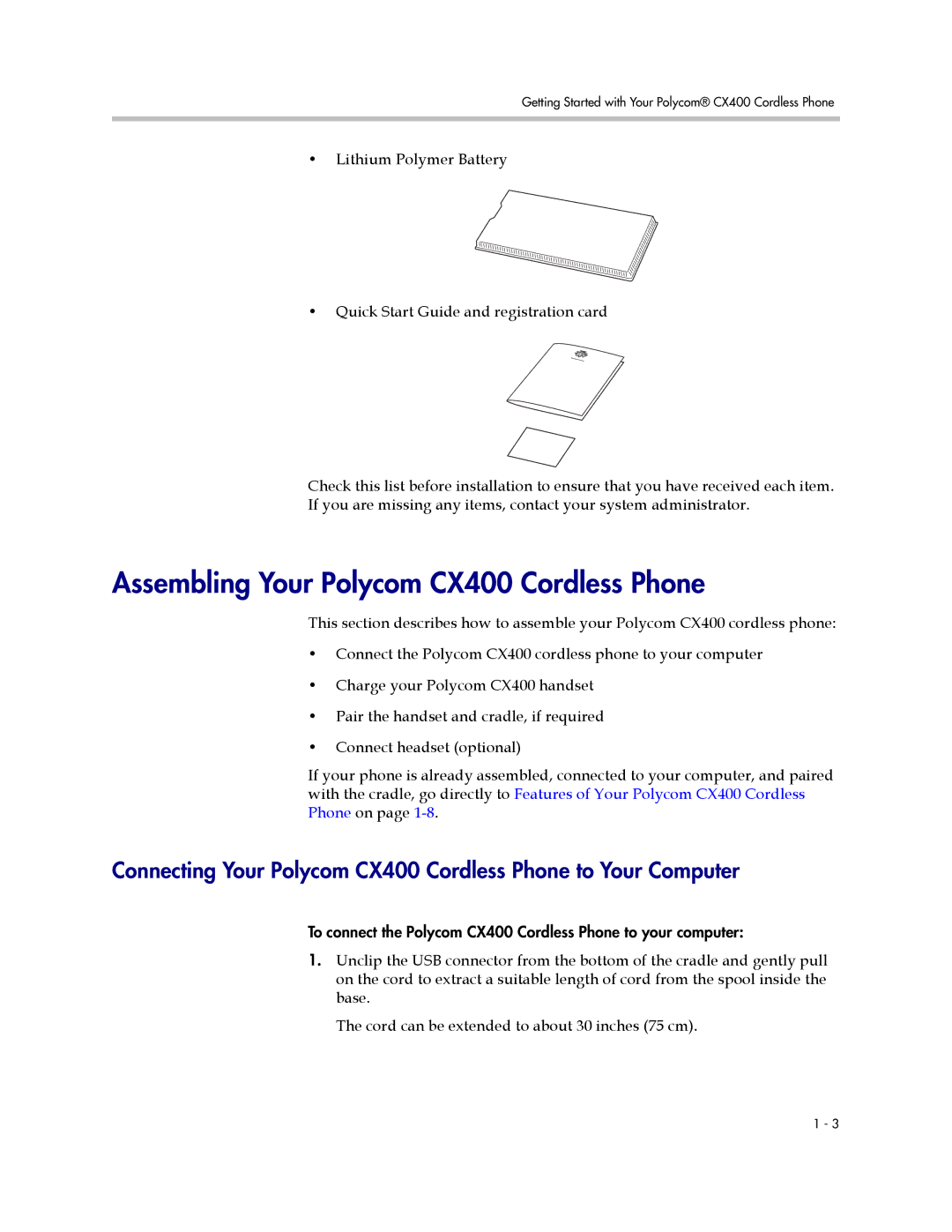Getting Started with Your Polycom® CX400 Cordless Phone
•Lithium Polymer Battery
•Quick Start Guide and registration card
Check this list before installation to ensure that you have received each item.
If you are missing any items, contact your system administrator.
Assembling Your Polycom CX400 Cordless Phone
This section describes how to assemble your Polycom CX400 cordless phone:
•Connect the Polycom CX400 cordless phone to your computer
•Charge your Polycom CX400 handset
•Pair the handset and cradle, if required
•Connect headset (optional)
If your phone is already assembled, connected to your computer, and paired with the cradle, go directly to Features of Your Polycom CX400 Cordless Phone on page
Connecting Your Polycom CX400 Cordless Phone to Your Computer
To connect the Polycom CX400 Cordless Phone to your computer:
1.Unclip the USB connector from the bottom of the cradle and gently pull on the cord to extract a suitable length of cord from the spool inside the base.
The cord can be extended to about 30 inches (75 cm).
1 - 3