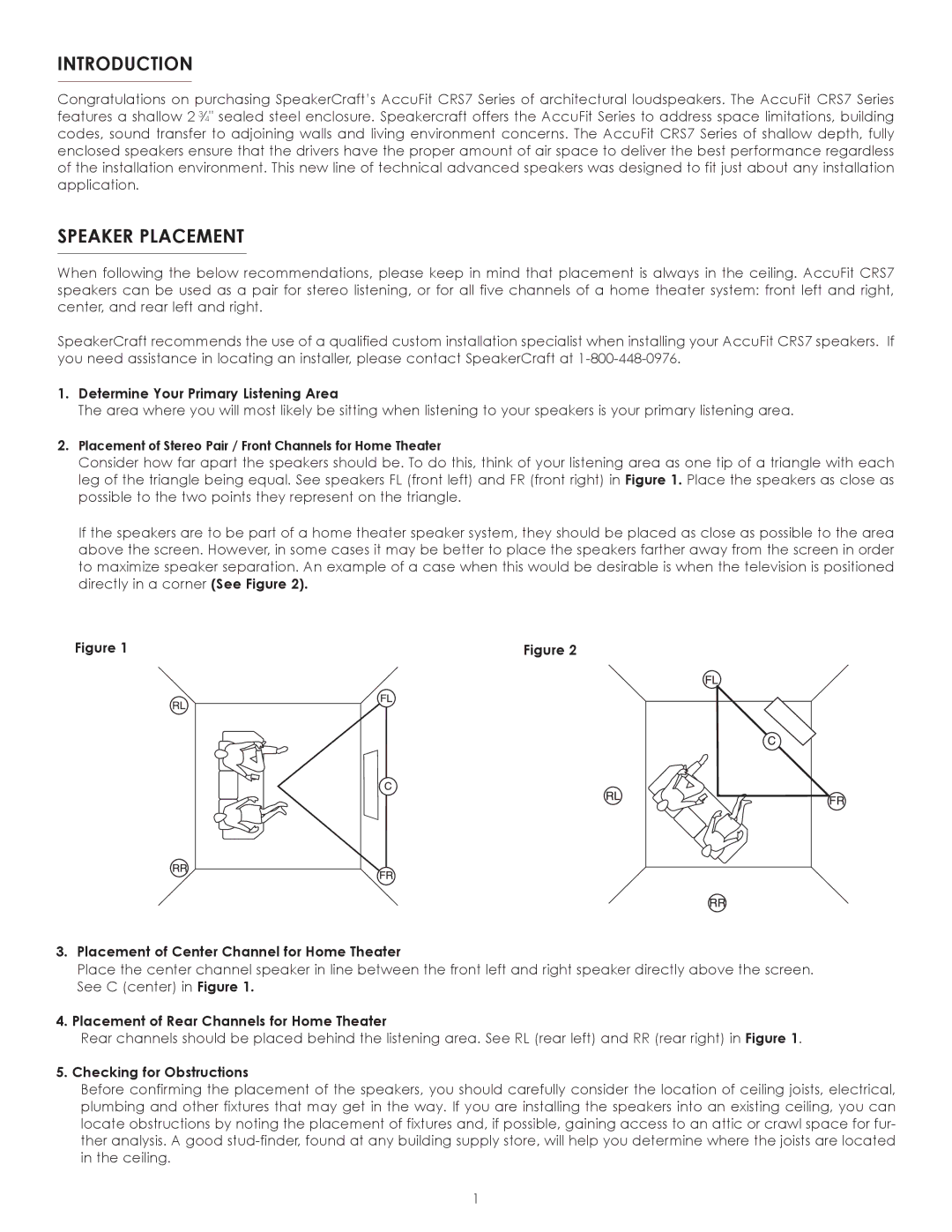CRS7 specifications
The SpeakerCraft CRS7 is a standout in the world of in-wall speakers, designed to deliver high-fidelity audio while maintaining a discreet presence in any living space. True to the brand's reputation for quality and innovation, the CRS7 speaker combines advanced technology with user-friendly features, making it an ideal choice for both home theater enthusiasts and casual listeners.One of the main features of the CRS7 is its custom-engineered, 7-inch polypropylene woofer. This driver is designed to provide a robust bass response that complements the higher frequencies produced by its accompanying tweeter. The CRS7 incorporates a 1-inch titanium dome tweeter, which is notable for its ability to produce crisp, clear highs. Together, these components create a well-balanced sound signature, making the CRS7 suitable for a variety of audio applications, from movies to music.
The CRS7 also includes a unique swing-out mounting bracket, allowing for easy installation and secure placement within the wall. This feature minimizes distortion and optimizes sound quality, regardless of the mounting location. Additionally, the speaker's magnetic grille offers a sleek and unobtrusive aesthetic, ensuring that the CRS7 seamlessly integrates into any interior design.
Another significant characteristic of the CRS7 is its frequency response range, spanning from 50 Hz to 20 kHz. This broad range ensures that listeners can enjoy both the low-end thump of action-packed films and the delicate nuances of classical music with clarity and depth. Moreover, the speaker's power handling capacity of up to 125 watts allows it to perform well even in larger spaces, delivering sound that fills the room.
One of the standout technologies in the CRS7 is its carefully calibrated crossover network. This network ensures that sound frequencies are distributed evenly between the woofer and tweeter, optimizing audio performance and creating an immersive listening experience. The CRS7 is also designed for compatibility with a variety of amplifiers and receivers, making it a versatile addition to existing audio systems.
In conclusion, the SpeakerCraft CRS7 in-wall speaker offers exceptional sound quality, aesthetic appeal, and ease of installation. With features like a robust woofer, precision tweeter, and advanced crossover technology, it stands out as a premium choice for anyone looking to enhance their audio experience without compromising on style or space. Whether you're a film aficionado or simply enjoy high-quality music, the CRS7 provides a perfect blend of performance and elegance.