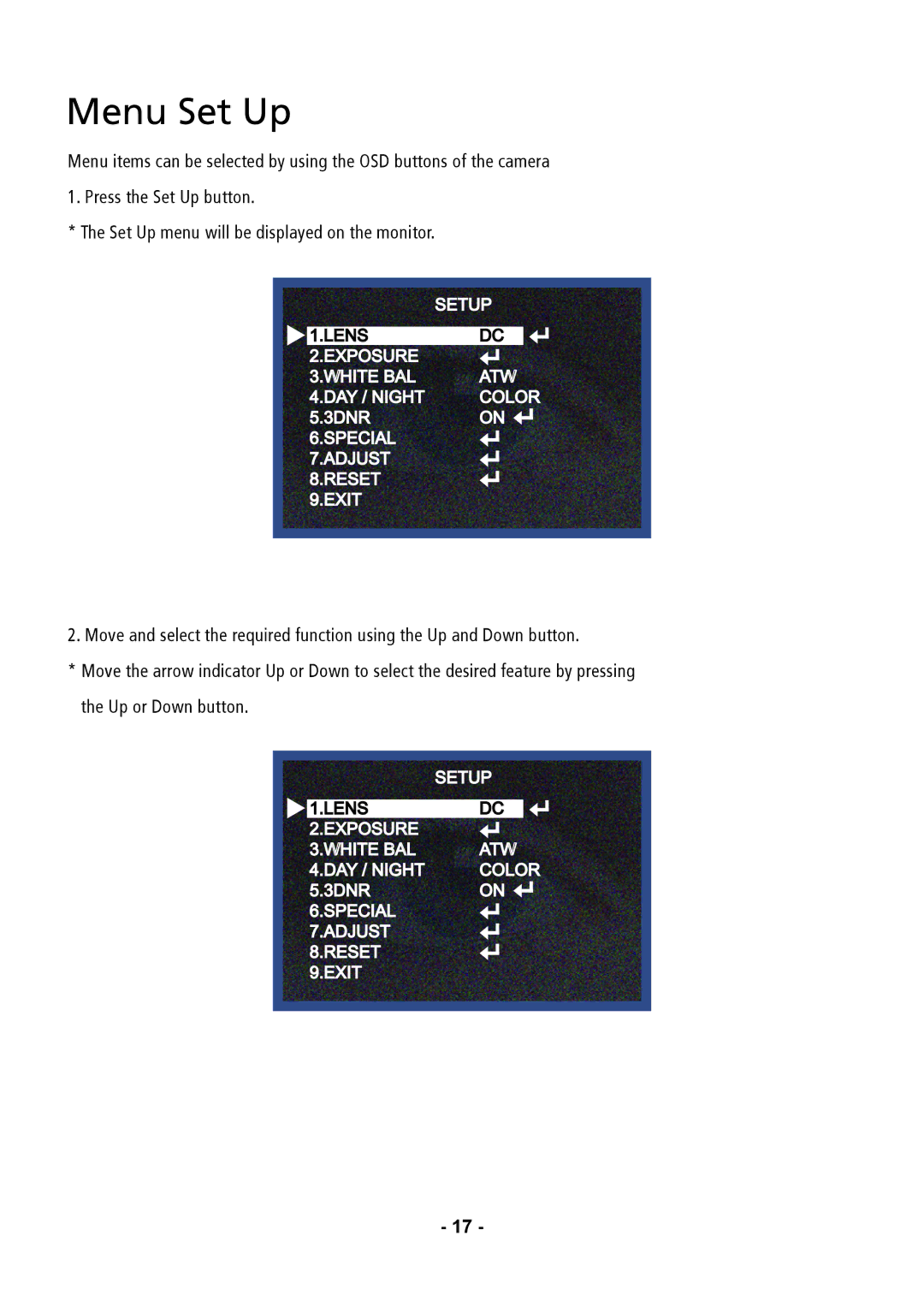Menu Set Up
Menu items can be selected by using the OSD buttons of the camera 1. Press the Set Up button.
* The Set Up menu will be displayed on the monitor.
| SETUP |
1.LENS | DC |
2.EXPOSURE |
|
3.WHITE BAL | ATW |
4.DAY / NIGHT | COLOR |
5.3DNR | ON |
6.SPECIAL |
|
7.ADJUST |
|
8.RESET |
|
9.EXIT |
|
2. Move and select the required function using the Up and Down button.
*Move the arrow indicator Up or Down to select the desired feature by pressing the Up or Down button.
| SETUP |
1.LENS | DC |
2.EXPOSURE |
|
3.WHITE BAL | ATW |
4.DAY / NIGHT | COLOR |
5.3DNR | ON |
6.SPECIAL |
|
7.ADJUST |
|
8.RESET |
|
9.EXIT |
|
- 17 -