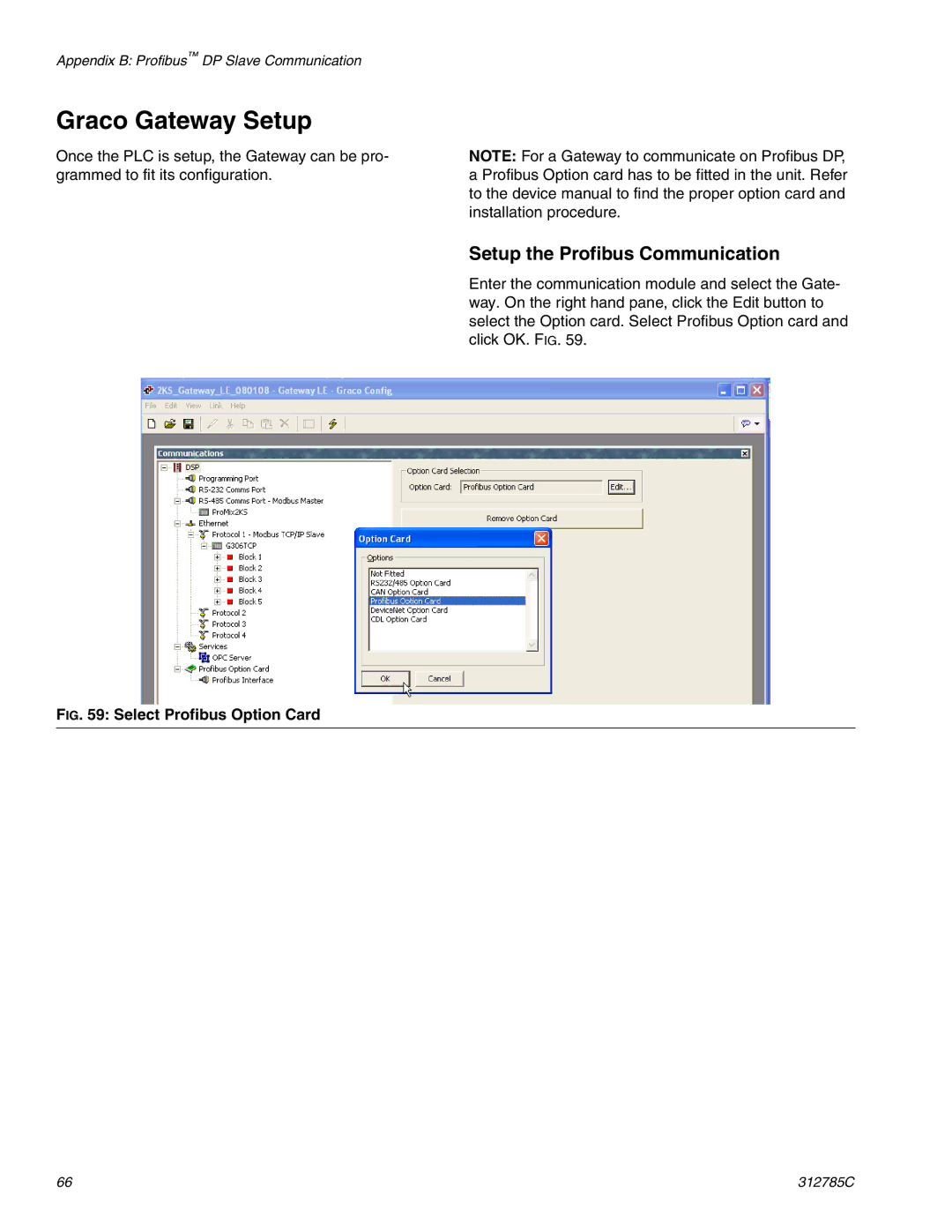Appendix B: Profibus™ DP Slave Communication
Graco Gateway Setup
Once the PLC is setup, the Gateway can be pro- grammed to fit its configuration.
NOTE: For a Gateway to communicate on Profibus DP, a Profibus Option card has to be fitted in the unit. Refer to the device manual to find the proper option card and installation procedure.
Setup the Profibus Communication
Enter the communication module and select the Gate- way. On the right hand pane, click the Edit button to select the Option card. Select Profibus Option card and click OK. FIG. 59.
FIG. 59: Select Profibus Option Card
66 | 312785C |