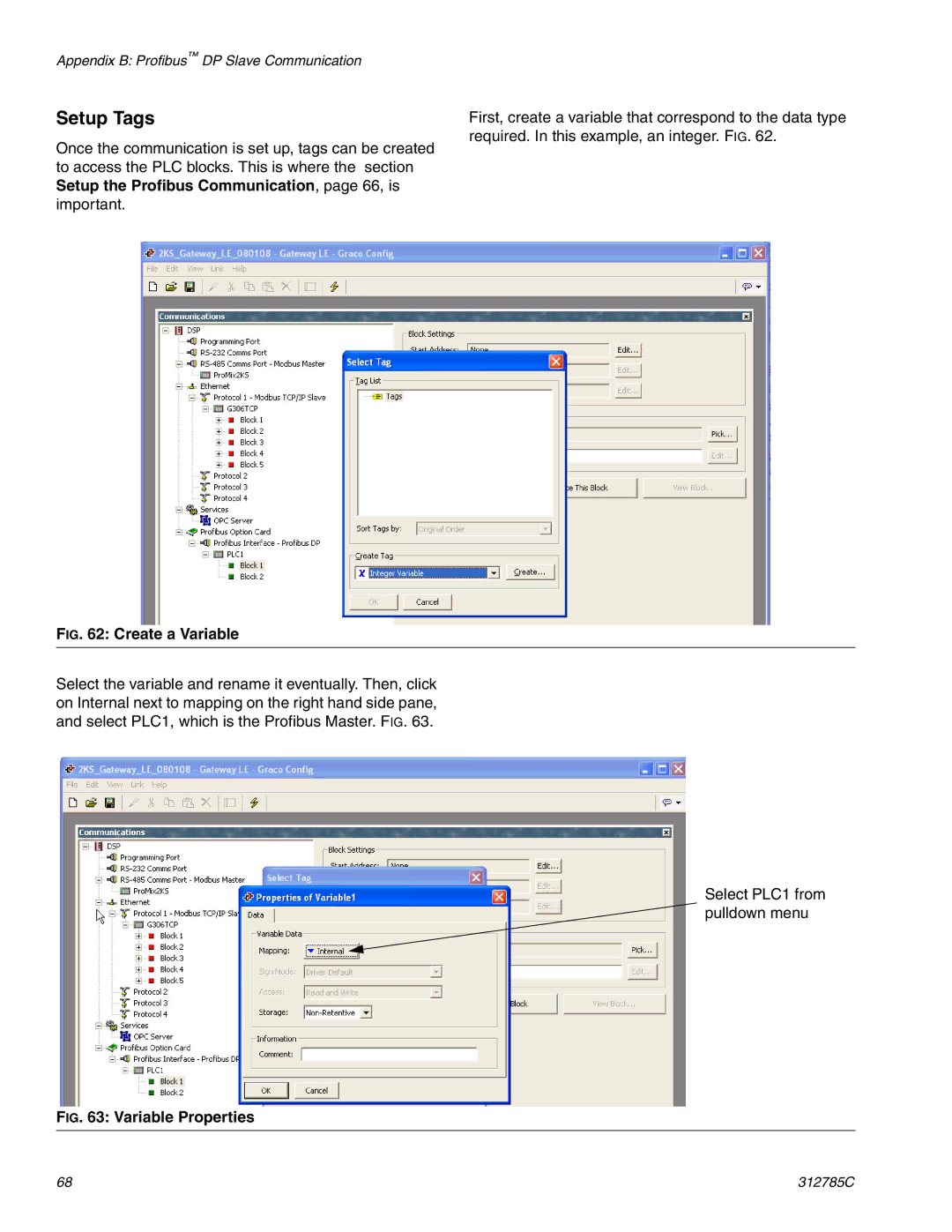Appendix B: Profibus™ DP Slave Communication
Setup Tags
Once the communication is set up, tags can be created to access the PLC blocks. This is where the section Setup the Profibus Communication, page 66, is important.
First, create a variable that correspond to the data type required. In this example, an integer. FIG. 62.
FIG. 62: Create a Variable
Select the variable and rename it eventually. Then, click on Internal next to mapping on the right hand side pane, and select PLC1, which is the Profibus Master. FIG. 63.
Select PLC1 from pulldown menu
FIG. 63: Variable Properties
68 | 312785C |