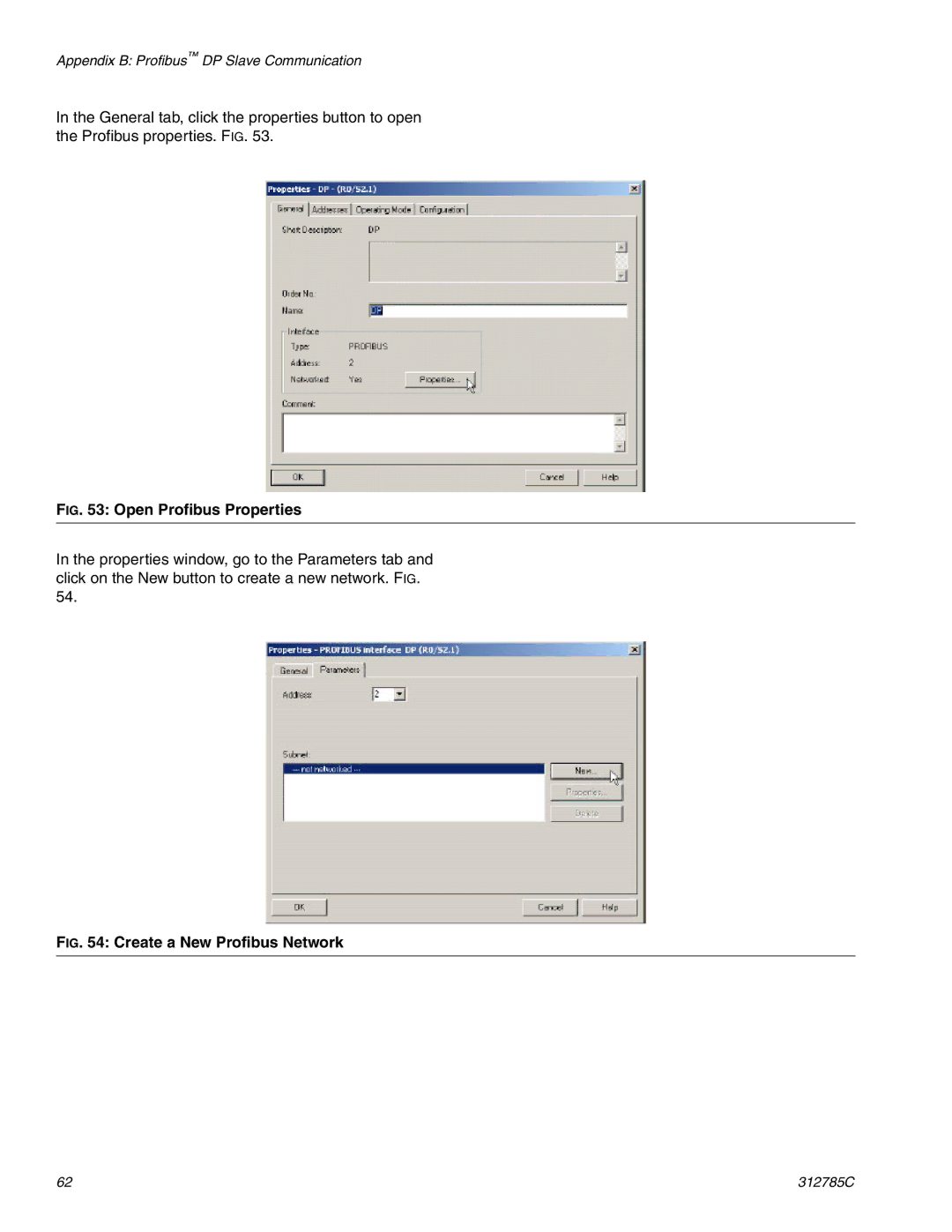Appendix B: Profibus™ DP Slave Communication
In the General tab, click the properties button to open the Profibus properties. FIG. 53.
FIG. 53: Open Profibus Properties
In the properties window, go to the Parameters tab and click on the New button to create a new network. FIG. 54.
FIG. 54: Create a New Profibus Network
62 | 312785C |