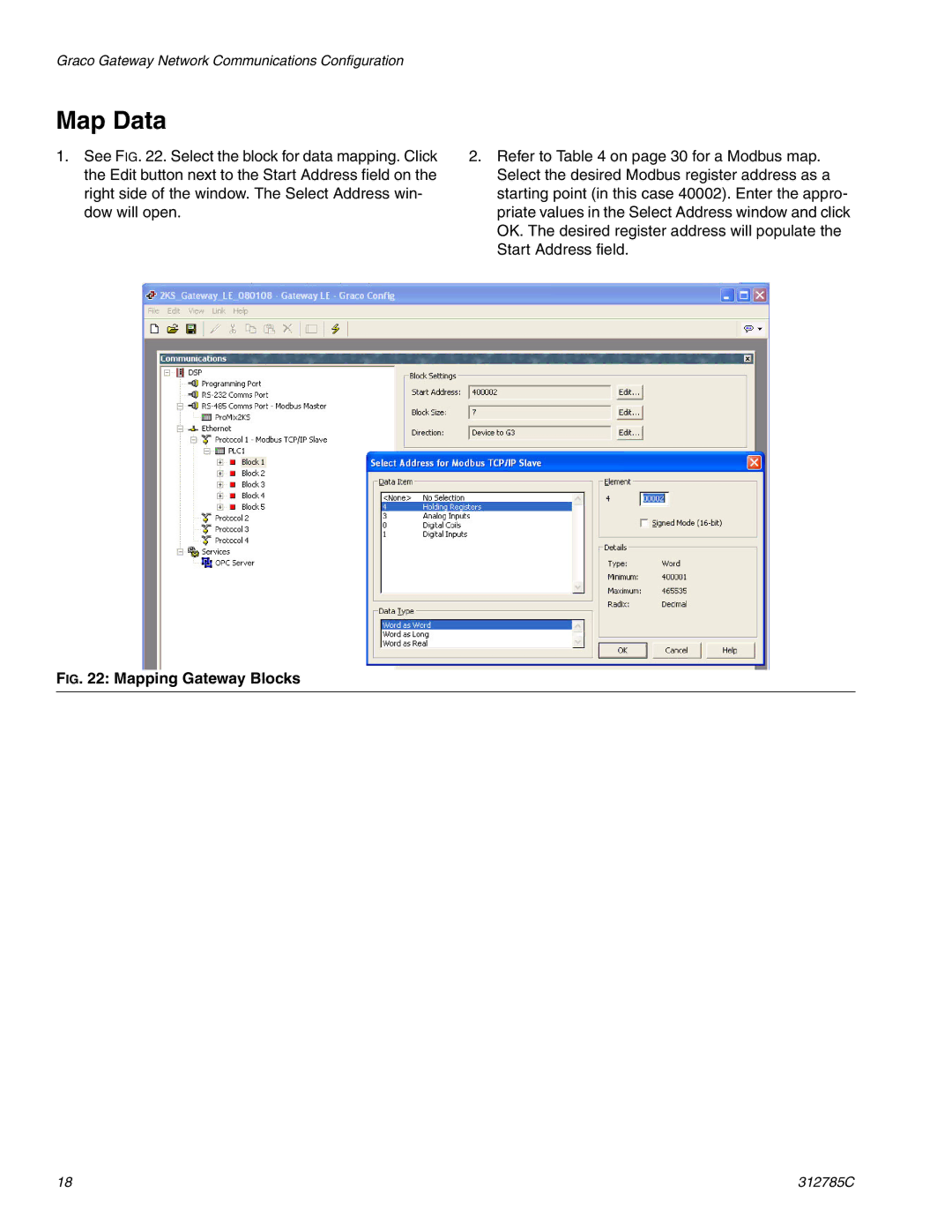Graco Gateway Network Communications Configuration
Map Data
1.See FIG. 22. Select the block for data mapping. Click the Edit button next to the Start Address field on the right side of the window. The Select Address win- dow will open.
FIG. 22: Mapping Gateway Blocks
2.Refer to Table 4 on page 30 for a Modbus map. Select the desired Modbus register address as a starting point (in this case 40002). Enter the appro- priate values in the Select Address window and click OK. The desired register address will populate the Start Address field.
18 | 312785C |