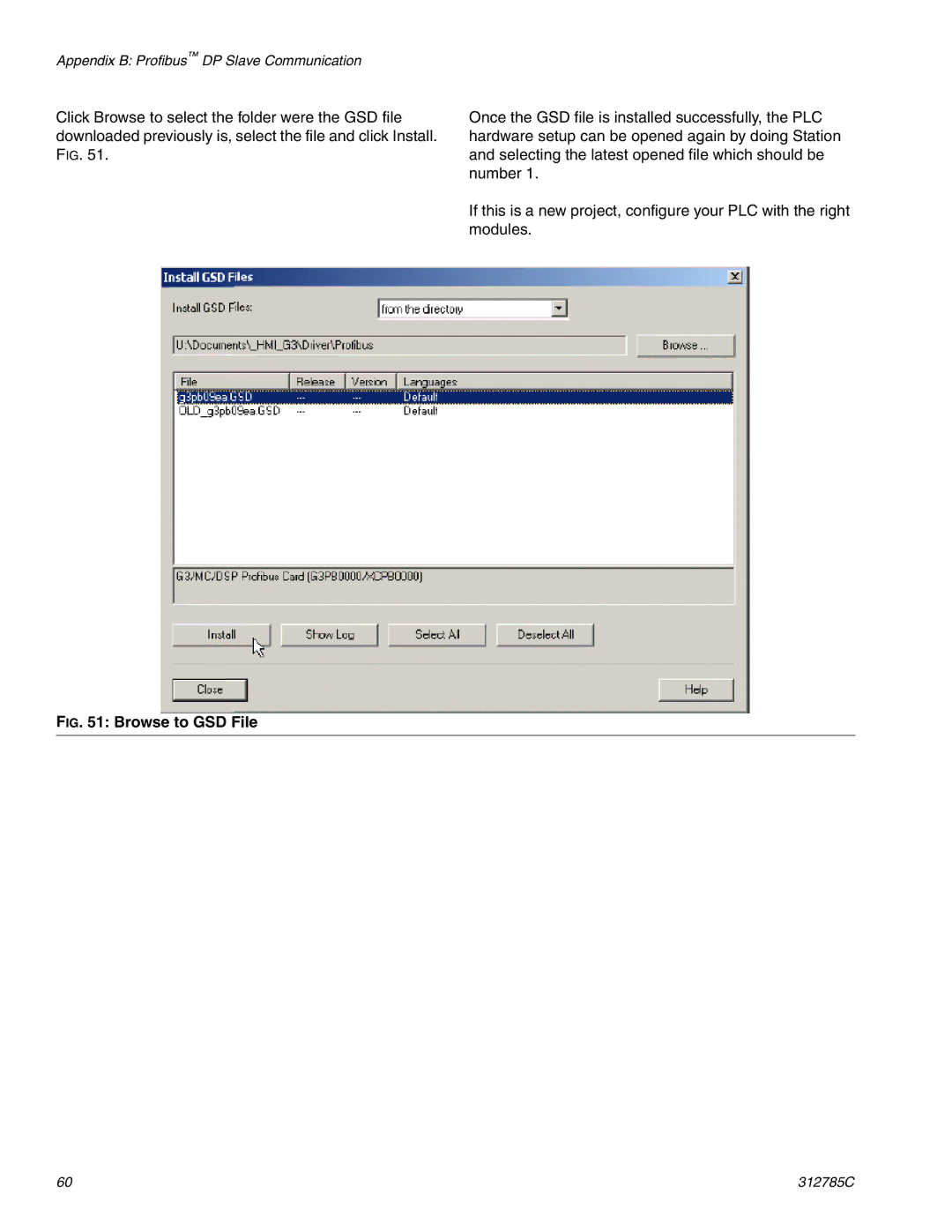Appendix B: Profibus™ DP Slave Communication
Click Browse to select the folder were the GSD file downloaded previously is, select the file and click Install. FIG. 51.
Once the GSD file is installed successfully, the PLC hardware setup can be opened again by doing Station and selecting the latest opened file which should be number 1.
If this is a new project, configure your PLC with the right modules.
FIG. 51: Browse to GSD File
60 | 312785C |