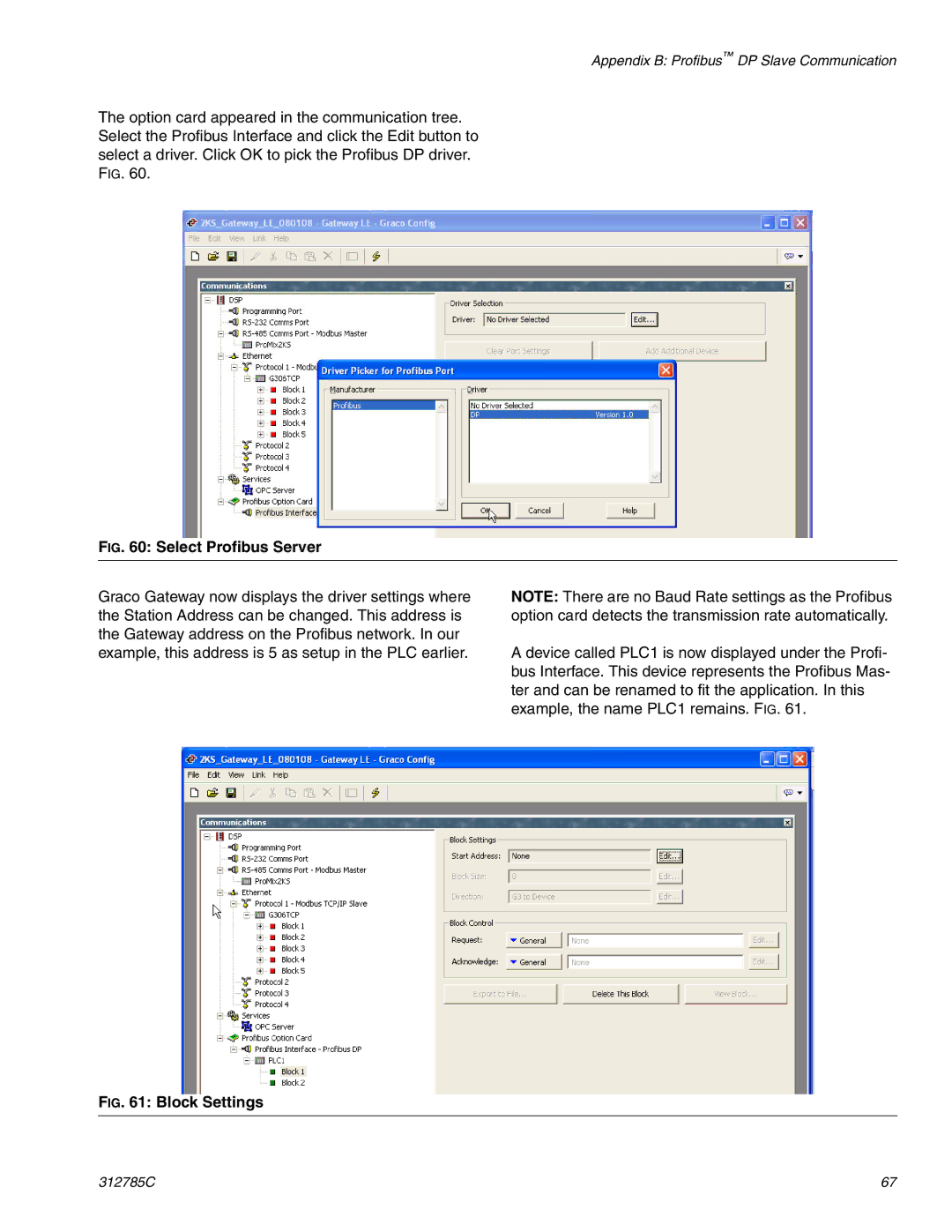Appendix B: Profibus™ DP Slave Communication
The option card appeared in the communication tree. Select the Profibus Interface and click the Edit button to select a driver. Click OK to pick the Profibus DP driver. FIG. 60.
FIG. 60: Select Profibus Server
Graco Gateway now displays the driver settings where the Station Address can be changed. This address is the Gateway address on the Profibus network. In our example, this address is 5 as setup in the PLC earlier.
NOTE: There are no Baud Rate settings as the Profibus option card detects the transmission rate automatically.
A device called PLC1 is now displayed under the Profi- bus Interface. This device represents the Profibus Mas- ter and can be renamed to fit the application. In this example, the name PLC1 remains. FIG. 61.
FIG. 61: Block Settings
312785C | 67 |