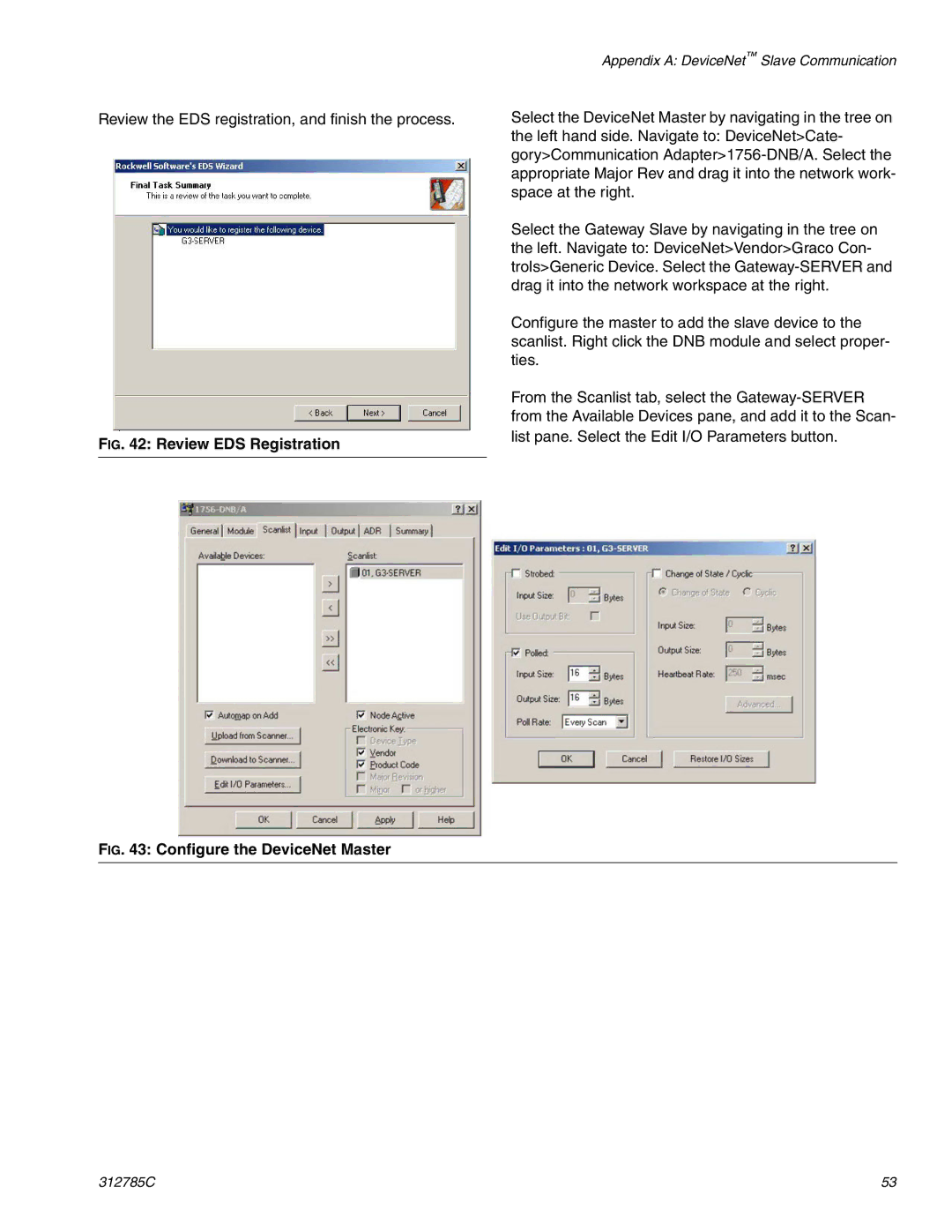Review the EDS registration, and finish the process.
FIG. 42: Review EDS Registration
FIG. 43: Configure the DeviceNet Master
Appendix A: DeviceNet™ Slave Communication
Select the DeviceNet Master by navigating in the tree on the left hand side. Navigate to: DeviceNet>Cate- gory>Communication
Select the Gateway Slave by navigating in the tree on the left. Navigate to: DeviceNet>Vendor>Graco Con- trols>Generic Device. Select the
Configure the master to add the slave device to the scanlist. Right click the DNB module and select proper- ties.
From the Scanlist tab, select the
312785C | 53 |