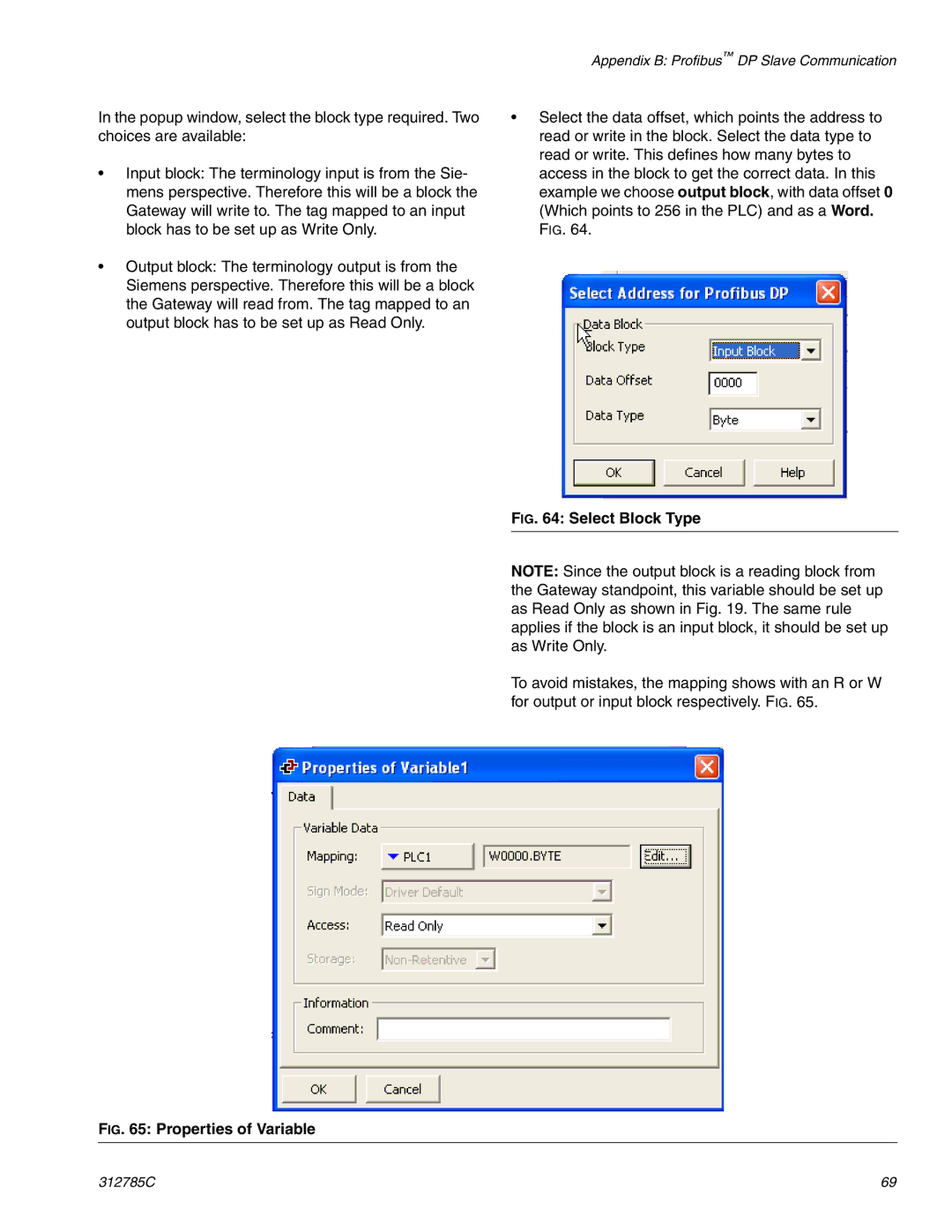| Appendix B: Profibus™ DP Slave Communication |
In the popup window, select the block type required. Two | • Select the data offset, which points the address to |
choices are available: | read or write in the block. Select the data type to |
| read or write. This defines how many bytes to |
• Input block: The terminology input is from the Sie- | access in the block to get the correct data. In this |
mens perspective. Therefore this will be a block the | example we choose output block, with data offset 0 |
Gateway will write to. The tag mapped to an input | (Which points to 256 in the PLC) and as a Word. |
block has to be set up as Write Only. | FIG. 64. |
• Output block: The terminology output is from the |
|
Siemens perspective. Therefore this will be a block |
|
the Gateway will read from. The tag mapped to an |
|
output block has to be set up as Read Only. |
|
FIG. 64: Select Block Type
NOTE: Since the output block is a reading block from the Gateway standpoint, this variable should be set up as Read Only as shown in Fig. 19. The same rule applies if the block is an input block, it should be set up as Write Only.
To avoid mistakes, the mapping shows with an R or W for output or input block respectively. FIG. 65.
FIG. 65: Properties of Variable
312785C | 69 |