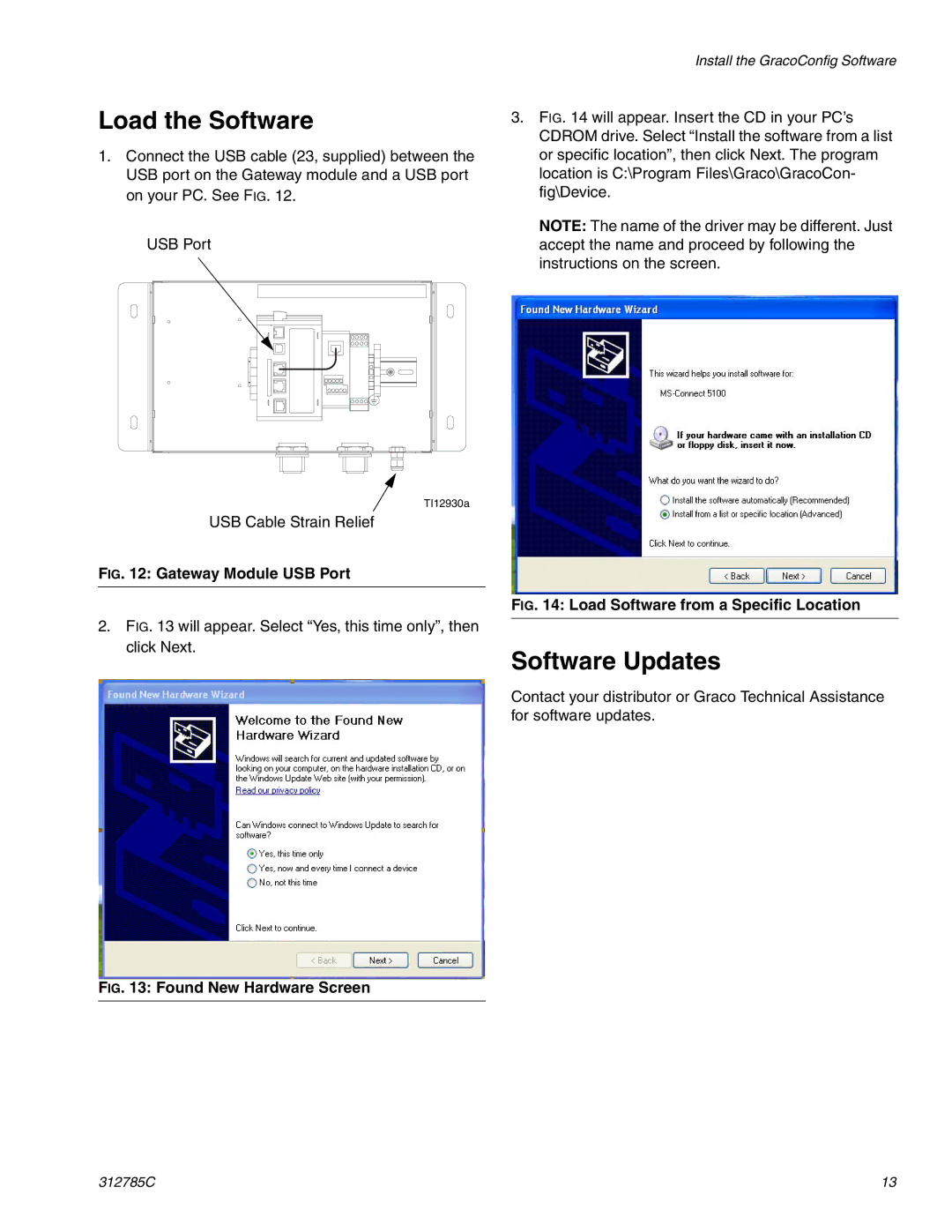Load the Software
1.Connect the USB cable (23, supplied) between the USB port on the Gateway module and a USB port on your PC. See FIG. 12.
USB Port
Install the GracoConfig Software
3.FIG. 14 will appear. Insert the CD in your PC’s CDROM drive. Select “Install the software from a list or specific location”, then click Next. The program location is C:\Program Files\Graco\GracoCon- fig\Device.
NOTE: The name of the driver may be different. Just accept the name and proceed by following the instructions on the screen.
TI12930a
USB Cable Strain Relief
FIG. 12: Gateway Module USB Port
FIG. 14: Load Software from a Specific Location
2. FIG. 13 will appear. Select “Yes, this time only”, then click Next.
Software Updates
Contact your distributor or Graco Technical Assistance for software updates.
FIG. 13: Found New Hardware Screen
312785C | 13 |