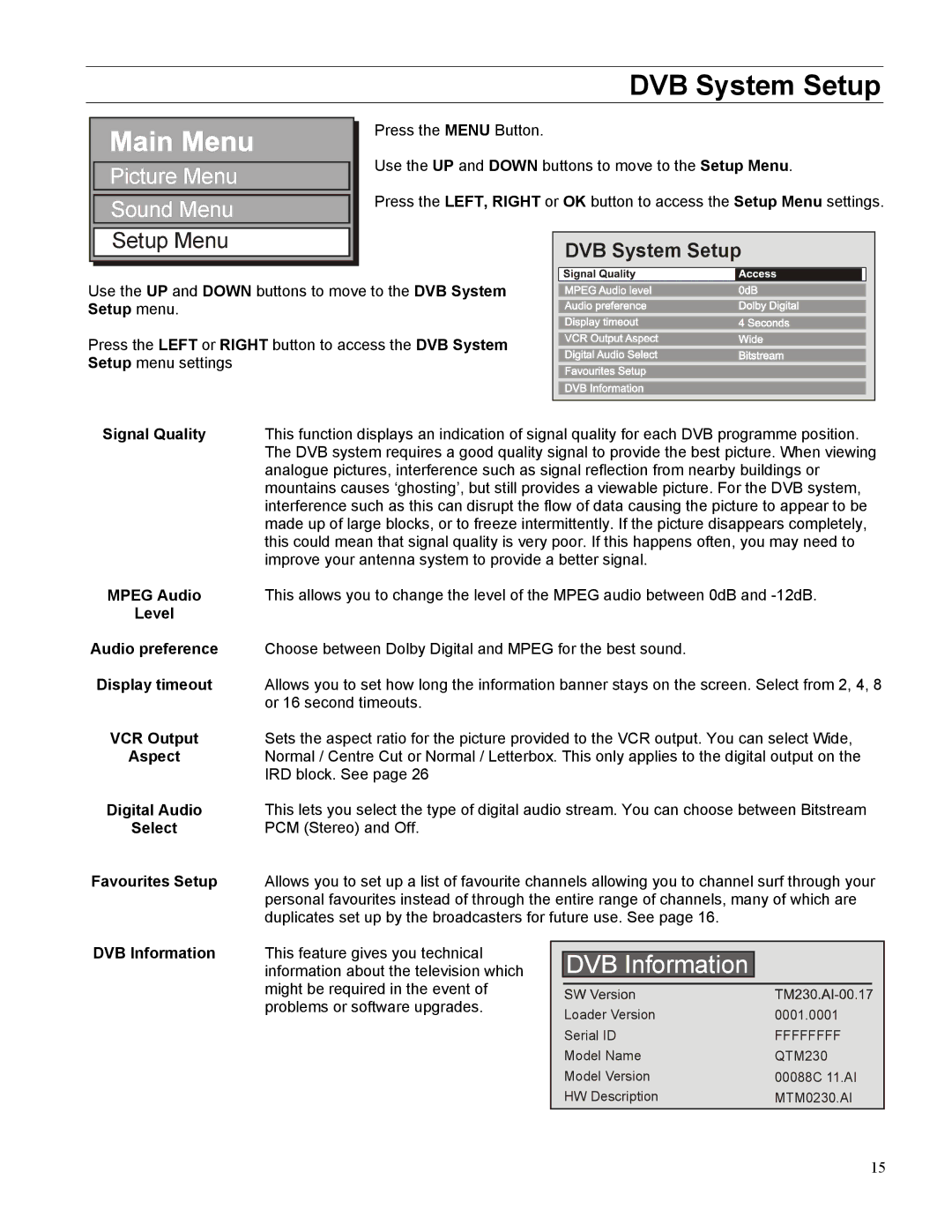DVB System Setup
Picture Menu Sound Menu
Setup Menu
Press the MENU Button.
Use the UP and DOWN buttons to move to the Setup Menu.
Press the LEFT, RIGHT or OK button to access the Setup Menu settings.
DVB System Setup
Use the UP and DOWN buttons to move to the DVB System
Setup menu.
Press the LEFT or RIGHT button to access the DVB System
Setup menu settings
Signal Quality | This function displays an indication of signal quality for each DVB programme position. |
| The DVB system requires a good quality signal to provide the best picture. When viewing |
| analogue pictures, interference such as signal reflection from nearby buildings or |
| mountains causes ‘ghosting’, but still provides a viewable picture. For the DVB system, |
| interference such as this can disrupt the flow of data causing the picture to appear to be |
| made up of large blocks, or to freeze intermittently. If the picture disappears completely, |
| this could mean that signal quality is very poor. If this happens often, you may need to |
| improve your antenna system to provide a better signal. |
MPEG Audio | This allows you to change the level of the MPEG audio between 0dB and |
Level |
|
Audio preference | Choose between Dolby Digital and MPEG for the best sound. |
Display timeout | Allows you to set how long the information banner stays on the screen. Select from 2, 4, 8 |
| or 16 second timeouts. |
VCR Output | Sets the aspect ratio for the picture provided to the VCR output. You can select Wide, |
Aspect | Normal / Centre Cut or Normal / Letterbox. This only applies to the digital output on the |
| IRD block. See page 26 |
Digital Audio | This lets you select the type of digital audio stream. You can choose between Bitstream |
Select | PCM (Stereo) and Off. |
Favourites Setup | Allows you to set up a list of favourite channels allowing you to channel surf through your |
| personal favourites instead of through the entire range of channels, many of which are |
| duplicates set up by the broadcasters for future use. See page 16. |
DVB Information This feature gives you technical information about the television which might be required in the event of problems or software upgrades.
DVB Information
Loader Version | 0001.0001 |
Serial ID | FFFFFFFF |
Model Name | QTM230 |
Model Version | 00088C 11.AI |
HW Description | MTM0230.AI |
15