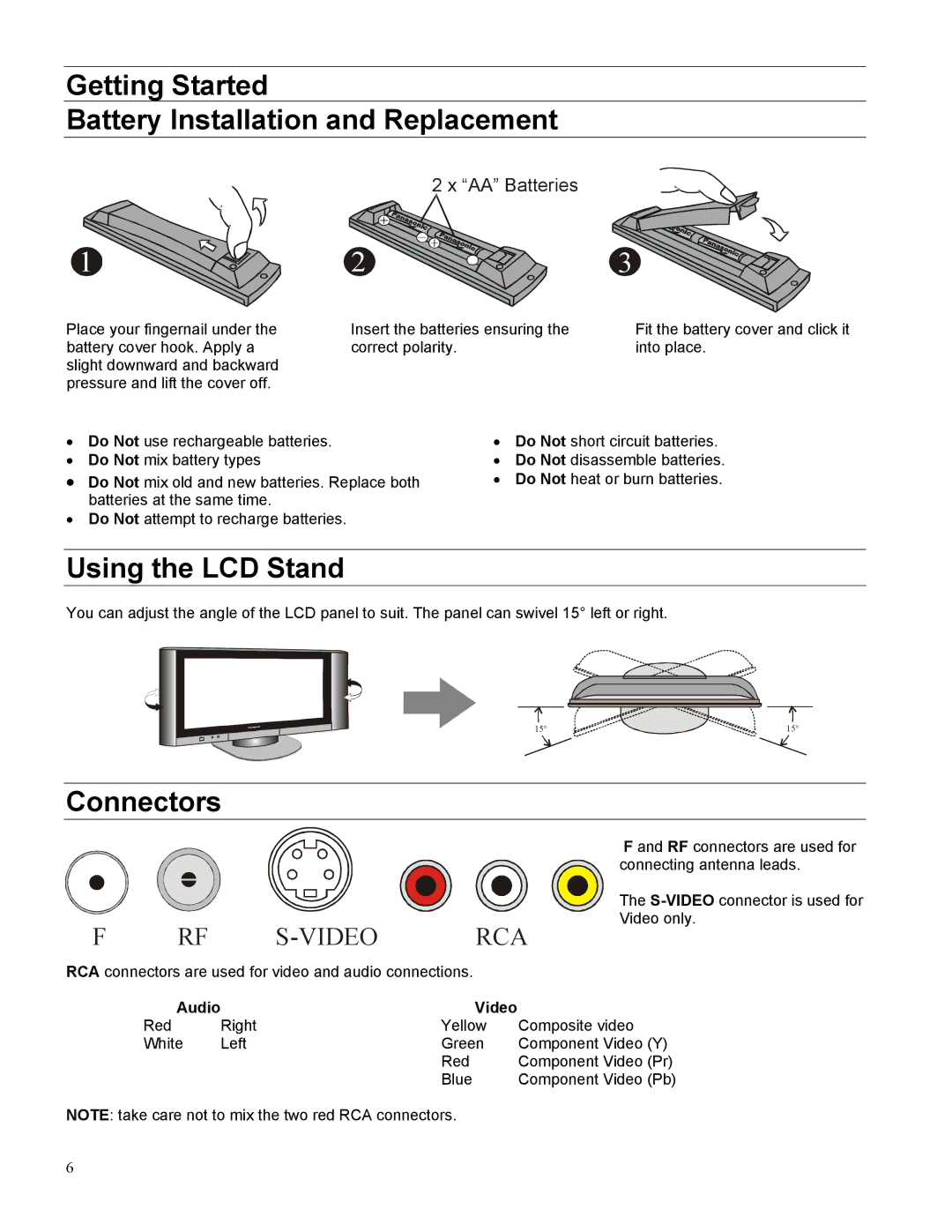Getting Started
Battery Installation and Replacement
|
| 2 x “AA” Batteries |
1 | 2 | 3 |
Place your fingernail under the battery cover hook. Apply a slight downward and backward pressure and lift the cover off.
Insert the batteries ensuring the correct polarity.
Fit the battery cover and click it into place.
•Do Not use rechargeable batteries.
•Do Not mix battery types
•Do Not mix old and new batteries. Replace both batteries at the same time.
•Do Not attempt to recharge batteries.
•Do Not short circuit batteries.
•Do Not disassemble batteries.
•Do Not heat or burn batteries.
Using the LCD Stand
You can adjust the angle of the LCD panel to suit. The panel can swivel 15° left or right.
15° |
| 15° |
Connectors
F RF S-VIDEO RCA
RCA connectors are used for video and audio connections.
F and RF connectors are used for connecting antenna leads.
The
Audio |
| Video |
|
Red | Right | Yellow | Composite video |
White | Left | Green | Component Video (Y) |
|
| Red | Component Video (Pr) |
|
| Blue | Component Video (Pb) |
NOTE: take care not to mix the two red RCA connectors.
6