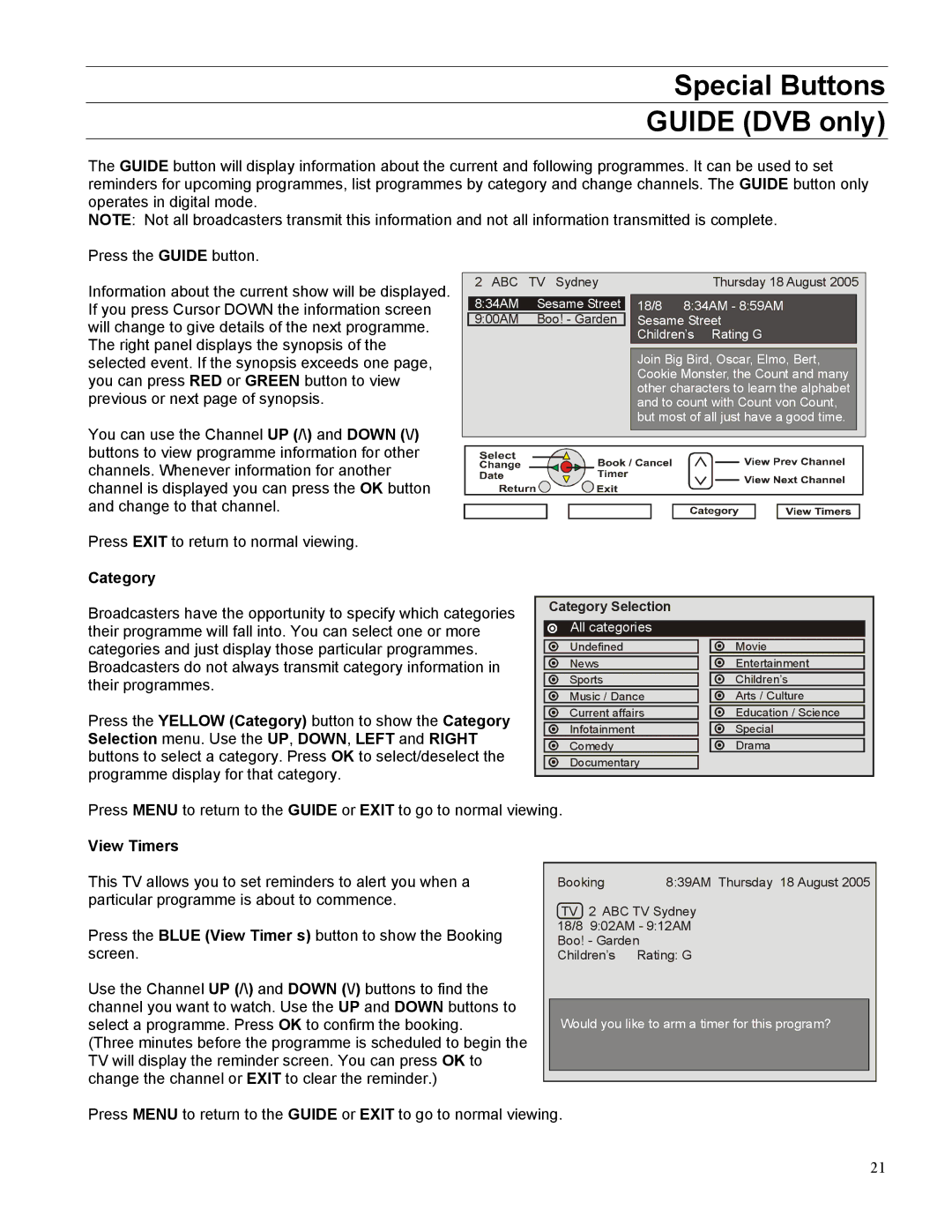Special Buttons
GUIDE (DVB only)
The GUIDE button will display information about the current and following programmes. It can be used to set reminders for upcoming programmes, list programmes by category and change channels. The GUIDE button only operates in digital mode.
NOTE: Not all broadcasters transmit this information and not all information transmitted is complete.
Press the GUIDE button.
Information about the current show will be displayed. If you press Cursor DOWN the information screen will change to give details of the next programme. The right panel displays the synopsis of the selected event. If the synopsis exceeds one page, you can press RED or GREEN button to view previous or next page of synopsis.
2 ABC | TV Sydney | Thursday 18 August 2005 | ||
|
|
|
| |
8:34AM | Sesame Street |
| 18/8 8:34AM - 8:59AM |
|
|
|
| Sesame Street |
|
|
|
| Children’s Rating G |
|
Join Big Bird, Oscar, Elmo, Bert, Cookie Monster, the Count and many other characters to learn the alphabet and to count with Count von Count, but most of all just have a good time.
You can use the Channel UP (/\) and DOWN (\/) buttons to view programme information for other channels. Whenever information for another channel is displayed you can press the OK button and change to that channel.
Press EXIT to return to normal viewing.
Category
Broadcasters have the opportunity to specify which categories |
| Category Selection |
|
|
their programme will fall into. You can select one or more |
| All categories |
|
|
categories and just display those particular programmes. |
| Undefined | Movie | |
Broadcasters do not always transmit category information in |
| News | Children’s | |
their programmes. |
|
| ||
| Music / Dance |
|
| |
|
|
|
| |
Press the YELLOW (Category) button to show the Category |
|
| Education / Science | |
| Infotainment | Special | ||
Selection menu. Use the UP, DOWN, LEFT and RIGHT |
| |||
| Comedy |
|
| |
buttons to select a category. Press OK to select/deselect the |
|
|
| |
|
|
|
| |
programme display for that category. |
|
|
|
|
|
|
|
| |
Press MENU to return to the GUIDE or EXIT to go to normal viewing.
View Timers
This TV allows you to set reminders to alert you when a particular programme is about to commence.
Press the BLUE (View Timer s) button to show the Booking screen.
Use the Channel UP (/\) and DOWN (\/) buttons to find the channel you want to watch. Use the UP and DOWN buttons to select a programme. Press OK to confirm the booking.
(Three minutes before the programme is scheduled to begin the TV will display the reminder screen. You can press OK to change the channel or EXIT to clear the reminder.)
Booking 8:39AM Thursday 18 August 2005
TV 2 ABC TV Sydney 18/8 9:02AM - 9:12AM Boo! - Garden Children’s Rating: G
Would you like to arm a timer for this program?
Press MENU to return to the GUIDE or EXIT to go to normal viewing.
21