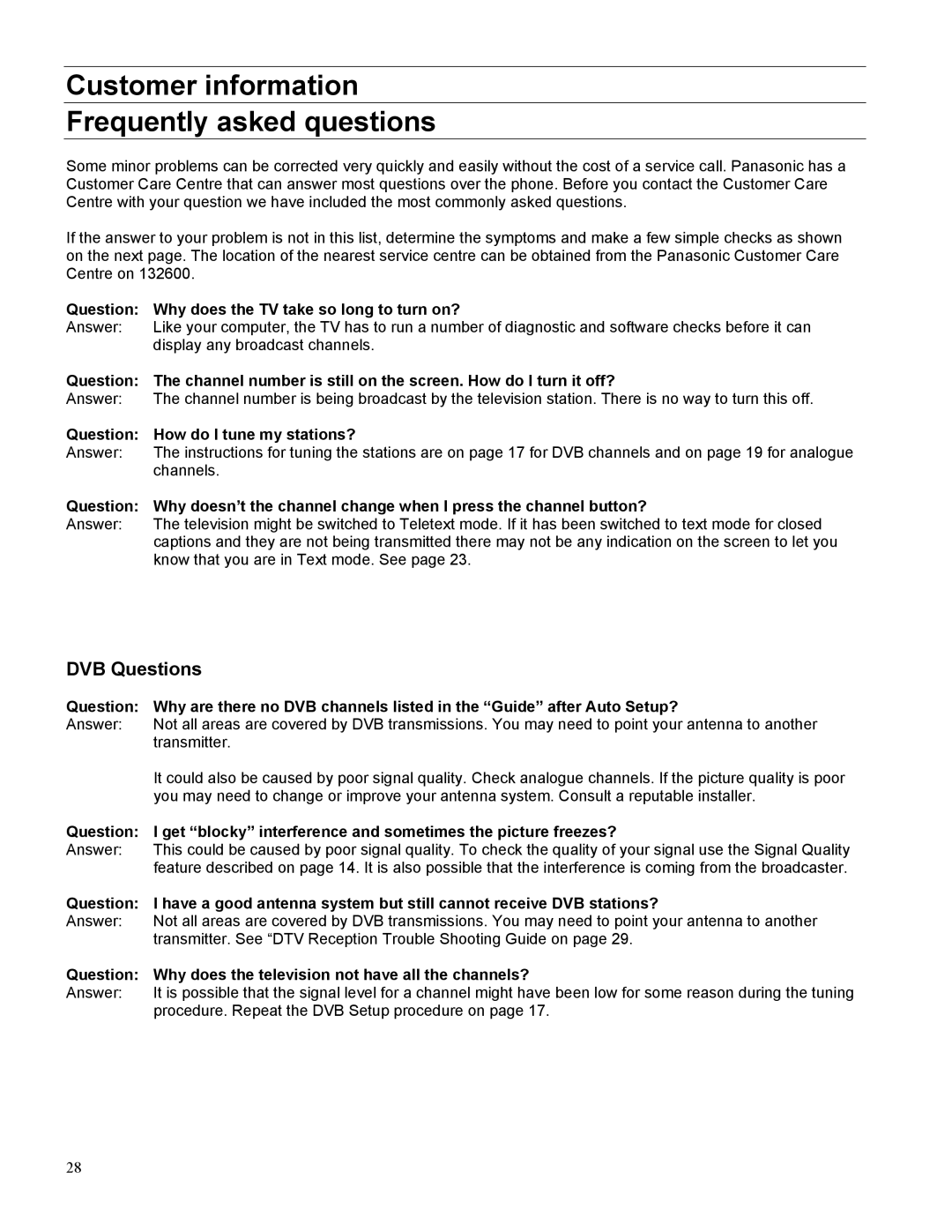Customer information
Frequently asked questions
Some minor problems can be corrected very quickly and easily without the cost of a service call. Panasonic has a Customer Care Centre that can answer most questions over the phone. Before you contact the Customer Care Centre with your question we have included the most commonly asked questions.
If the answer to your problem is not in this list, determine the symptoms and make a few simple checks as shown on the next page. The location of the nearest service centre can be obtained from the Panasonic Customer Care Centre on 132600.
Question: | Why does the TV take so long to turn on? |
Answer: | Like your computer, the TV has to run a number of diagnostic and software checks before it can |
| display any broadcast channels. |
Question: | The channel number is still on the screen. How do I turn it off? |
Answer: | The channel number is being broadcast by the television station. There is no way to turn this off. |
Question: | How do I tune my stations? |
Answer: | The instructions for tuning the stations are on page 17 for DVB channels and on page 19 for analogue |
| channels. |
Question: | Why doesn’t the channel change when I press the channel button? |
Answer: | The television might be switched to Teletext mode. If it has been switched to text mode for closed |
| captions and they are not being transmitted there may not be any indication on the screen to let you |
| know that you are in Text mode. See page 23. |
DVB Questions
Question: Why are there no DVB channels listed in the “Guide” after Auto Setup? | |
Answer: | Not all areas are covered by DVB transmissions. You may need to point your antenna to another |
| transmitter. |
| It could also be caused by poor signal quality. Check analogue channels. If the picture quality is poor |
| you may need to change or improve your antenna system. Consult a reputable installer. |
Question: | I get “blocky” interference and sometimes the picture freezes? |
Answer: | This could be caused by poor signal quality. To check the quality of your signal use the Signal Quality |
| feature described on page 14. It is also possible that the interference is coming from the broadcaster. |
Question: | I have a good antenna system but still cannot receive DVB stations? |
Answer: | Not all areas are covered by DVB transmissions. You may need to point your antenna to another |
| transmitter. See “DTV Reception Trouble Shooting Guide on page 29. |
Question: | Why does the television not have all the channels? |
Answer: | It is possible that the signal level for a channel might have been low for some reason during the tuning |
| procedure. Repeat the DVB Setup procedure on page 17. |
28