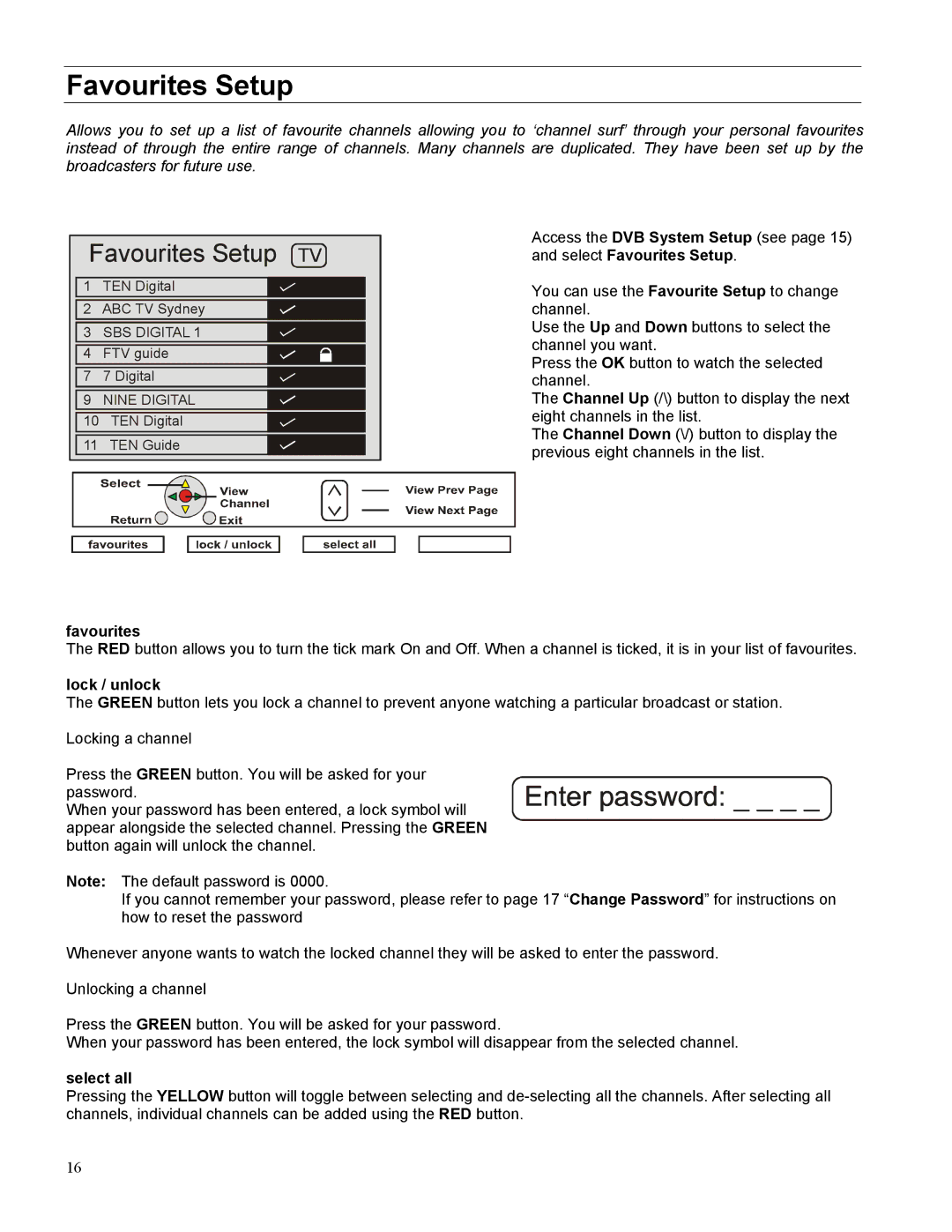Favourites Setup
Allows you to set up a list of favourite channels allowing you to ‘channel surf’ through your personal favourites instead of through the entire range of channels. Many channels are duplicated. They have been set up by the broadcasters for future use.
Favourites Setup TV
1 TEN Digital
2 ABC TV Sydney
3 SBS DIGITAL 1
7 7 Digital
9 NINE DIGITAL
10 TEN Digital
11 TEN Guide
1 TEN![]() Digi
Digi ![]()
Access the DVB System Setup (see page 15) and select Favourites Setup.
You can use the Favourite Setup to change channel.
Use the Up and Down buttons to select the channel you want.
Press the OK button to watch the selected channel.
The Channel Up (/\) button to display the next eight channels in the list.
The Channel Down (\/) button to display the previous eight channels in the list.
favourites
The RED button allows you to turn the tick mark On and Off. When a channel is ticked, it is in your list of favourites.
lock / unlock
The GREEN button lets you lock a channel to prevent anyone watching a particular broadcast or station.
Locking a channel
Press the GREEN button. You will be asked for your password.
When your password has been entered, a lock symbol will appear alongside the selected channel. Pressing the GREEN button again will unlock the channel.
Note: The default password is 0000.
If you cannot remember your password, please refer to page 17 “Change Password” for instructions on how to reset the password
Whenever anyone wants to watch the locked channel they will be asked to enter the password.
Unlocking a channel
Press the GREEN button. You will be asked for your password.
When your password has been entered, the lock symbol will disappear from the selected channel.
select all
Pressing the YELLOW button will toggle between selecting and
16