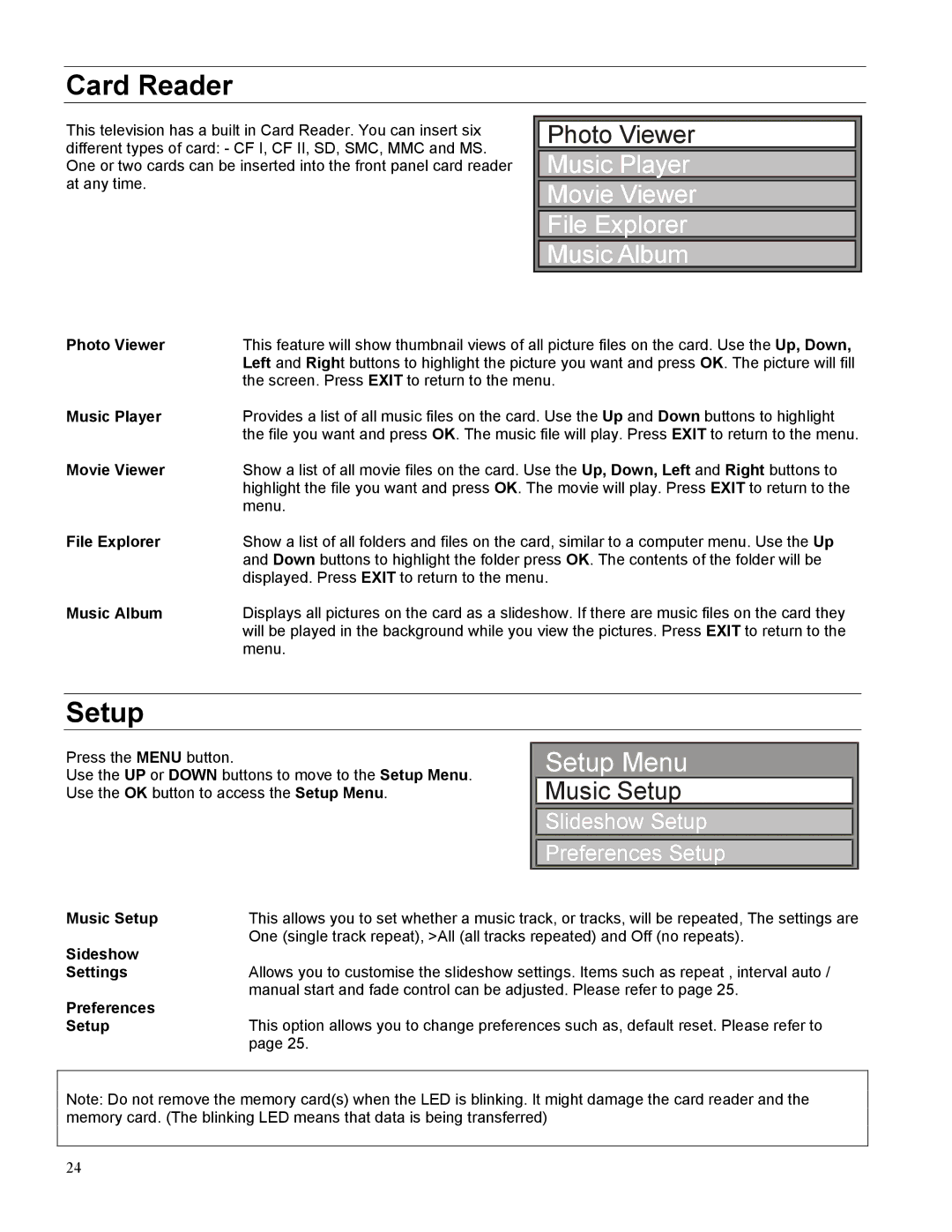Card Reader
This television has a built in Card Reader. You can insert six different types of card: - CF I, CF II, SD, SMC, MMC and MS. One or two cards can be inserted into the front panel card reader at any time.
Photo Viewer
Music Player
Movie Viewer
File Explorer
Music Album
Photo Viewer | This feature will show thumbnail views of all picture files on the card. Use the Up, Down, |
| Left and Right buttons to highlight the picture you want and press OK. The picture will fill |
| the screen. Press EXIT to return to the menu. |
Music Player | Provides a list of all music files on the card. Use the Up and Down buttons to highlight |
| the file you want and press OK. The music file will play. Press EXIT to return to the menu. |
Movie Viewer | Show a list of all movie files on the card. Use the Up, Down, Left and Right buttons to |
| highlight the file you want and press OK. The movie will play. Press EXIT to return to the |
| menu. |
File Explorer | Show a list of all folders and files on the card, similar to a computer menu. Use the Up |
| and Down buttons to highlight the folder press OK. The contents of the folder will be |
| displayed. Press EXIT to return to the menu. |
Music Album | Displays all pictures on the card as a slideshow. If there are music files on the card they |
| will be played in the background while you view the pictures. Press EXIT to return to the |
| menu. |
Setup
Press the MENU button.
Use the UP or DOWN buttons to move to the Setup Menu. Use the OK button to access the Setup Menu.
Setup Menu
Music Setup
Slideshow Setup
Preferences Setup
Music Setup | This allows you to set whether a music track, or tracks, will be repeated, The settings are | |
Sideshow | One (single track repeat), >All (all tracks repeated) and Off (no repeats). | |
Allows you to customise the slideshow settings. Items such as repeat , interval auto / | ||
Settings | ||
Preferences | manual start and fade control can be adjusted. Please refer to page 25. | |
This option allows you to change preferences such as, default reset. Please refer to | ||
Setup | ||
| page 25. |
Note: Do not remove the memory card(s) when the LED is blinking. It might damage the card reader and the memory card. (The blinking LED means that data is being transferred)
24