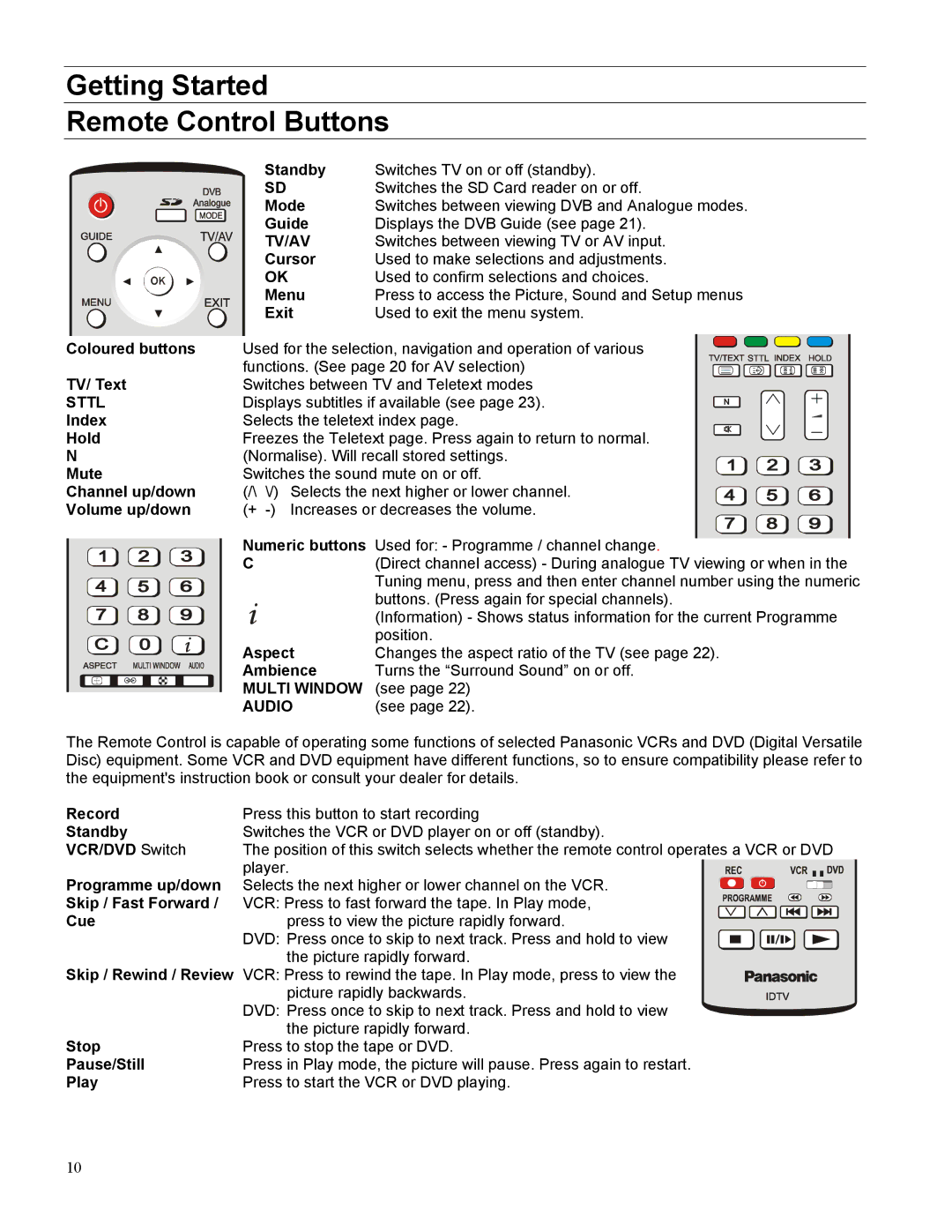Getting Started
Remote Control Buttons
|
| Standby | Switches TV on or off (standby). | |
|
| SD |
| Switches the SD Card reader on or off. |
|
| Mode | Switches between viewing DVB and Analogue modes. | |
|
| Guide | Displays the DVB Guide (see page 21). | |
|
| TV/AV | Switches between viewing TV or AV input. | |
|
| Cursor | Used to make selections and adjustments. | |
|
| OK |
| Used to confirm selections and choices. |
|
| Menu | Press to access the Picture, Sound and Setup menus | |
|
| Exit | Used to exit the menu system. | |
Coloured buttons | Used for the selection, navigation and operation of various | |||
| functions. (See page 20 for AV selection) | |||
TV/ Text | Switches between TV and Teletext modes | |||
STTL | Displays subtitles if available (see page 23). | |||
Index | Selects the teletext index page. | |||
Hold | Freezes the Teletext page. Press again to return to normal. | |||
N | (Normalise). Will recall stored settings. | |||
Mute | Switches the sound mute on or off. | |||
Channel up/down | (/\ | \/) | Selects the next higher or lower channel. | |
Volume up/down | (+ | Increases or decreases the volume. | ||
| Numeric buttons | Used for: - Programme / channel change. | ||
| C |
|
| (Direct channel access) - During analogue TV viewing or when in the |
|
|
|
| Tuning menu, press and then enter channel number using the numeric |
| i |
|
| buttons. (Press again for special channels). |
|
|
| (Information) - Shows status information for the current Programme | |
|
|
|
| position. |
| Aspect | Changes the aspect ratio of the TV (see page 22). | ||
| Ambience | Turns the “Surround Sound” on or off. | ||
| MULTI WINDOW | (see page 22) | ||
| AUDIO | (see page 22). | ||
The Remote Control is capable of operating some functions of selected Panasonic VCRs and DVD (Digital Versatile Disc) equipment. Some VCR and DVD equipment have different functions, so to ensure compatibility please refer to the equipment's instruction book or consult your dealer for details.
Record | Press this button to start recording | ||||||||||||||||||
Standby | Switches the VCR or DVD player on or off (standby). | ||||||||||||||||||
VCR/DVD Switch | The position of this switch selects whether the remote control operates a VCR or DVD | ||||||||||||||||||
| player. |
|
|
|
|
| |||||||||||||
|
|
| |||||||||||||||||
Programme up/down | Selects the next higher or lower channel on the VCR. |
|
|
|
|
|
|
|
|
|
|
| |||||||
|
|
|
|
|
|
|
|
|
|
| |||||||||
|
|
|
|
|
|
|
|
|
|
|
|
|
|
|
| ||||
Skip / Fast Forward / | VCR: Press to fast forward the tape. In Play mode, |
|
|
|
|
|
|
|
|
| |||||||||
Cue | press to view the picture rapidly forward. |
|
|
|
|
|
|
|
|
| |||||||||
| DVD: Press once to skip to next track. Press and hold to view |
|
|
|
|
|
|
|
|
|
|
|
|
|
|
| |||
|
|
|
|
|
|
|
|
|
|
|
|
|
|
|
| ||||
| the picture rapidly forward. | ||||||||||||||||||
Skip / Rewind / Review | VCR: Press to rewind the tape. In Play mode, press to view the |
|
|
|
|
|
|
|
|
| |||||||||
| |||||||||||||||||||
| picture rapidly backwards. |
|
|
|
|
|
|
|
|
|
|
|
| ||||||
|
| ||||||||||||||||||
| DVD: Press once to skip to next track. Press and hold to view | ||||||||||||||||||
| the picture rapidly forward. | ||||||||||||||||||
Stop | Press to stop the tape or DVD. | ||||||||||||||||||
Pause/Still | Press in Play mode, the picture will pause. Press again to restart. | ||||||||||||||||||
Play | Press to start the VCR or DVD playing. | ||||||||||||||||||
10