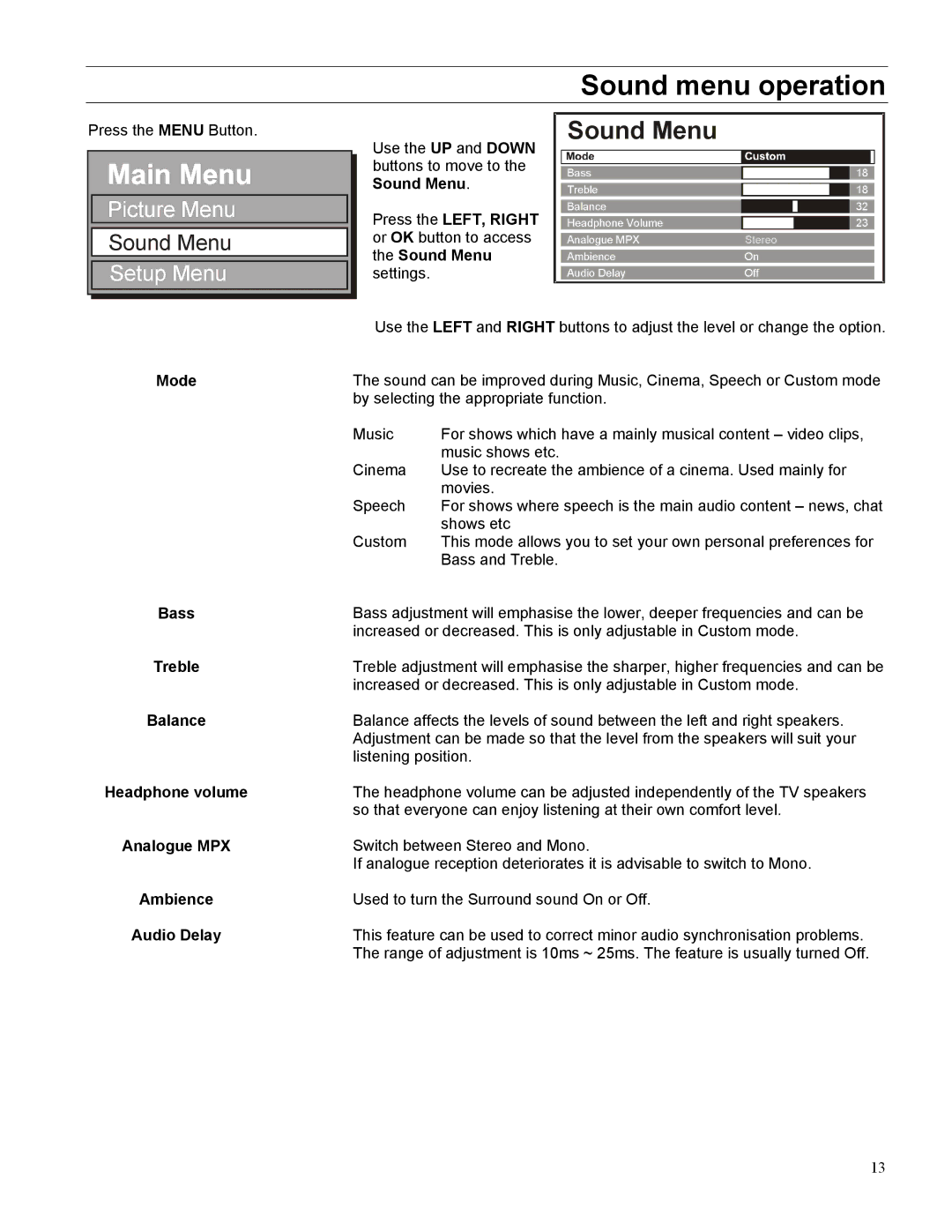Sound menu operation
Press the MENU Button.
Picture Menu
Sound Menu
Setup Menu
Use the UP and DOWN buttons to move to the Sound Menu.
Press the LEFT, RIGHT or OK button to access the Sound Menu settings.
Sound Menu
Bass |
|
|
|
| 18 |
Treble |
|
|
| 18 | |
|
|
|
| ||
Balance |
|
|
| ||
|
|
|
| 32 | |
Headphone Volume |
|
| 23 | ||
|
|
|
| ||
Analogue MPX | Stereo | ||||
Ambience | On | ||||
Audio Delay | Off | ||||
Use the LEFT and RIGHT buttons to adjust the level or change the option.
Mode | The sound can be improved during Music, Cinema, Speech or Custom mode | |
| by selecting the appropriate function. | |
| Music | For shows which have a mainly musical content – video clips, |
|
| music shows etc. |
| Cinema | Use to recreate the ambience of a cinema. Used mainly for |
|
| movies. |
| Speech | For shows where speech is the main audio content – news, chat |
|
| shows etc |
| Custom | This mode allows you to set your own personal preferences for |
|
| Bass and Treble. |
Bass | Bass adjustment will emphasise the lower, deeper frequencies and can be | |
| increased or decreased. This is only adjustable in Custom mode. | |
Treble | Treble adjustment will emphasise the sharper, higher frequencies and can be | |
| increased or decreased. This is only adjustable in Custom mode. | |
Balance | Balance affects the levels of sound between the left and right speakers. | |
| Adjustment can be made so that the level from the speakers will suit your | |
| listening position. | |
Headphone volume | The headphone volume can be adjusted independently of the TV speakers | |
| so that everyone can enjoy listening at their own comfort level. | |
Analogue MPX | Switch between Stereo and Mono. | |
| If analogue reception deteriorates it is advisable to switch to Mono. | |
Ambience | Used to turn the Surround sound On or Off. | |
Audio Delay | This feature can be used to correct minor audio synchronisation problems. | |
| The range of adjustment is 10ms ~ 25ms. The feature is usually turned Off. | |
13