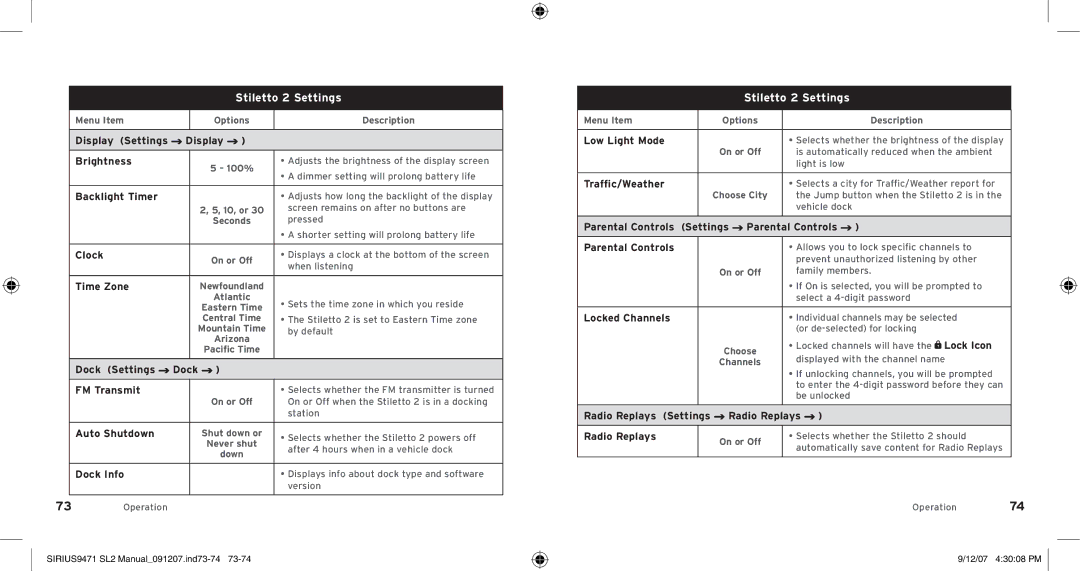Stiletto 2 Settings
Menu Item | Options | Description |
|
|
|
| Display (Settings | Display ) |
| ||
|
|
|
|
| |
| Brightness |
| 5 – 100% | • Adjusts the brightness of the display screen | |
|
|
|
| • A dimmer setting will prolong battery life | |
|
|
|
|
| |
|
|
|
|
| |
| Backlight Timer |
|
| • Adjusts how long the backlight of the display | |
|
|
|
| 2, 5, 10, or 30 | screen remains on after no buttons are |
|
|
|
| Seconds | pressed |
|
|
|
|
| • A shorter setting will prolong battery life |
|
|
|
|
|
|
| Clock |
|
| On or Off | • Displays a clock at the bottom of the screen |
|
|
|
| when listening | |
|
|
|
|
| |
|
|
|
|
| |
| Time Zone |
| Newfoundland |
| |
|
|
|
| Atlantic | • Sets the time zone in which you reside |
|
|
|
| Eastern Time | |
|
|
|
|
| |
|
|
|
| Central Time | • The Stiletto 2 is set to Eastern Time zone |
|
|
|
| Mountain Time | by default |
|
|
|
| Arizona | |
|
|
|
|
| |
|
|
|
| Pacific Time |
|
|
|
|
|
|
|
| Dock | (Settings | Dock ) |
| |
|
|
|
|
| |
| FM Transmit |
|
| • Selects whether the FM transmitter is turned | |
|
|
|
| On or Off | On or Off when the Stiletto 2 is in a docking |
|
|
|
|
| station |
|
|
|
|
| |
| Auto Shutdown |
| Shut down or | • Selects whether the Stiletto 2 powers off | |
|
|
|
| Never shut | |
|
|
|
| after 4 hours when in a vehicle dock | |
|
|
|
| down | |
|
|
|
|
| |
|
|
|
|
| |
| Dock Info |
|
| • Displays info about dock type and software | |
|
|
|
|
| version |
|
|
|
|
|
|
73 | Operation |
|
|
| |
SIRIUS9471 SL2
Stiletto 2 Settings
Menu Item |
| Options |
| Description | |
|
|
|
|
| |
Low Light Mode |
|
|
| • Selects whether the brightness of the display | |
|
| On or Off | is automatically reduced when the ambient | ||
|
|
|
| light is low |
|
|
|
|
|
| |
Traffic/Weather |
|
|
| • Selects a city for Traffic/Weather report for | |
|
| Choose City | the Jump button when the Stiletto 2 is in the | ||
|
|
|
| vehicle dock |
|
|
|
|
|
|
|
Parental Controls | (Settings | Parental Controls | ) | ||
|
|
|
|
| |
Parental Controls |
|
|
| • Allows you to lock specific channels to | |
|
|
|
| prevent unauthorized listening by other | |
|
| On or Off | family members. | ||
|
|
|
| • If On is selected, you will be prompted to | |
|
|
|
| select a | |
Locked Channels | • Individual channels may be selected | |
| (or | |
Choose | • Locked channels will have the Lock Icon | |
displayed with the channel name | ||
Channels |
•If unlocking channels, you will be prompted to enter the
Radio Replays (Settings ![]() Radio Replays
Radio Replays ![]() )
)
Radio Replays | On or Off | • Selects whether the Stiletto 2 should |
|
|
| automatically save content for Radio Replays | |||
|
| |||
|
|
|
|
|
|
| Operation | 74 | |
|
| 9/12/07 | 4:30:08 PM | |