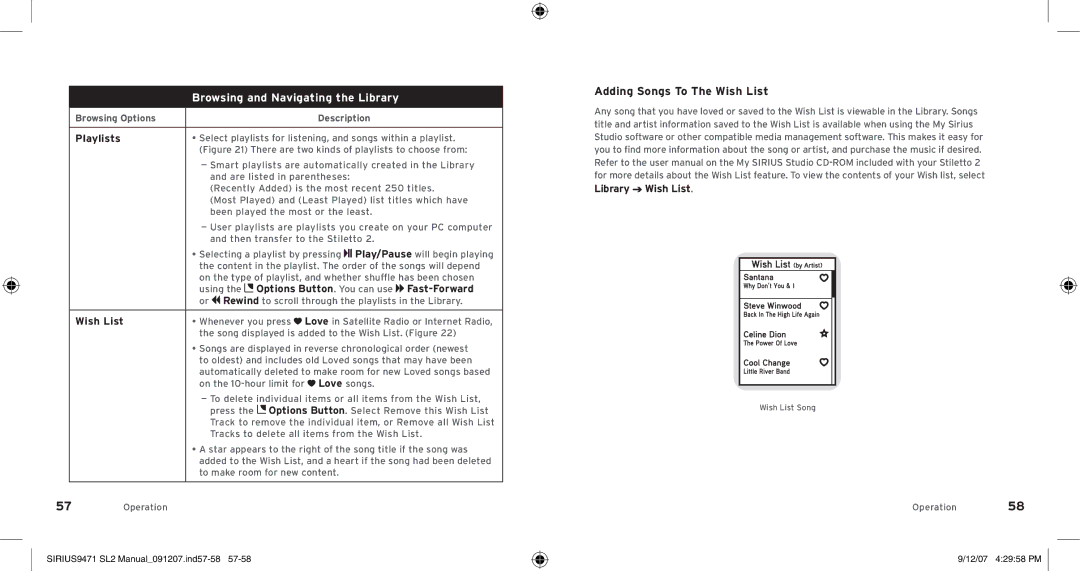| Browsing and Navigating the Library |
|
|
Browsing Options | Description |
|
|
Playlists | • Select playlists for listening, and songs within a playlist. |
| (Figure 21) There are two kinds of playlists to choose from: |
| — Smart playlists are automatically created in the Library |
| and are listed in parentheses: |
| (Recently Added) is the most recent 250 titles. |
| (Most Played) and (Least Played) list titles which have |
| been played the most or the least. |
| — User playlists are playlists you create on your PC computer |
| and then transfer to the Stiletto 2. |
| • Selecting a playlist by pressing Play/Pause will begin playing |
| the content in the playlist. The order of the songs will depend |
| on the type of playlist, and whether shuffle has been chosen |
| using the Options Button. You can use |
| or Rewind to scroll through the playlists in the Library. |
Wish List | • Whenever you press Love in Satellite Radio or Internet Radio, |
| the song displayed is added to the Wish List. (Figure 22) |
•Songs are displayed in reverse chronological order (newest to oldest) and includes old Loved songs that may have been automatically deleted to make room for new Loved songs based on the ![]() Love songs.
Love songs.
—To delete individual items or all items from the Wish List, press the ![]() Options Button. Select Remove this Wish List Track to remove the individual item, or Remove all Wish List Tracks to delete all items from the Wish List.
Options Button. Select Remove this Wish List Track to remove the individual item, or Remove all Wish List Tracks to delete all items from the Wish List.
•A star appears to the right of the song title if the song was added to the Wish List, and a heart if the song had been deleted to make room for new content.
57Operation
SIRIUS9471 SL2
Adding Songs To The Wish List
Any song that you have loved or saved to the Wish List is viewable in the Library. Songs title and artist information saved to the Wish List is available when using the My Sirius Studio software or other compatible media management software. This makes it easy for you to find more information about the song or artist, and purchase the music if desired. Refer to the user manual on the My SIRIUS Studio
Library ![]() Wish List.
Wish List.
Wish List Song
Operation 58
9/12/07 4:29:58 PM