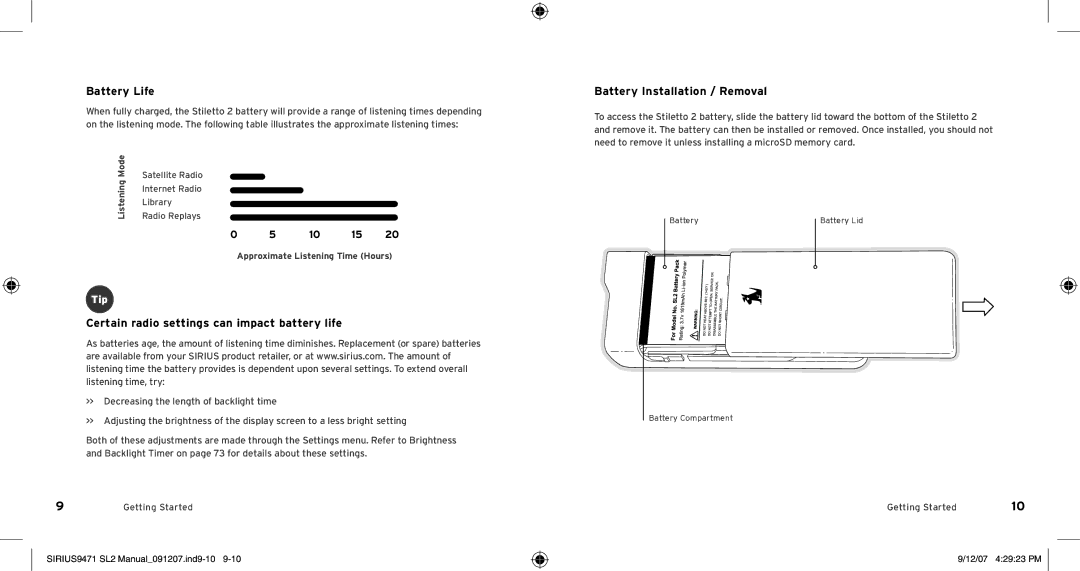Battery Life
When fully charged, the Stiletto 2 battery will provide a range of listening times depending on the listening mode. The following table illustrates the approximate listening times:
Mode | Satellite Radio | |
Listening | ||
Radio Replays | ||
| Internet Radio | |
| Library |
0 | 5 | 10 | 15 | 20 |
Approximate Listening Time (Hours)
Tip
Certain radio settings can impact battery life
As batteries age, the amount of listening time diminishes. Replacement (or spare) batteries are available from your SIRIUS product retailer, or at www.sirius.com. The amount of listening time the battery provides is dependent upon several settings. To extend overall listening time, try:
>>Decreasing the length of backlight time
>>Adjusting the brightness of the display screen to a less bright setting
Both of these adjustments are made through the Settings menu. Refer to Brightness and Backlight Timer on page 73 for details about these settings.
Getting Started
Battery Installation / Removal
To access the Stiletto 2 battery, slide the battery lid toward the bottom of the Stiletto 2 and remove it. The battery can then be installed or removed. Once installed, you should not need to remove it unless installing a microSD memory card.
Battery |
| Battery Lid |
| ||
|
|
|
Battery Compartment
Getting Started | 10 |