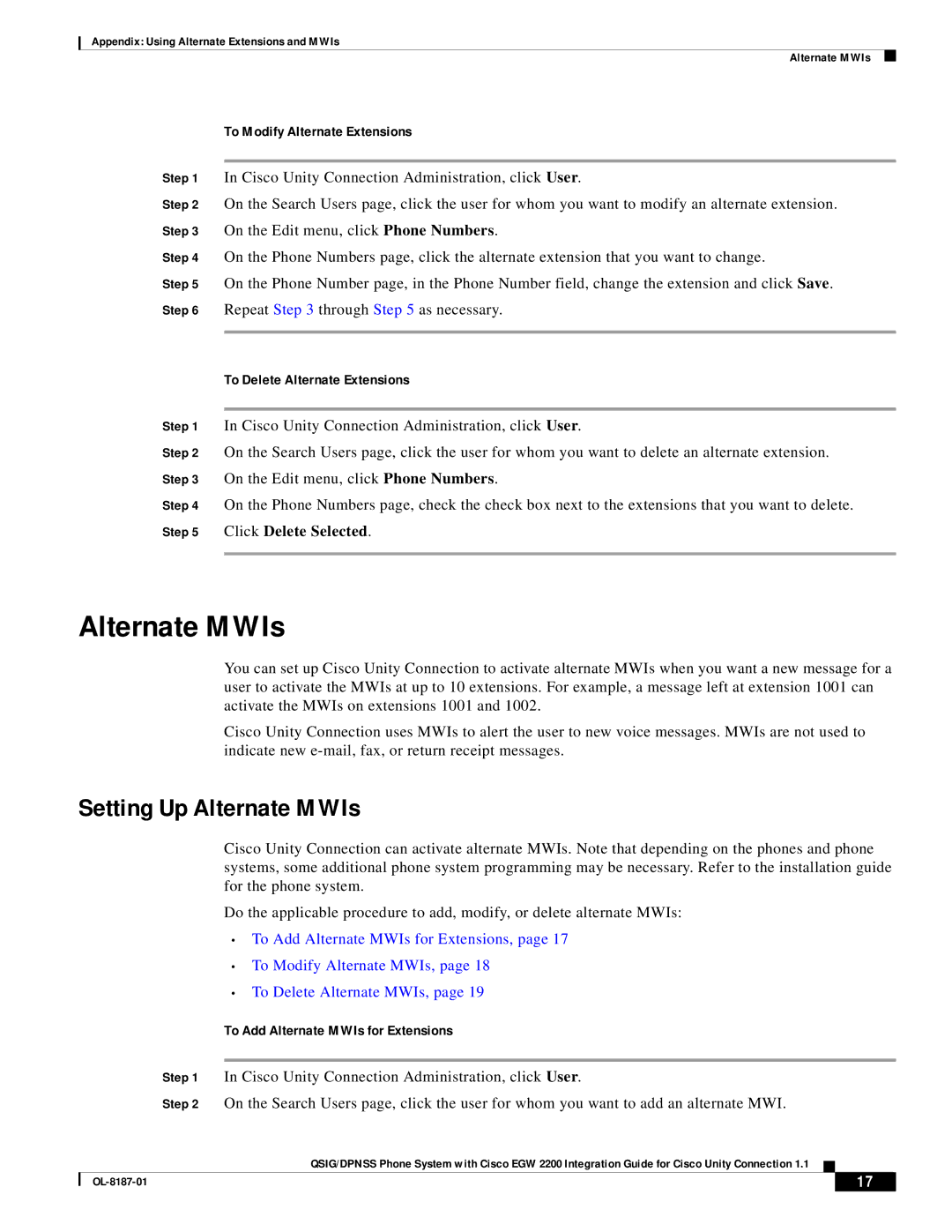Appendix: Using Alternate Extensions and MWIs
Alternate MWIs
To Modify Alternate Extensions
Step 1 In Cisco Unity Connection Administration, click User.
Step 2 On the Search Users page, click the user for whom you want to modify an alternate extension. Step 3 On the Edit menu, click Phone Numbers.
Step 4 On the Phone Numbers page, click the alternate extension that you want to change.
Step 5 On the Phone Number page, in the Phone Number field, change the extension and click Save. Step 6 Repeat Step 3 through Step 5 as necessary.
To Delete Alternate Extensions
Step 1 In Cisco Unity Connection Administration, click User.
Step 2 On the Search Users page, click the user for whom you want to delete an alternate extension. Step 3 On the Edit menu, click Phone Numbers.
Step 4 On the Phone Numbers page, check the check box next to the extensions that you want to delete. Step 5 Click Delete Selected.
Alternate MWIs
You can set up Cisco Unity Connection to activate alternate MWIs when you want a new message for a user to activate the MWIs at up to 10 extensions. For example, a message left at extension 1001 can activate the MWIs on extensions 1001 and 1002.
Cisco Unity Connection uses MWIs to alert the user to new voice messages. MWIs are not used to indicate new
Setting Up Alternate MWIs
Cisco Unity Connection can activate alternate MWIs. Note that depending on the phones and phone systems, some additional phone system programming may be necessary. Refer to the installation guide for the phone system.
Do the applicable procedure to add, modify, or delete alternate MWIs:
•To Add Alternate MWIs for Extensions, page 17
•To Modify Alternate MWIs, page 18
•To Delete Alternate MWIs, page 19
To Add Alternate MWIs for Extensions
Step 1 In Cisco Unity Connection Administration, click User.
Step 2 On the Search Users page, click the user for whom you want to add an alternate MWI.
QSIG/DPNSS Phone System with Cisco EGW 2200 Integration Guide for Cisco Unity Connection 1.1
| 17 |
| |
|
|