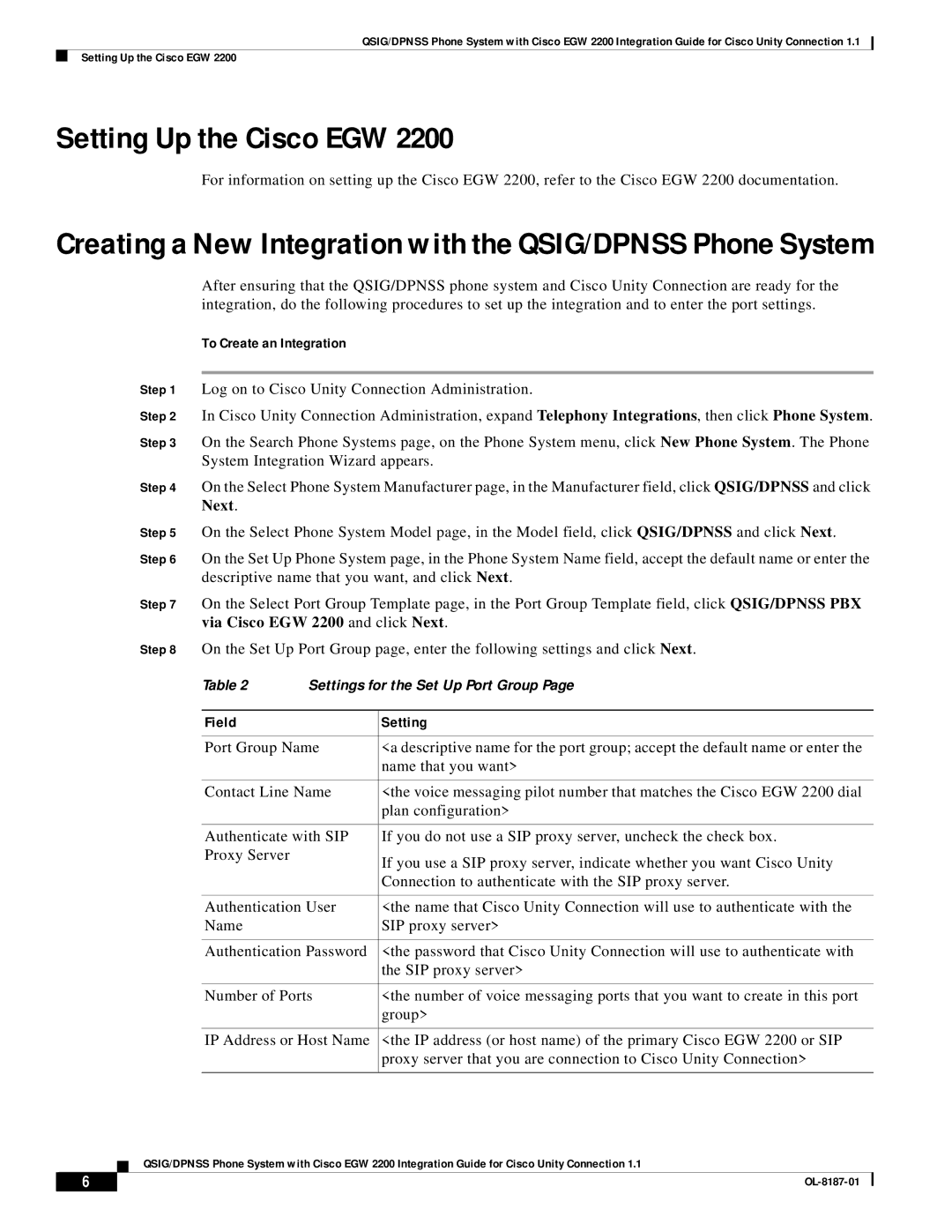QSIG/DPNSS Phone System with Cisco EGW 2200 Integration Guide for Cisco Unity Connection 1.1
Setting Up the Cisco EGW 2200
Setting Up the Cisco EGW 2200
For information on setting up the Cisco EGW 2200, refer to the Cisco EGW 2200 documentation.
Creating a New Integration with the QSIG/DPNSS Phone System
After ensuring that the QSIG/DPNSS phone system and Cisco Unity Connection are ready for the integration, do the following procedures to set up the integration and to enter the port settings.
To Create an Integration
Step 1 Log on to Cisco Unity Connection Administration.
Step 2 In Cisco Unity Connection Administration, expand Telephony Integrations, then click Phone System.
Step 3 On the Search Phone Systems page, on the Phone System menu, click New Phone System. The Phone System Integration Wizard appears.
Step 4 On the Select Phone System Manufacturer page, in the Manufacturer field, click QSIG/DPNSS and click Next.
Step 5 On the Select Phone System Model page, in the Model field, click QSIG/DPNSS and click Next.
Step 6 On the Set Up Phone System page, in the Phone System Name field, accept the default name or enter the descriptive name that you want, and click Next.
Step 7 On the Select Port Group Template page, in the Port Group Template field, click QSIG/DPNSS PBX via Cisco EGW 2200 and click Next.
Step 8 On the Set Up Port Group page, enter the following settings and click Next.
Table 2 | Settings for the Set Up Port Group Page | |
|
|
|
Field |
| Setting |
|
| |
Port Group Name | <a descriptive name for the port group; accept the default name or enter the | |
|
| name that you want> |
|
| |
Contact Line Name | <the voice messaging pilot number that matches the Cisco EGW 2200 dial | |
|
| plan configuration> |
|
| |
Authenticate with SIP | If you do not use a SIP proxy server, uncheck the check box. | |
Proxy Server |
| If you use a SIP proxy server, indicate whether you want Cisco Unity |
|
| |
|
| Connection to authenticate with the SIP proxy server. |
|
| |
Authentication User | <the name that Cisco Unity Connection will use to authenticate with the | |
Name |
| SIP proxy server> |
|
| |
Authentication Password | <the password that Cisco Unity Connection will use to authenticate with | |
|
| the SIP proxy server> |
|
| |
Number of Ports | <the number of voice messaging ports that you want to create in this port | |
|
| group> |
|
| |
IP Address or Host Name | <the IP address (or host name) of the primary Cisco EGW 2200 or SIP | |
|
| proxy server that you are connection to Cisco Unity Connection> |
|
|
|
QSIG/DPNSS Phone System with Cisco EGW 2200 Integration Guide for Cisco Unity Connection 1.1
6 |
| |
|