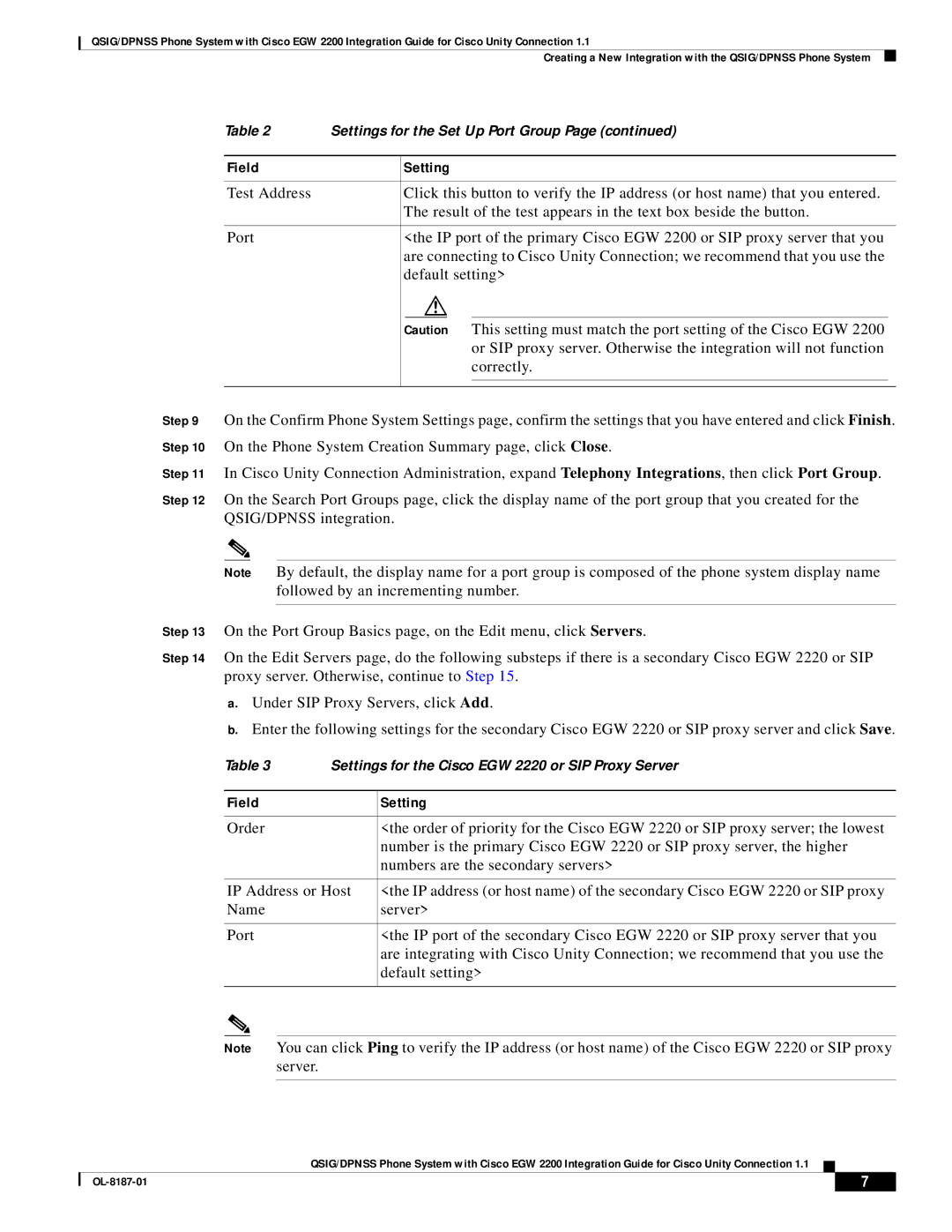QSIG/DPNSS Phone System with Cisco EGW 2200 Integration Guide for Cisco Unity Connection 1.1
Creating a New Integration with the QSIG/DPNSS Phone System
Table 2 | Settings for the Set Up Port Group Page (continued) |
| ||||
|
|
|
| |||
Field |
| Setting |
| |||
|
|
|
| |||
Test Address |
| Click this button to verify the IP address (or host name) that you entered. |
| |||
|
| The result of the test appears in the text box beside the button. |
| |||
|
|
|
| |||
Port |
| <the IP port of the primary Cisco EGW 2200 or SIP proxy server that you |
| |||
|
| are connecting to Cisco Unity Connection; we recommend that you use the |
| |||
|
| default setting> |
| |||
|
|
|
|
|
|
|
|
| Caution This setting must match the port setting of the Cisco EGW 2200 |
| |||
|
|
|
|
| or SIP proxy server. Otherwise the integration will not function |
|
|
|
|
|
| correctly. |
|
|
|
|
|
|
|
|
|
|
|
|
|
|
|
Step 9 On the Confirm Phone System Settings page, confirm the settings that you have entered and click Finish. Step 10 On the Phone System Creation Summary page, click Close.
Step 11 In Cisco Unity Connection Administration, expand Telephony Integrations, then click Port Group.
Step 12 On the Search Port Groups page, click the display name of the port group that you created for the QSIG/DPNSS integration.
Note By default, the display name for a port group is composed of the phone system display name followed by an incrementing number.
Step 13 On the Port Group Basics page, on the Edit menu, click Servers.
Step 14 On the Edit Servers page, do the following substeps if there is a secondary Cisco EGW 2220 or SIP proxy server. Otherwise, continue to Step 15.
a.Under SIP Proxy Servers, click Add.
b.Enter the following settings for the secondary Cisco EGW 2220 or SIP proxy server and click Save.
Table 3 | Settings for the Cisco EGW 2220 or SIP Proxy Server | |
|
|
|
Field |
| Setting |
|
|
|
Order |
| <the order of priority for the Cisco EGW 2220 or SIP proxy server; the lowest |
|
| number is the primary Cisco EGW 2220 or SIP proxy server, the higher |
|
| numbers are the secondary servers> |
|
| |
IP Address or Host | <the IP address (or host name) of the secondary Cisco EGW 2220 or SIP proxy | |
Name |
| server> |
|
|
|
Port |
| <the IP port of the secondary Cisco EGW 2220 or SIP proxy server that you |
|
| are integrating with Cisco Unity Connection; we recommend that you use the |
|
| default setting> |
|
|
|
Note You can click Ping to verify the IP address (or host name) of the Cisco EGW 2220 or SIP proxy server.
QSIG/DPNSS Phone System with Cisco EGW 2200 Integration Guide for Cisco Unity Connection 1.1
| 7 |
| |
|
|