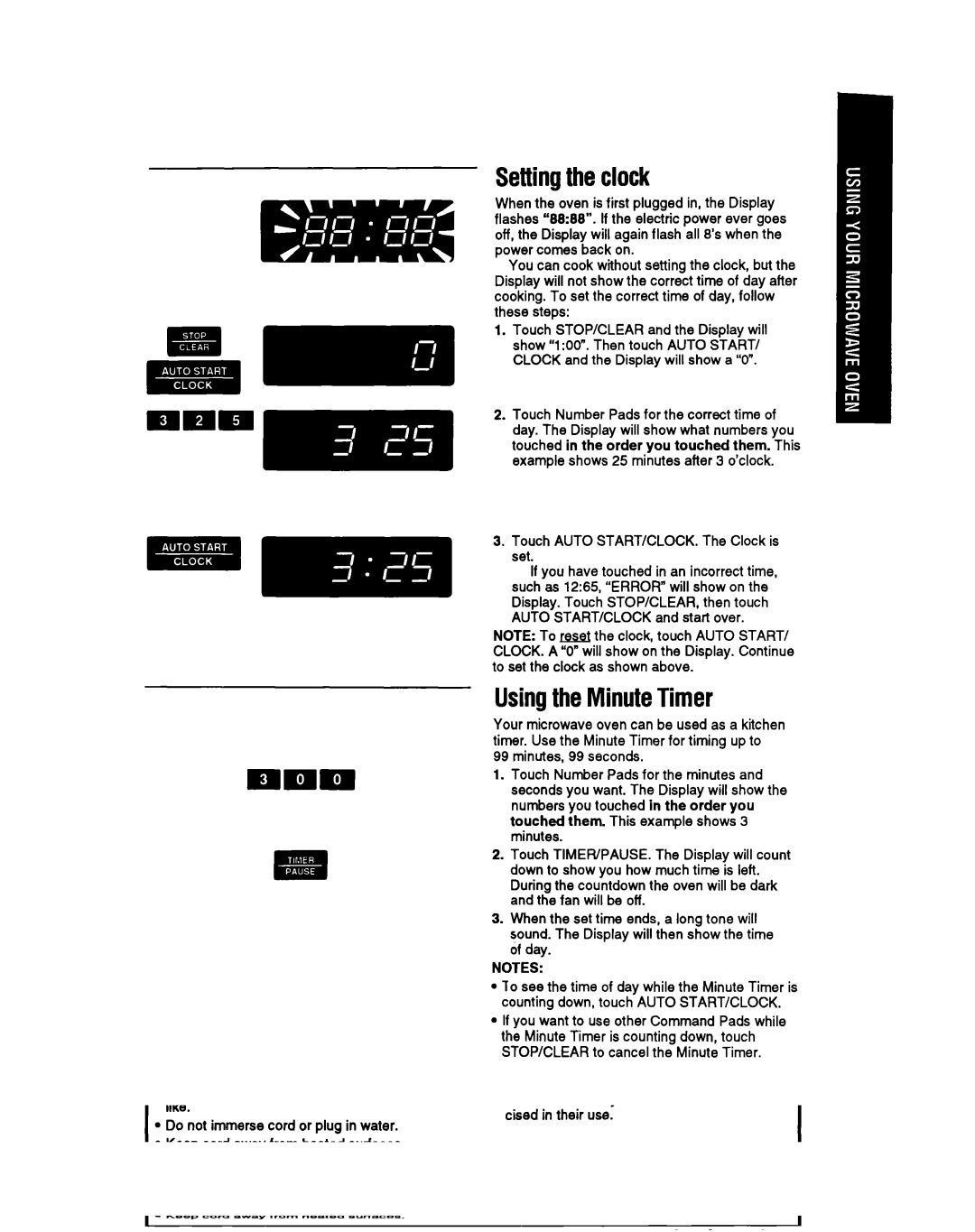MT69OOXW, MT6901XW, MT6120XY specifications
The Whirlpool MT6901XW, MT6900XW, and MT6120XY are innovative microwave oven models that reflect Whirlpool’s commitment to blending advanced technology with modern kitchen aesthetics. These appliances cater to the evolving needs of consumers, offering a range of features designed to enhance cooking convenience.The MT6901XW model stands out with its sleek white finish and streamlined design, making it an ideal fit for various kitchen styles. A key feature is its sensor cooking technology, which automatically adjusts cooking time for optimal results. With a spacious interior, it can accommodate large dishes, while the turntable ensures even cooking. Additionally, its multiple power levels allow for versatile cooking options, from defrosting frozen foods to reheating leftovers.
The MT6900XW variant presents similar benefits but adds a stainless steel finish, giving it a more contemporary appeal. This model boasts an intuitive control panel with preset cooking settings for popular dishes, simplifying meal preparation. The 900 watts of microwave power provide efficient cooking performance, and its eco mode helps reduce energy consumption when not in use.
In contrast, the MT6120XY is designed as a compact option suitable for smaller kitchens or those seeking a minimalist appliance. Despite its smaller size, it does not compromise on features. Equipped with a grill function, this microwave offers an additional cooking method, allowing users to achieve a crispy finish on their meals. The interior is easy to clean, thanks to its non-stick surface, and the child lock feature ensures safety in family households.
All three models come with customizable cooking options, including a delay start function that adds flexibility to meal preparation. The built-in timer and clock display are user-friendly, keeping cooking times on track. High-quality materials and durability are hallmarks of these models, ensuring longevity and consistent performance.
In summary, the Whirlpool MT6901XW, MT6900XW, and MT6120XY microwave ovens provide a range of features to accommodate diverse cooking needs. With sensor cooking, eco-friendly settings, and easy-to-use controls, they represent a reliable choice for efficient meal preparation in today’s fast-paced lifestyle. Whether you need a large capacity for family meals or a compact model for quick snacks, Whirlpool has tailored options to suit every kitchen requirement.